Lan option – AMETEK Lx Series II Programming Manual User Manual
Page 32
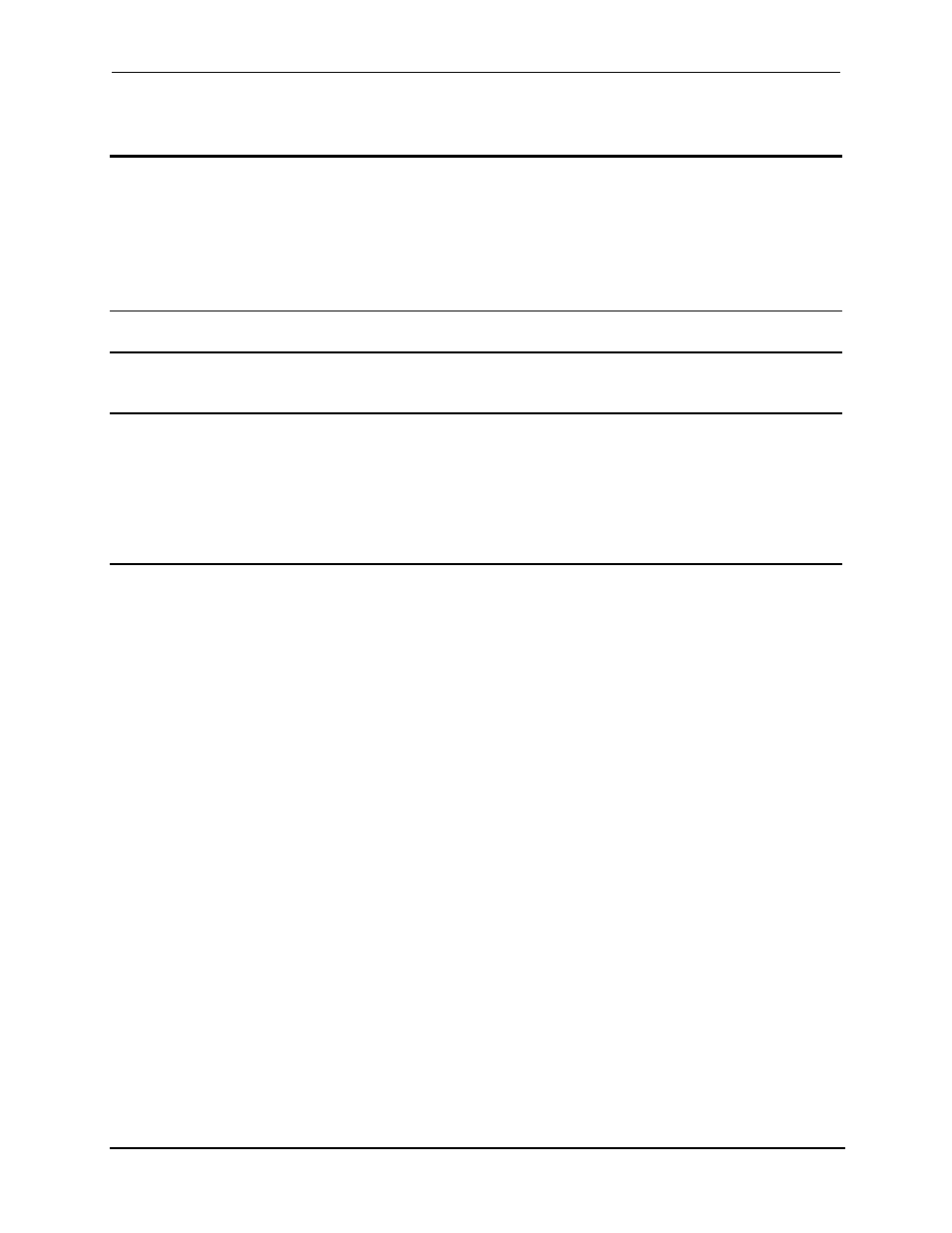
Programming Manual
Lx \ Ls Series II
28
3.3
LAN Option
An Ethernet LAN interface option is available for the Lx/Ls Series II power sources. This option
must be specified at the time of order. A LAN option indicator will appear on the model number
tag at the rear-panel of the power source to indicate the presence of this option. Also, a RJ45
socket will be present on the rear panel.
Using LAN lets you communicate with the instrument remotely, it is fast, simple and the LAN from
your PC does not require any additional proprietary software or cards.
Note: If a USB cable is plugged into the USB interface connector of the power source, the LAN
interface will be disabled. Remove any USB connection to use the LAN / Ethernet port.
3.3.1 MAC Address
Each power source with the
–LAN option installed has a unique network address (MAC address).
The MAC address (Media Access Conrol) is a unique hexadecimal address and is listed on a
label on the rear panel of the power source. To operate the power source on a network, this MAC
address needs to be assigned to a TCP/IP address which will be used to address the device on
the network.
3.3.2 TCP/IP and Gateway Address
The first decision you need to make is how to connect the instrument. You can connect the
instrument directly to a network LAN port with a LAN cable, or you can connect it directly to the
PC. When connecting the instrument directly to the PC LAN port you will need a special cable
called a cross connect cable. (For more on private network connections, see section 3.3.3) Once
connected you must establish an IP address for the instrument. An IP address consists of four
groups of numbers separated by a decimal. Dynamic Host Configuration Protocol (DHCP) is
typically the easiest way to configure the instrument for LAN communication. DHCP automatically
assigns a dynamic IP address to a device on a network. To set the power source to DHCP mode,
see section 3.3.4.
