AMETEK Lx Series II Programming Manual User Manual
Page 237
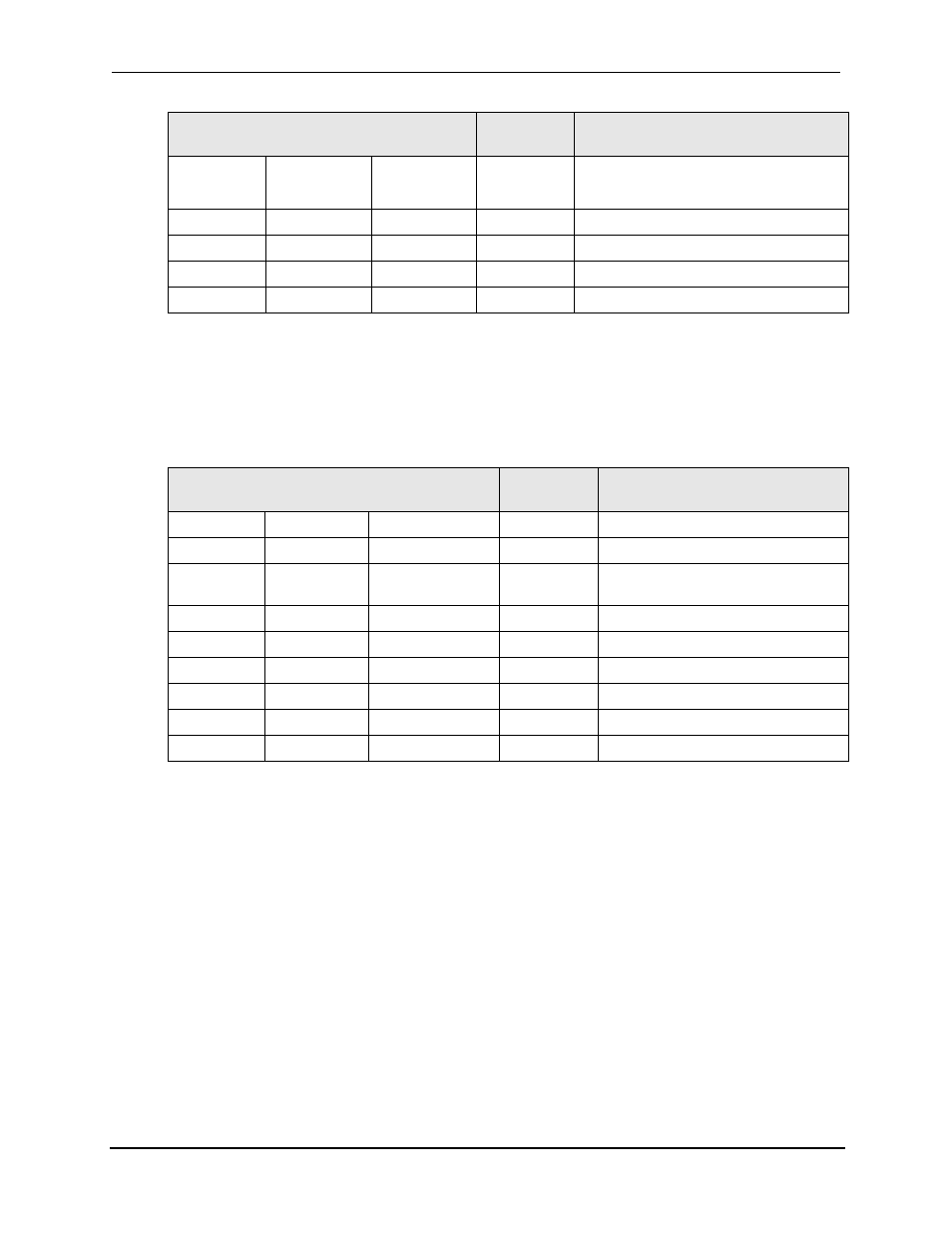
Programming Manual - Rev S
Lx \ Ls Series II
233
iL / HP6834B
Lx
Equivalent
Comment
iL/HP password is default 0 (no cal
password needed). This command can
be used to change the cal password.
:SAVE
same
Same.
:STATE
N/A
Error
–113, Undefined Error.
:VOLTage
:AC
N/A
Error
–113, Undefined Error.
:PROTection
N/A
Error
–113, Undefined Error.
Automated calibration software programs written for the iL/HP Series will have to be modified to
work with an Lx Series power source.
Diagnostic Subsystem
The iL/HP diagnostic subsystem is closely related to the old controller hardware. There is no
equivalent for most of the DIAGnostic commands on the Lx controller but no errors will be
generated. Instead, the Lx will treat most of these commands as a NOP.
iL / HP6834B
Lx
Equivalent
Comment
DIAGnostic
:CURRent?
Nop
Returns empty response.
:EEPRom
Nop NOP :FAN :MODE AUTO | NOP. Lx Fan speed is always in :SPEed:AUTO? N/A Returns empty response. :SPEED:MANUAL Nop NOP :NOP ?? :RESet Same See Lx Diagnostic subsystem :Rwlongform Nop NOP :TEMPerature :AMBient? Same See Lx Diagnostic subsystem Display Subsystem The Display subsystem is supported on the Lx Series with firmware revision 1.20 or higher only. The Lx will accept both upper and low characters whereas the HP/iL unit only accepts upper case Attempts to send DISPLay commands on Lx models with firmware revision less than 1.20 will –113, “Undefined Header” errors.
MANual
AUTO mode.
Note that both units have different types of displays. The iL/HP has a 16 character single line
display, the Lx a 2x16 character line display. Existing programs written for the HP model using the
DISPLay subsystem will display all text on the first line only.
characters.
result in Error
