AMETEK Lx Series II Programming Manual User Manual
Page 131
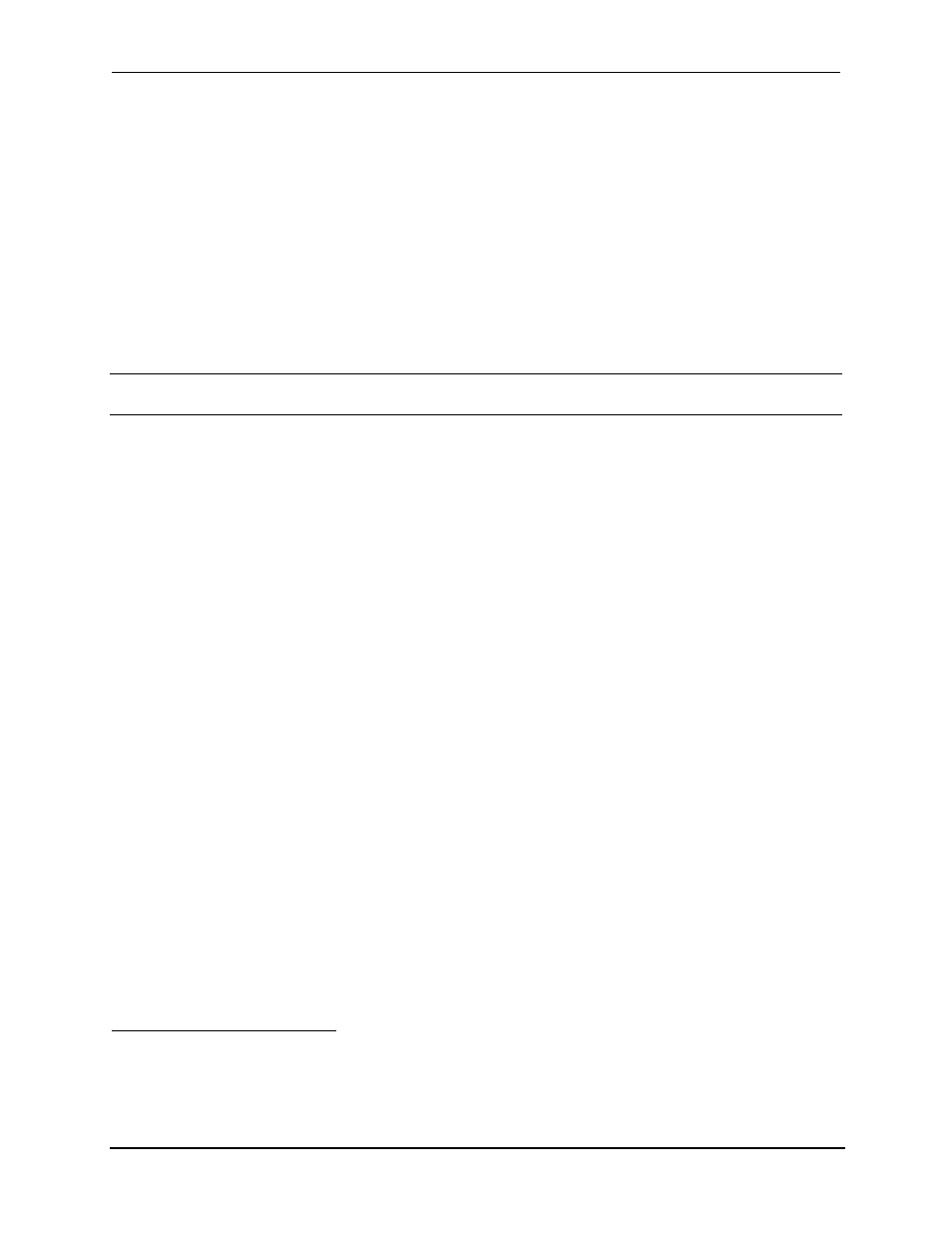
Programming Manual
Lx \ Ls Series II
127
The AC source can be programmed to turn off its output if the ac output voltage exceeds a preset
peak voltage limit. This protection feature is implemented with the VOLTage:PROTection
command as explained in chapter 4.
Maximum Voltage
The maximum rms output voltage that can be programmed can be queried with:
VOLTage? MAX
The maximum voltage that the AC source can output is limited by the peak value of the waveform.
This is 425 V peak on all models. Since the user programs output voltage in units of rms volts, the
maximum value that can be programmed is dependent on the peak-to-rms ratio (crest factor) of
the selected waveform. For a sine waveform, the maximum ac voltage that can be programmed is
300 volts.
Note: You cannot program a voltage that produces a higher volt-second on the output than a
300V rms sinewave.
Because voltage commands are coupled with the waveform shape command, changing voltages
without changing the waveform shape or voltage offset may result in an error if the resulting peak
voltage amplitude exceeds the maximum voltage rating of the AC source. Refer to "Coupled
Commands" for more information.
Voltage Ranges
The Lx\Ls Series has two voltage ranges
4
that are controlled by a relay that switches taps on an
output transformer. The command that controls the range is:
VOLTage:RANGe MIN | MAX | 150 | 300
When the range is set to MIN (or 150), the maximum rms voltage that can be programmed for a
sine waveshape is 150 volts, but it is only on this range that the maximum output current rating is
available. For other waveshapes, the maximum programmable voltage may be different,
depending on the waveform's voltage crest factor (peak-to-rms ratio).
On the Lx Series, the VOLTage:RANGe command is coupled with the CURRent command. This
means that the maximum current limit that can be programmed at a given time depends on the
voltage range setting in which the unit is presently operating. Refer to "Coupled Commands" for
more information.
Frequency
The output frequency is controlled with the FREQuency command. To set the output frequency to
50 Hz, use:
FREQuency 50
Voltage and Frequency Slew Rates
Voltage Slew
The AC source has the ability to control the slew rate of ac amplitude and frequency changes.
This can be used to generate ramps or to protect sensitive loads. To set the voltage slew rate to
20 volts per second, use:
VOLTage:SLEW 20
4
Actual voltage range values may differ from those shown here based on Model (Lx or Ls) and
configuration options (STD, -HV or
–EVH). Use Limit or Max query to determine actual voltage range
values.
