Programming output transients – AMETEK Lx Series II Programming Manual User Manual
Page 135
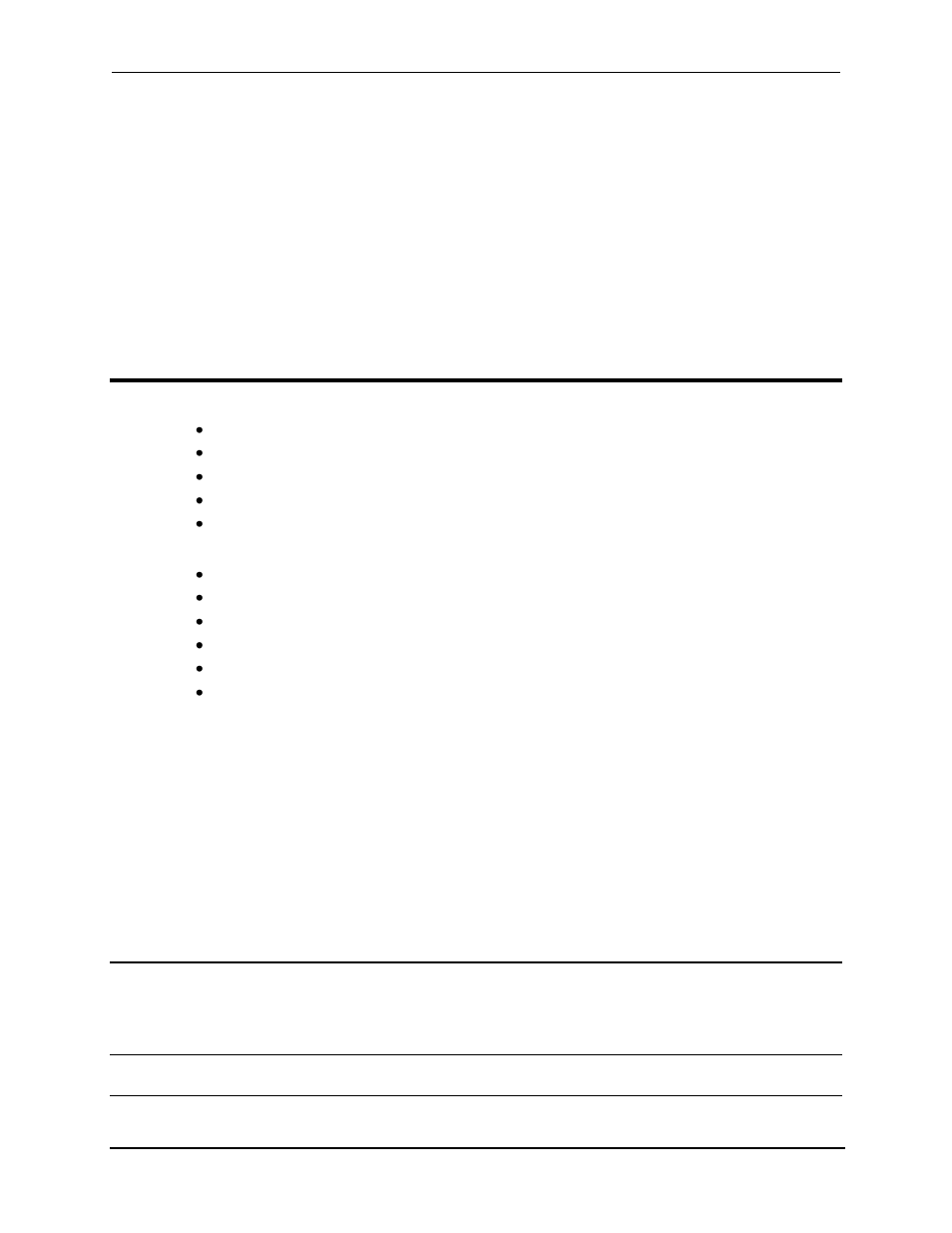
Programming Manual
Lx \ Ls Series II
131
are sent, no error will be generated because the second VOLTage:RANGe command
automatically sets the programmed current limit to 5, which is the maximum value for the
programmed voltage range.
Programming both the current and the voltage range in one program message unit can be done in
any order and will not cause an error if the final combination specifies a valid current limit for the
indicated range. If the commands
VOLTage:RANGe 300
CURRent 10;:VOLTage:RANGe 150
are sent, no error will be generated because the combined current limit and voltage range
specified on the second line are within the output ratings of above models.
6.4
Programming Output Transients
Output transients are used to:
Synchronize output changes with a particular phase of the voltage waveform.
Synchronize output changes with internal or external trigger signals.
Simulate surge, sag, and dropout conditions with precise control of duration and phase.
Create complex, multi-level sequences of output changes.
Create output changes that have rapid or precise timing requirements.
The following AC source functions are subject to transient control:
AC output voltage
Frequency
Phase
Waveform shape
AC voltage slew rate
Frequency slew rate
The following transient modes can be generated:
Step
generates a single triggered output change.
Pulse
generates an output change which returns to its original state after some
time period.
List
generates a sequence of output changes, each with an associated dwell
time or paced by triggers.
Fixed
turns off the transient functions, which means that only the IMMediate
values are used as the data source for a particular function.
At *RST all functions are set to FIXed, which turns off the transient functions.
6.4.1 Transient System Model
Figure 6-1 is a model of the transient system. The figure shows the transient modes and the
source of the data that generates each mode. When a trigger is received in step or pulse modes,
the triggered functions are set from their IMMediate to their TRIGgered value.
Note: In Step mode, the triggered value becomes the immediate value. In Pulse mode, the
functions return to their immediate value during the low portion of the pulse.
