Step and pulse transients, 5 step and pulse transients – AMETEK Lx Series II Programming Manual User Manual
Page 136
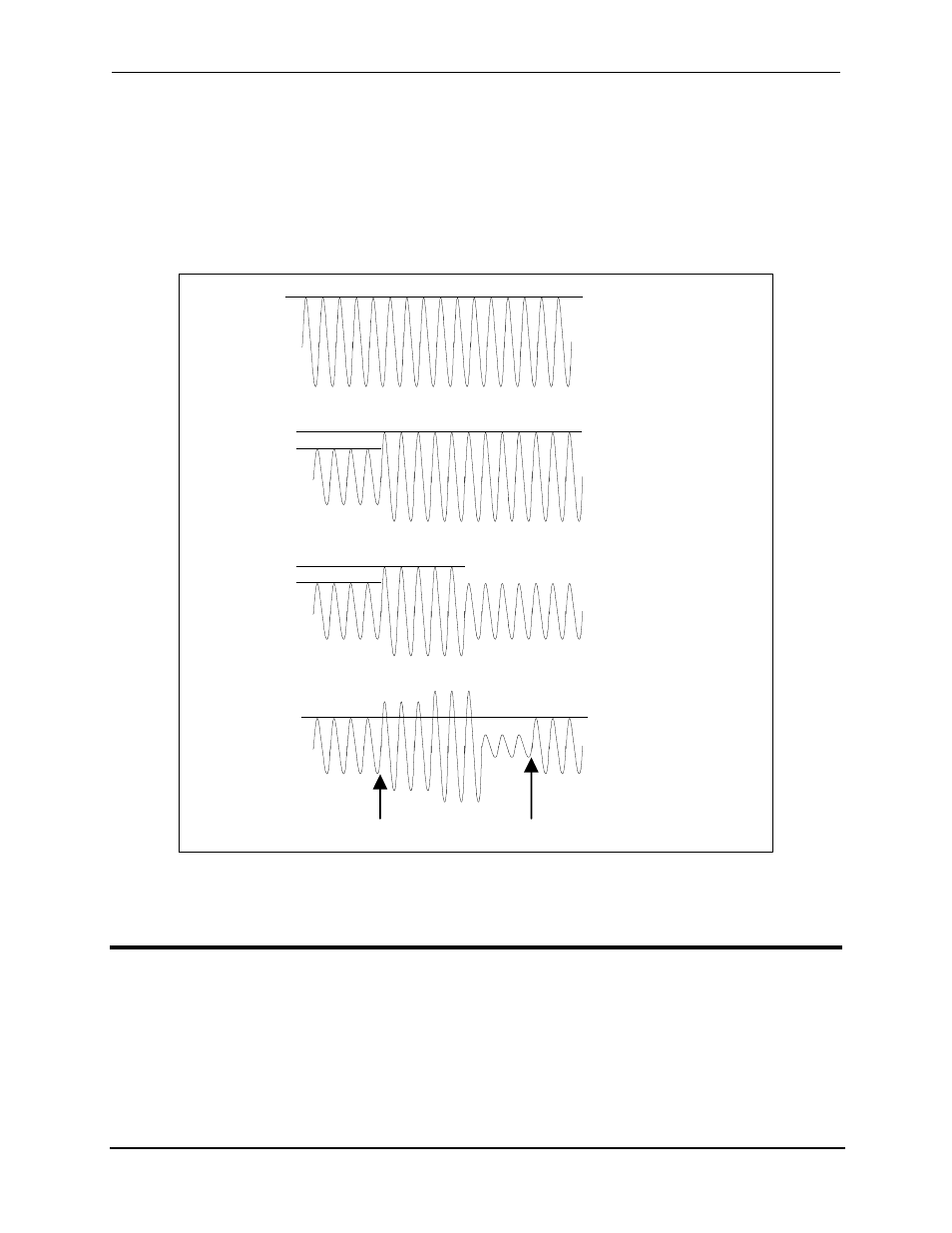
Programming Manual
Lx \ Ls Series II
132
If there are no further pulses, the immediate value remains in effect. In List mode, the functions
return to their immediate value at the completion of the list.
You can mix FIXed, STEP, PULSe, and LIST modes among most functions. When a trigger is
received, each function will react in a manner defined by its mode. However, this is subject to the
following limitation to ensure the proper output voltage in all cases:
The ac voltage, waveform shape, and voltage slew functions cannot be set to Step or Pulse mode
if one of them is set to List mode.
IMMediate level
FIXED mode
Triggers ignored,
output always set to
immediate command
levels.
TRIGered level
IMMediate level
STEP mode
At trigger, the triggered
level becomes the new
immediate level.
TRIGered level
IMMediate level
PULSE mode
At trigger, the triggered
level is active during the
pulse width portion of
the pulse waveform.
IMMediate level
LIST mode
Trigger
Applied
List
Complete
step0
step 1
step 2
At trigger, the list starts.
When list completes,
output returns to
immediate level.
Figure 6-1: Model of transient system.
6.5
Step and Pulse Transients
Proceed as follows to setup step and pulse transients:
1. Set the functions that you do not want to generate transients to FIXed mode. A convenient
way to do this is with the *RST command. Then set the mode of the function that will generate
the transient to STEP or PULSe as required. For example, to enable the voltage function to
generate a single triggered output voltage change, use:
*RST
VOLTage:MODE STEP
