AMETEK Lx Series II Programming Manual User Manual
Page 210
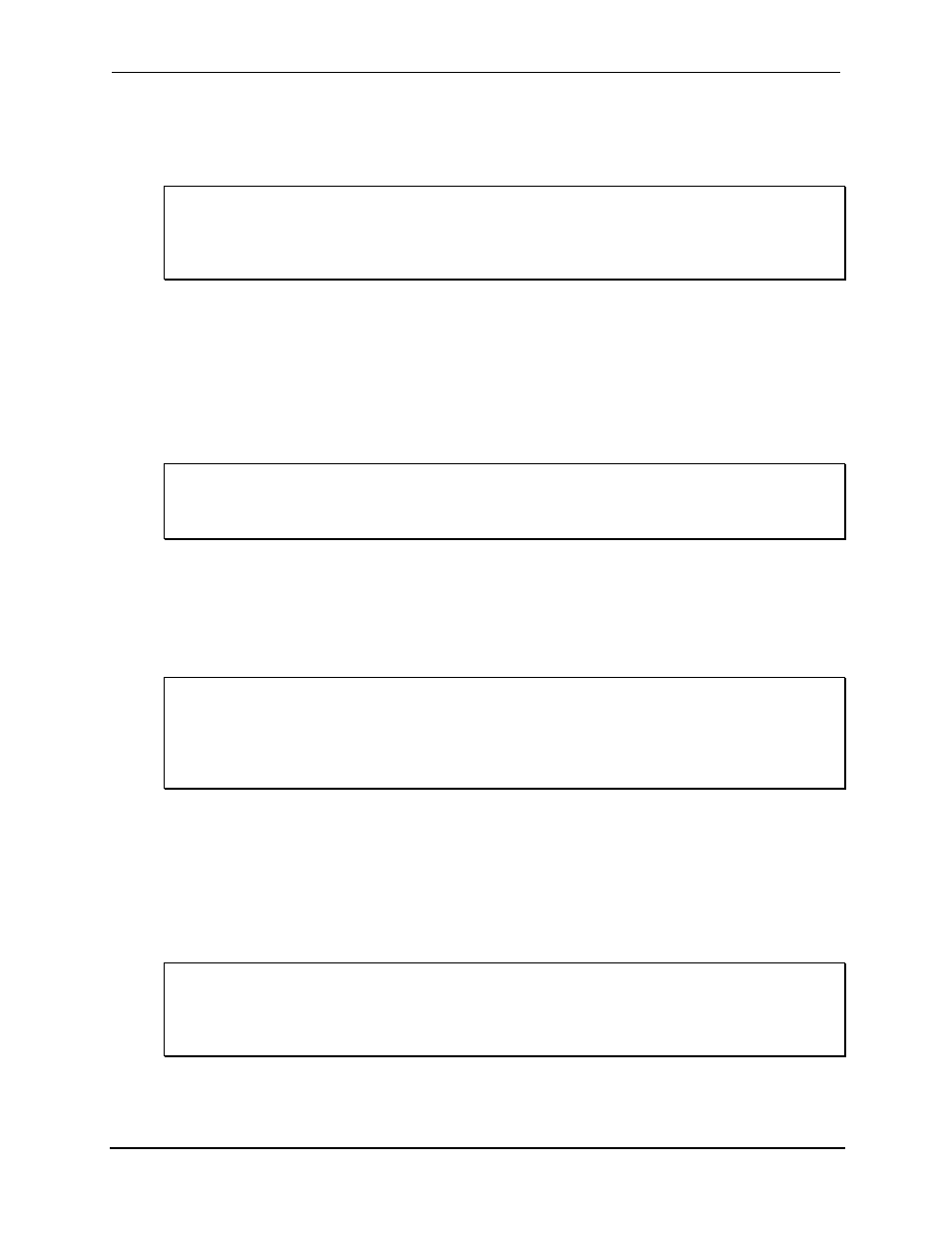
Programming Manual
Lx \ Ls Series II
206
MS704:REVision
This command sets the RTCA DO-160 test standard revision to be used. The test levels and
duration are typically a function of the test standard revision.
Command Syntax
MS704:REVision
Parameters
A | B | C | D | E | F
Examples
MS704:REV F
Query Syntax
MS704:REV?
Returned Parameters
MS704:SKIP
This command skips the currently active test step. This command may be used to proceed
immediately to the next step in a test sequence.
Note that if a test steps is normally repeated more than once, the SKIP command only skips the
repetition that is active. For test conditions with more than one repeat, to skip to the next test
condition will require a SKIP command for each repeat to be issued. Alternatively, the ABORt
command may be used to abort the entire test in progress.
Command Syntax
MS704:SKIP
Parameters
none
Examples
MS704:SKIP
Query Syntax
none
MS704:STATus?
This is a query only command that reports the test progress status of the test step in progress.
The status returned is either “IDLE” if no tests are running or the test number, test condition and
time remaining till completion of the test in minutes and seconds. This command query may be
used to poll the progress of a test.
Command Syntax
MS704:STATus?
Parameters
none
Examples
MS704:STAT?
Query Syntax
MS704:STAT?
Returned Parameters
Response
SAC102 A 03:32
MS704:STEP
This command sets the execution mode for each test step execution. Available settings are
SINGLE or CONTINUOUS. In single step mode, a selected test and test condition (A..Z, AA..ZZ)
will be run by itself. This allows an individual test condition to be executed. In continuous mode, all
remaining test conditions for the selected test will be run once the selected test condition is
completed. Thus, in continuous mode, the rest of the test will run from the selected test condition
forward.
Command Syntax
MS704:STEP
Parameters
SINGle | CONTinuous
Examples
MS704:STEP SING
Query Syntax
MS704:STEP?
Returned Parameters
