Manual organization and format, Introduction to programming – AMETEK Lx Series II Programming Manual User Manual
Page 14
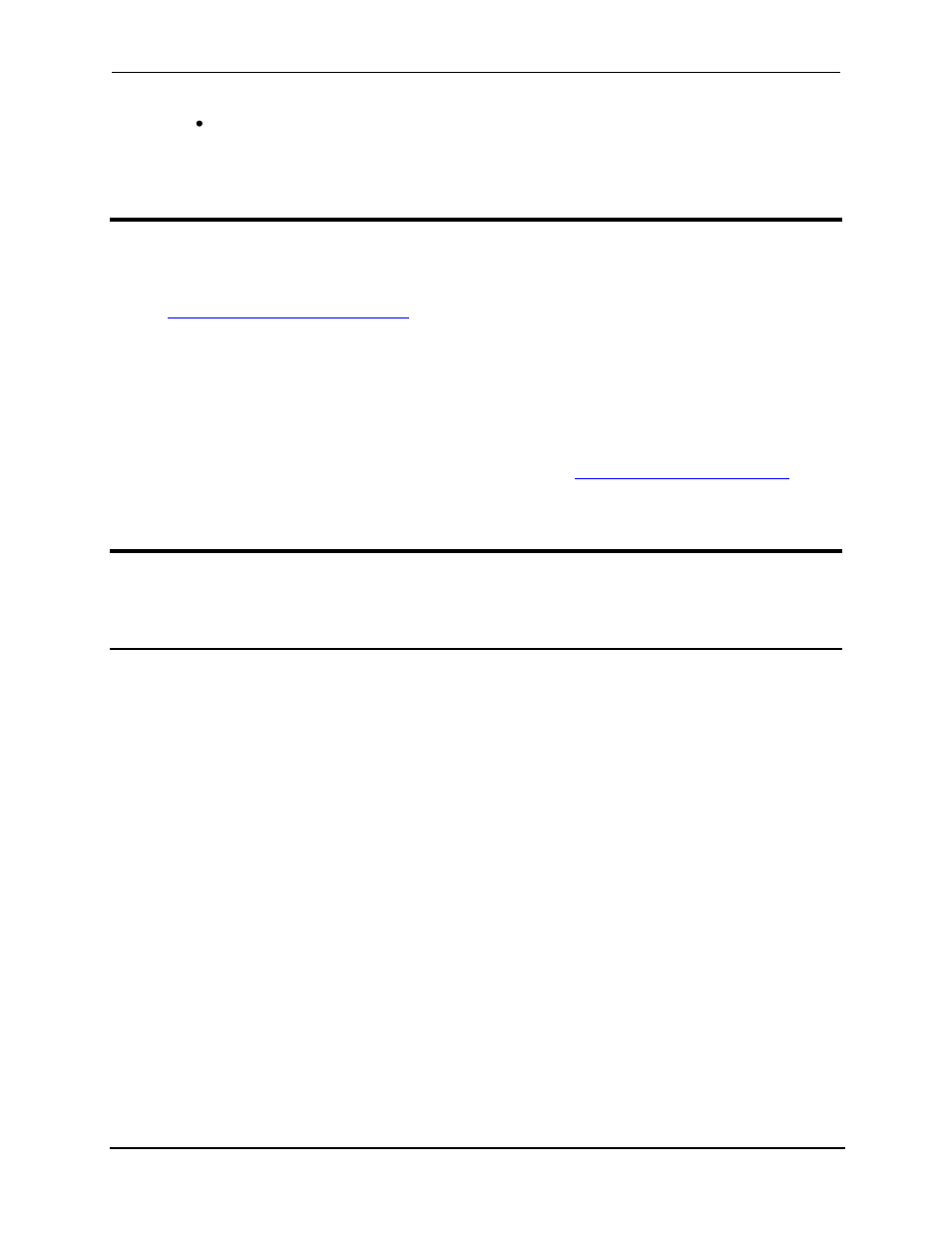
Programming Manual
Lx \ Ls Series II
10
The Ls Series provides either three phase (-3 models) or single phase (-1 models).
Three phase Ls Series sources may optionally be equipped with the
–MODE option which
provides the same phase mode switching as the Lx Series.
1.3
Manual organization and format
All user documentation for AMETEK Programmable Power power sources is provided on CDROM
in electronic format. (Adobe Portable Document Format) The required Adobe PDF viewer is
supplied on the same CDROM. This manual may be printed for personal use if a hardcopy is
desired. To request a hardcopy from AMETEK Programmable Power, contact customer service at
. There will be an additional charge for printed manuals.
This manual contains sections on programming the Lx or Ls Series over the bus. The Lx Series is
equipped with GPIB, USB and RS232C interfaces. The Ls Series is equipped with a USB and
RS232C interface. An optional GPIB interface can be specified at the time of order. Refer to the
Lx / Ls Series User manual for information on using the remote control interface and command
syntax. The user manual (P/N 7004-980) is provided on the same CDROM as this user manual.
AMETEK Programmable Power may make updated versions of this manual available from time to
time in electronic for
mat through it‟s website. To obtain an updated manual revision if available,
check the California Instruments Manual download page a
ou
need to register as a customer to obtain free access to manual and software downloads.
1.4
Introduction to Programming
This section provides some general information regarding programming instrumentation and
available interface types.
1.4.1 IEEE-488 Capabilities of the AC source
All AC source functions except for setting the IEEE-488 address are programmable over the
IEEE-488. The IEEE 488.2 capabilities of the AC source are listed in Chapter 2 of the User's
Manual. The Lx Series offers standard IEEE-488 interface. The Ls Series requires the
–GPIB
option.
The AC source operates from an IEEE-488 address that is set from the front panel. To set the
IEEE-488 address, press the MENU key on the front panel repeatedly until the CONFIGURATION
entry is shown on the LCD display.
Move the indicator on the right hand side of the display to point to CONFIGURATION and press
the ENTER key.
This will display the IEEE ADRRESS currently set. To change the address, use the Voltage knob
to increment or decrement the value. Press the ENTER key to confirm your selection.
To set up the GPIB/IEEE-488 interface on a Windows XP PC, refer to section 3.1
