System considerations, Ieee-488 / gpib interface, Ieee-488 – AMETEK Lx Series II Programming Manual User Manual
Page 24: Gpib interface
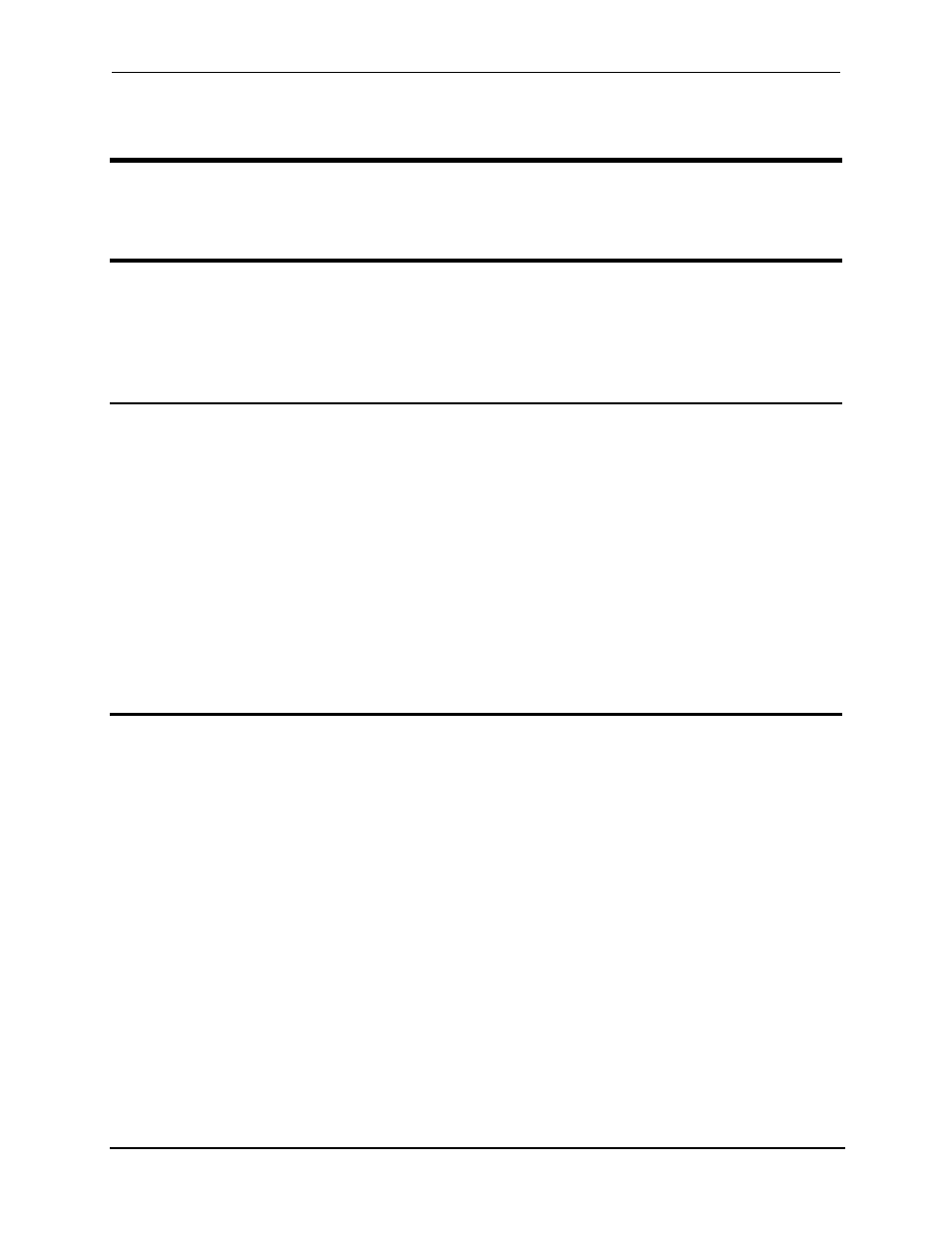
Programming Manual
Lx \ Ls Series II
20
3. System Considerations
This chapter addresses some system issues concerning setting up interfaces such as GPIB, USB
or Ethernet.
3.1
IEEE-488 / GPIB Interface
All Lx Series power sources are equipped with an industry standard IEEE-488.2 interface (GPIB).
On Ls models, the IEEE-488.2 interface is available as an option (Option
–GPIB).
A GPIB controller such as a Windows PC with suitable GPIB controller card is required to use the
GPIB interface.
3.1.1 Assigning the IEEE-488 Address
The AC source address cannot be set remotely. It must be set from the front panel. Once the
address is set, you can assign it inside programs. The GPIB address can be set/changed from the
CONFIGURATION menu screen. Press the MENU key and scroll to the CONFIGURATION
menu using the Up/Down arrow keys or press the MENU key repeatedly until the
CONFIGURATION screen appears. Press the ENTER key to enter the CONFIGURATION
screen.
Scroll to the ADDRESS field using the Up/Down arrow keys on the front panel. The value of the
ADDRESS can be set from 0 through 31. Avoid using address 0 as it is generally reserved for the
GPIB bus controller. Once set, the GPIB address of the power source is retained in non-volatile
memory.
For systems using the National Instruments VISA or IVI drivers, the address is specified in the
resource descriptor (GPIB::1). Consult you programmer‟s reference documentation on how to
address a GPIB ins
trument using your specific GPIB controller‟s function library.
3.1.2 LxGui and IEEE-488
The provided Windows LxGui program supports the GPIB interface on both Lx Series and Ls
Series models but only in combination with a National Instruments GPIB controller. The default
controller ID is zero but controller ID‟s from 0 thorugh 3 can be selected in the LxGui Interface
screen if multiple GPIB controllers are present in the same PC. Note that the LxGui program only
supports one Lx/Ls power source at a time.
