Trace subsystem commands – AMETEK Lx Series II Programming Manual User Manual
Page 115
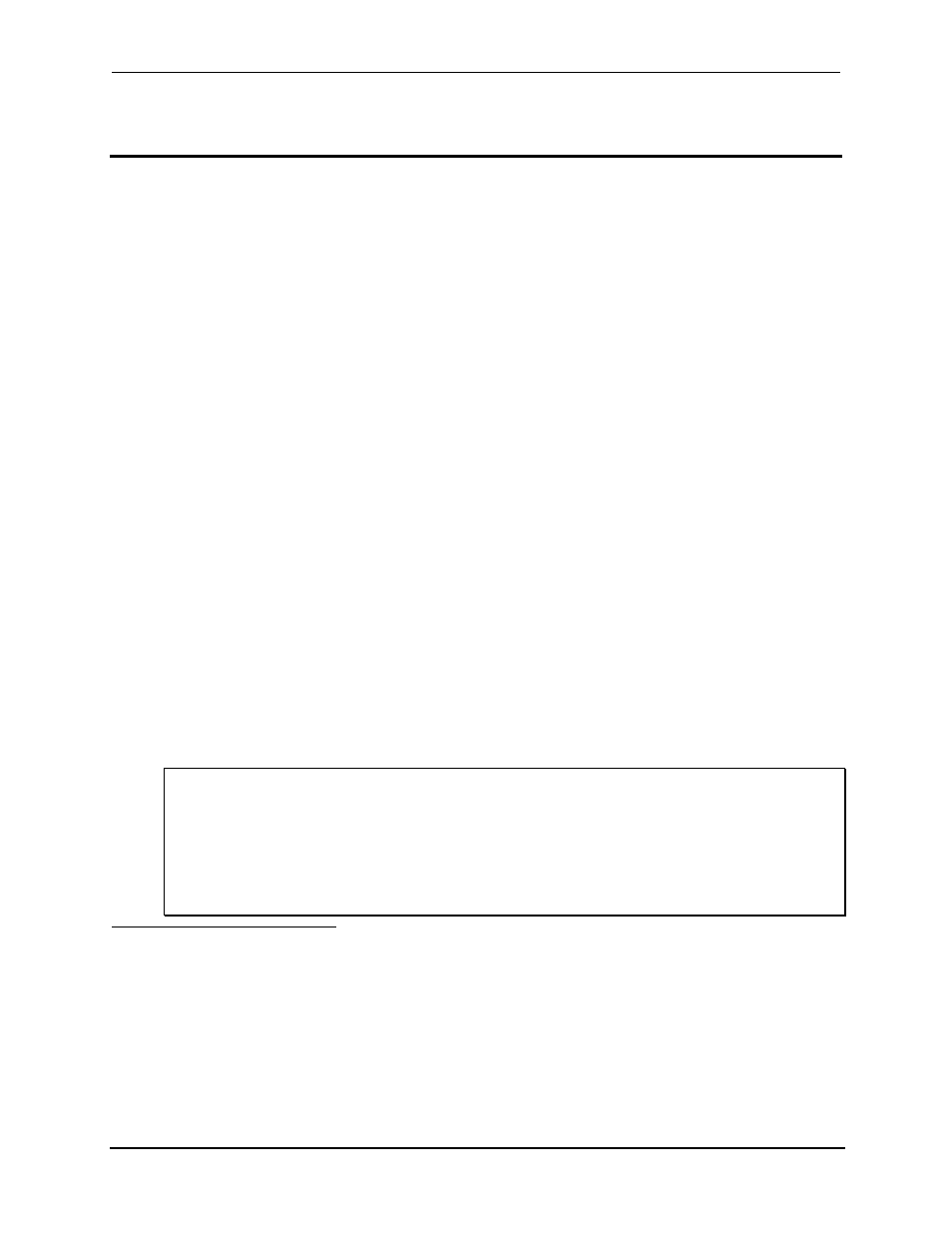
Programming Manual
Lx \ Ls Series II
111
4.25 Trace Subsystem Commands
This subsystem programs the output waveform of the 3000Lx and the 4500Lx. Two waveform
commands are available: TRACe and DATA. These commands are interchangeable; they both
perform the same function.
Subsystem Syntax
TRACe | DATA
2
:CATalog?
Return list of defined waveforms
[:DATA]
Assign values to a waveform
:DEFine
Create and name new waveform
:DELete
[:NAME]
Delete waveform to free its
memory
:ALL
Deletes all user defined
waveforms at once.
TRACe
DATA
These commands set the values of a user-defined waveform table. The first parameter is the
name of a waveform that was previously defined with TRACe:DEFine. Following the name are
1024 data points that define the relative amplitudes of exactly one cycle of the waveform. The first
data point defines the relative amplitude that will be output at 0 degrees phase reference. An error
will occur if exactly 1024 data points are not sent with the command. See section 6.10 for
additional information on using the TRAC:DEF and TRAC:DATA commands.
Data points can be in any arbitrary units. The AC source scales the data to an internal format that
removes the dc component and ensures that the correct ac rms voltage is output when the
waveform is selected. When queried, trace data is returned as normalized values in the range of
±1. You can query the predefined SINusoid, SQUare, or CSINusoid waveform shapes, but you
cannot use the predefined names as names for your waveform.
Waveform data is stored in nonvolatile memory and is retained when input power is removed. Up
to 50 user-defined waveforms may be created and stored. The *RST and *RCL commands have
no effect on user-defined waveforms. A waveform can be selected for output using the
FUNCtion:SHAPe, FUNCtion:SHAPe:TRIGgered, or LIST:SHAPe commands.
Command Syntax:
TRACe[:DATA]
DATA[:DATA]
Parameters
Example
TRAC flattop,0.1,0.3,0.7,.....-0.7,-0.3,-0.1
Query Syntax:
TRACe[:DATA]?
DATA[:DATA]?
Returned Parameters
Related Commands
TRAC:DATA
TRAC:DEL
FUNC:SHAP
2
DATA keyword not implemented in earlier firmware revisions. Use TRACe keyword instead.
