AMETEK Lx Series II Programming Manual User Manual
Page 31
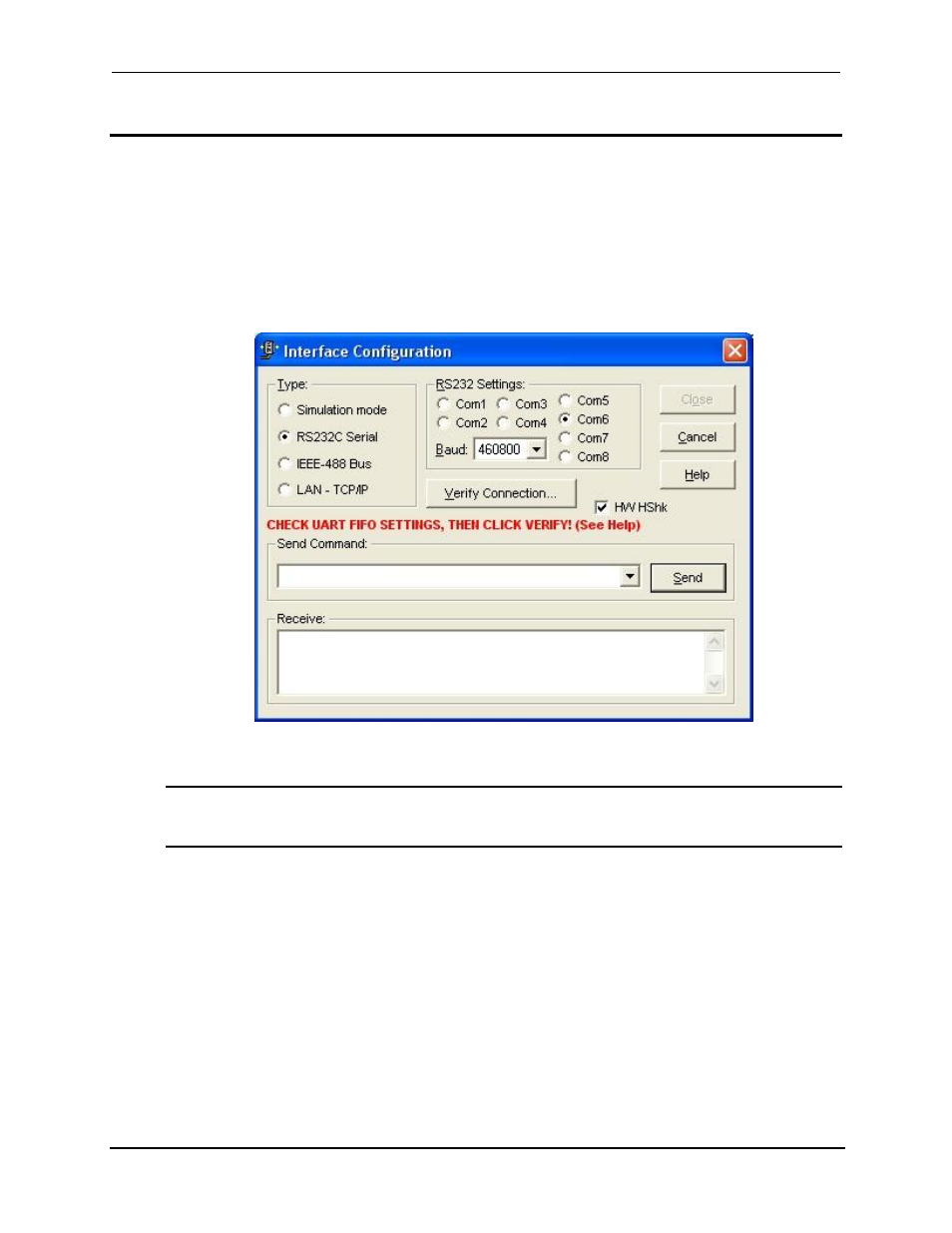
Programming Manual
Lx \ Ls Series II
27
3.2.2 USB Interface Use
Note that the power source will be detected automatically when turn on or plugged in once the
drivers have been installed. It is recommended however to close any open USB connections to
the AC source before turning it off.
To use the USB interface, you may use the Gui Windows software supplied with the power source
or develop your own application code. In either case, set the baud rate on the power source to
460,800 in the Configuration menu. From Lx/Ls Front panel, press MENU key, scroll to
CONFIGURATION and press ENTER key. Select BAUDRATE field and scroll to 460800.
For use with the LxGui program, select the “RS232C Serial” interface type and set the Baud rate
to match the baud rate on the Lx/Ls Source.
Figure 3-2: LxGui Interface Settings for use of USB port.
Note: Use of the USB port to control more than one power source from a single PC is not
recommended, as communication may not be reliable. Use GPIB interface for
multiple power source control.
