Playback, Hd-sdi, Playback mode – RED ONE OPERATION GUIDE User Manual
Page 97: Playback look
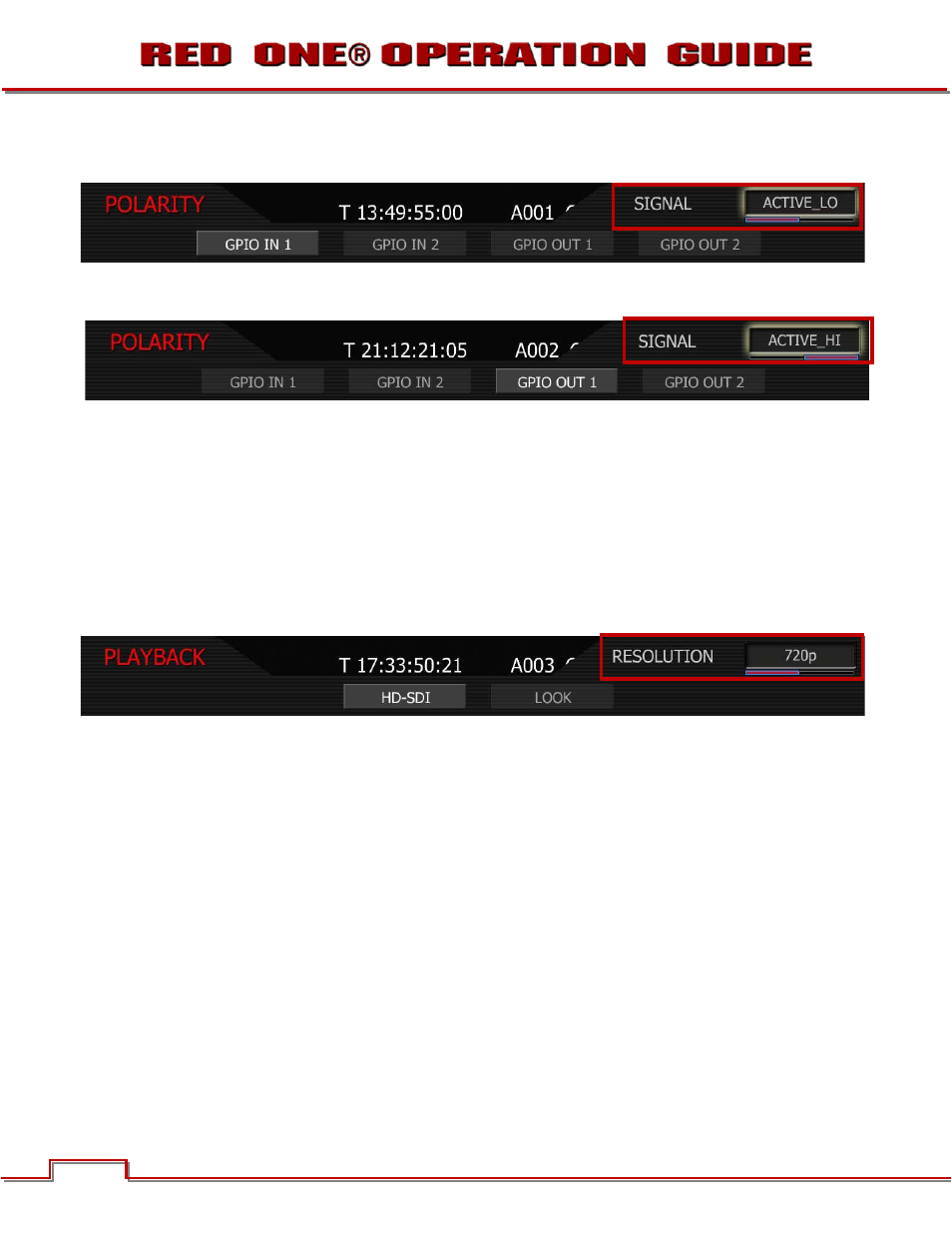
Build 31 v31.6.16
© 2007-2011 RED.COM INC.
NOVEMBER 28, 2011
96
96
GPIO IN: ACTIVE_LO is the default, which means the GPIO IN command will be activated on a high to
low edge of an external control pulse. Set to ACTIVE_HI to use a low to high edge.
GPIO OUT: ACTIVE_HI is the default, which means the GPIO OUT tally output will be high when in nor-
mal, burst or ramp record modes, and low when not. Set to ACTIVE_LO to reverse this.
PLAYBACK
Playback selects the Playback Video Format sub-menu. This menu permits the video format and look
used by the camera on playback to be specified.
HD-SDI
HD-SDI sets the video format to be used by the HD-SDI output when camera is in PLAYBACK mode to
720p or 1080p. Default is 720p.
NOTE: When 1080p is selected, the HDMI output will not be compatible with the majority of DVI or
HDMI based computer monitors; therefore it should be considered as deactivated.
720p: Video output is 1280 x 720 pixels. For 4K images the monitored image width corresponds to 4,096
pixels scaled down to 1280 pixels. This signal is available on the HD Preview (HD-SDI and HDMI), HD
Program (Dual Link HD-SDI), RED EVF, and RED LCD outputs.
1080p: Video output is 1920 x 1080 pixels. For 4K images the monitored image width corresponds to
3,840 pixels scaled down to 1920 pixels. This signal is available on the HD Preview (HD-SDI), HD Program
(Dual Link HD-SDI), RED EVF, and RED LCD outputs. RED EVF and RED LCD will display a 1280 x 720
pixel center cut of the larger 1920 x 1080 image.
