Key-map, Side record, User keys (setting action) – RED ONE OPERATION GUIDE User Manual
Page 94
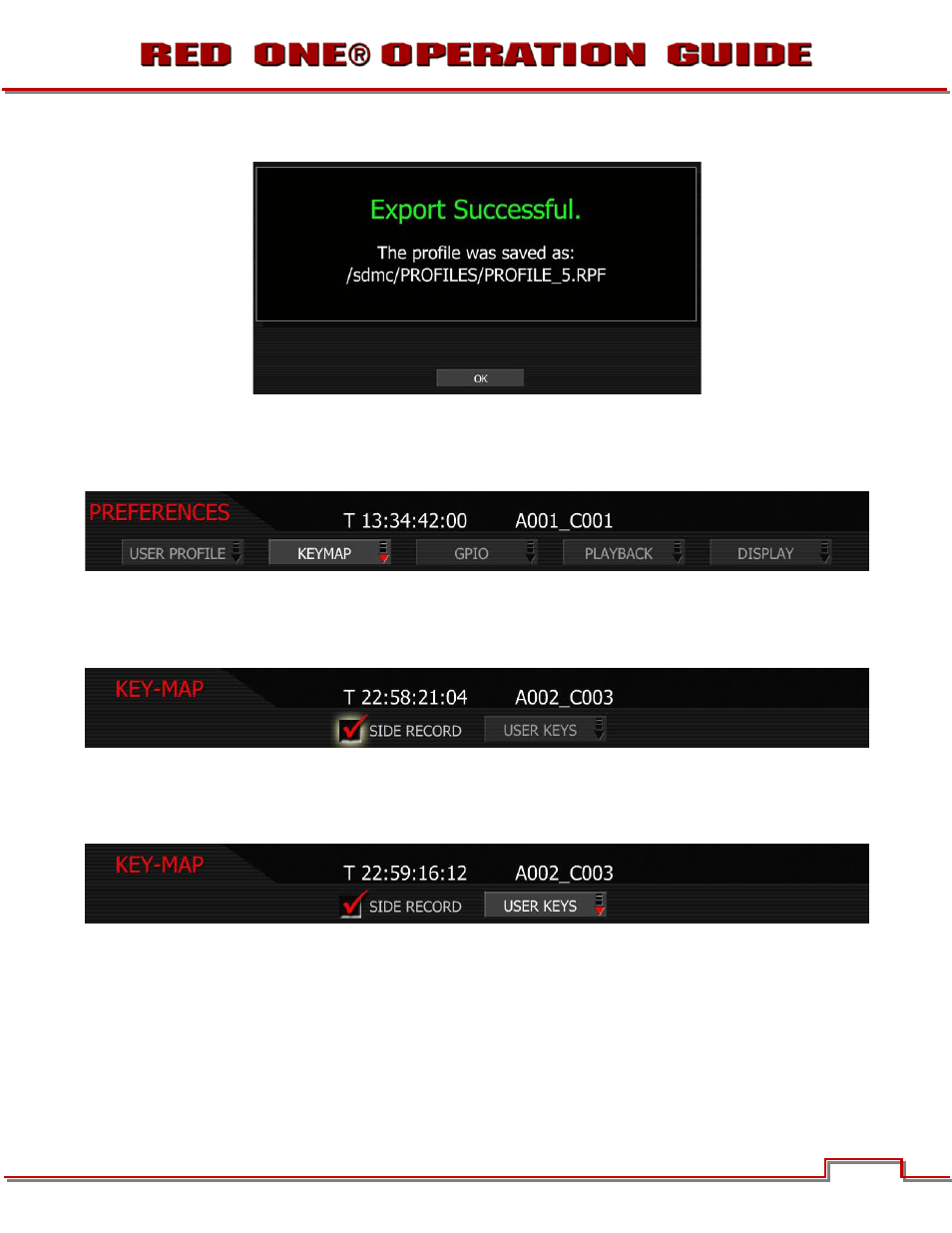
Build 31 v31.6.16
NOVEMBER 28, 2011
© 2007-2011 RED.COM INC.
93
When user profile is exported successfully, the following message will be displayed.
KEY-MAP
Key Map selects the Key Map Preferences sub-menu. This menu permits selected menus or functions to
be mapped to specific User Keys on the camera body. User keys are also referred at as Buttons.
SIDE RECORD
When checked, the side RECORD key is enabled. Default is enabled. This is the record button located on
the left front side of the camera.
USER KEYS (SETTING ACTION)
When selected permits USER KEYS 1 thru 5 to be programmed. Multiple keys may be programmed to the
same function.
1. To change user key preferences, push in or down on joystick to place checkmark in the desired user
key checkbox.
2. FUNCTION box will highlight.
3. Twist joystick to change the highlighted FUNCTION box to the desired function.
4. Move joystick left, right, up or push in to set function.
