Zebras, Configure 1 – RED ONE OPERATION GUIDE User Manual
Page 67
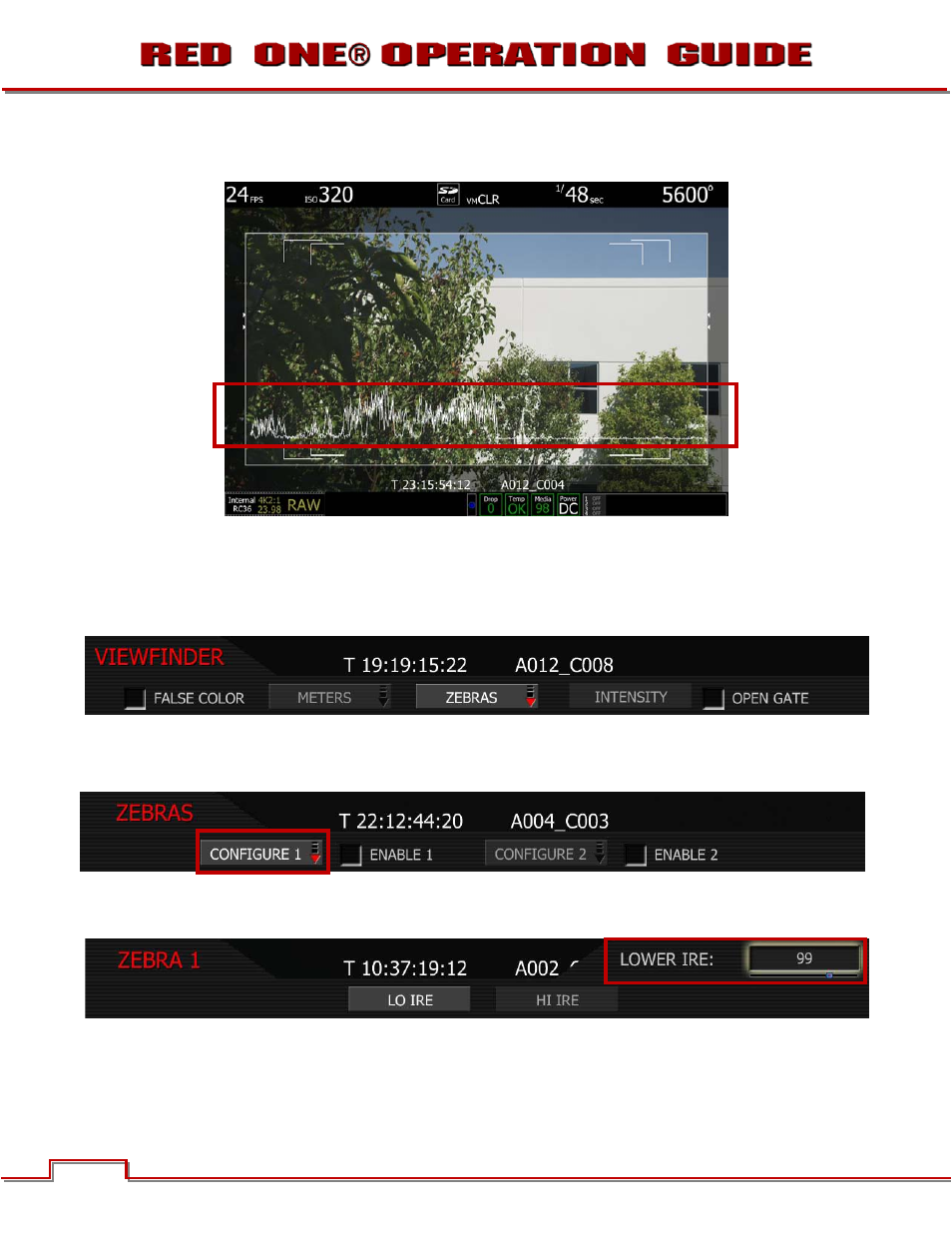
Build 31 v31.6.16
© 2007-2011 RED.COM INC.
NOVEMBER 28, 2011
66
66
When the joystick is pressed, the sample box disappears and the average focus value of the pixels in the
sample box are overlaid in the lower section of the active video.
ZEBRAS
Zebras enable and adjust the upper and lower values for two independent Zebra indicators. One zebra
may be used for highlight exposure, and the other for mid tone or shadows.
By default, Zebras Config-
ure 1 and Configure 2 are disabled.
CONFIGURE 1
Takes you to ZEBRA 1 sub-menu. Choose between LOW IRE and HI IRE settings.
To adjust LO IRE: Select LO IRE and twist joystick to change the LOWER IRE: box to the desired setting
between 75 and 107 (default is 99).
