RED ONE OPERATION GUIDE User Manual
Page 160
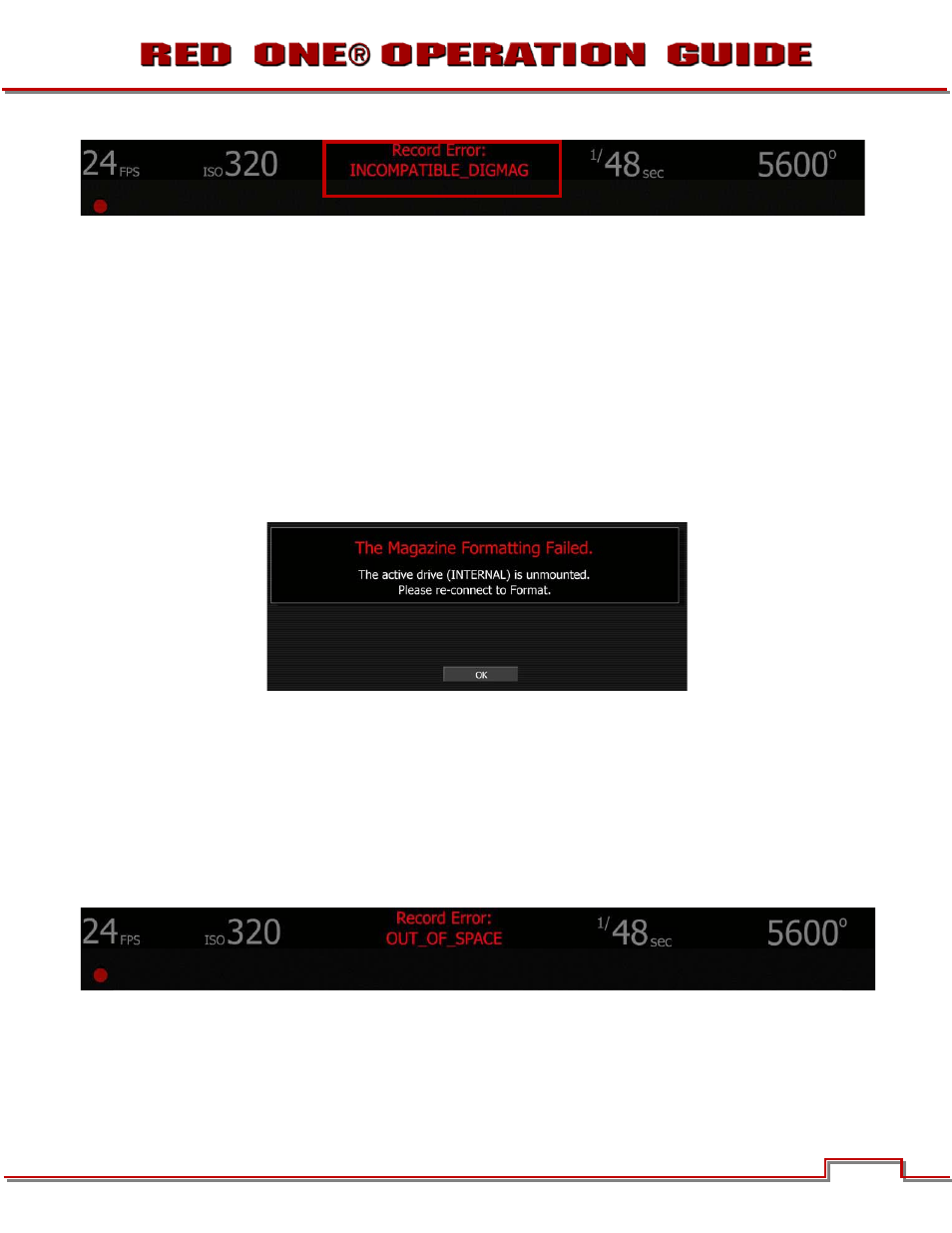
Build 31 v31.6.16
NOVEMBER 28, 2011
© 2007-2011 RED.COM INC.
159
This may be caused by one of the following:
• The camera settings were changed while the media was removed and/or disconnected.
• The media was formatted on a different camera with different settings.
To resolve this error, connect the CF card, REDMAG or RED-DRIVE /RED-RAM to a computer and save
the files from the media to the computer. Then you can either erase the CF card or RED-DRIVE /RED-
RAM using the computer or format the CF card, REDMAG or RED-DRIVE /RED-RAM using the camera for
which you want to use the media. Make sure that you establish the original time base for the media’s pro-
ject or reformat media.
Error Message: The Magazine Formatting Failed – The Active Drive (Internal) is Unmounted. -Please
Re-connect to Format.
If when selecting FORMAT, camera LCD displays “FORMAT FAILED” and the external monitors display
the message below.
Select OK and try again. If error continues, unmount media, install again and repeat format procedure.
Error Message: The Magazine Formatting Failed - The magazine is not fast enough to support the
current project. Please change the project settings before formatting this media.
Check to make sure you have the valid PROJECT settings for that particular piece of media. Refer to
BASIC OPERATION >
PROJECT SETUP
.
Error Message: Record Error: OUT OF SPACE
Record Error: OUT_OF SPACE displays when 2 percent or less media is available for recording. Media is
full and files should be downloaded and formatted or different formatted media should be connected.
