Restore, Look, User – RED ONE OPERATION GUIDE User Manual
Page 106
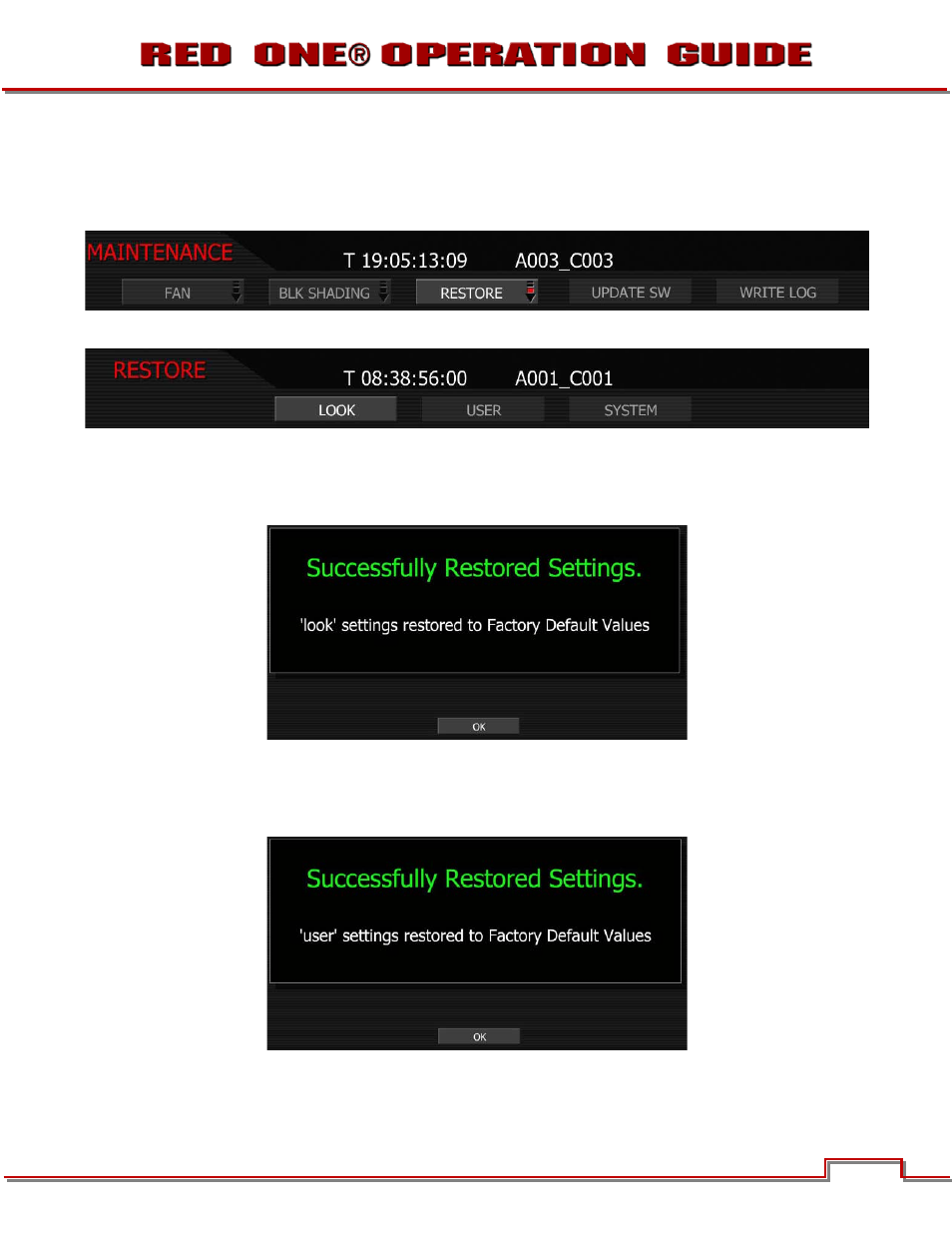
Build 31 v31.6.16
NOVEMBER 28, 2011
© 2007-2011 RED.COM INC.
105
4. Restart the camera as instructed.
RESTORE
Restore
permits camera configuration and setup data to be reset to factory default values.
NOTE: A reboot of the camera may be necessary to restore defaults.
LOOK
Allows all image processing parameters to be reset to the factory default values. When selected and reset,
the external monitors will display:
USER
Allows all user preference parameters to be reset to the factory default values. When selected and reset,
the external monitors will display:
