Red lcd, External hd-sdi or hdmi monitors, External hd-sdi or hdmi – RED ONE OPERATION GUIDE User Manual
Page 27: Monitors, Ba c
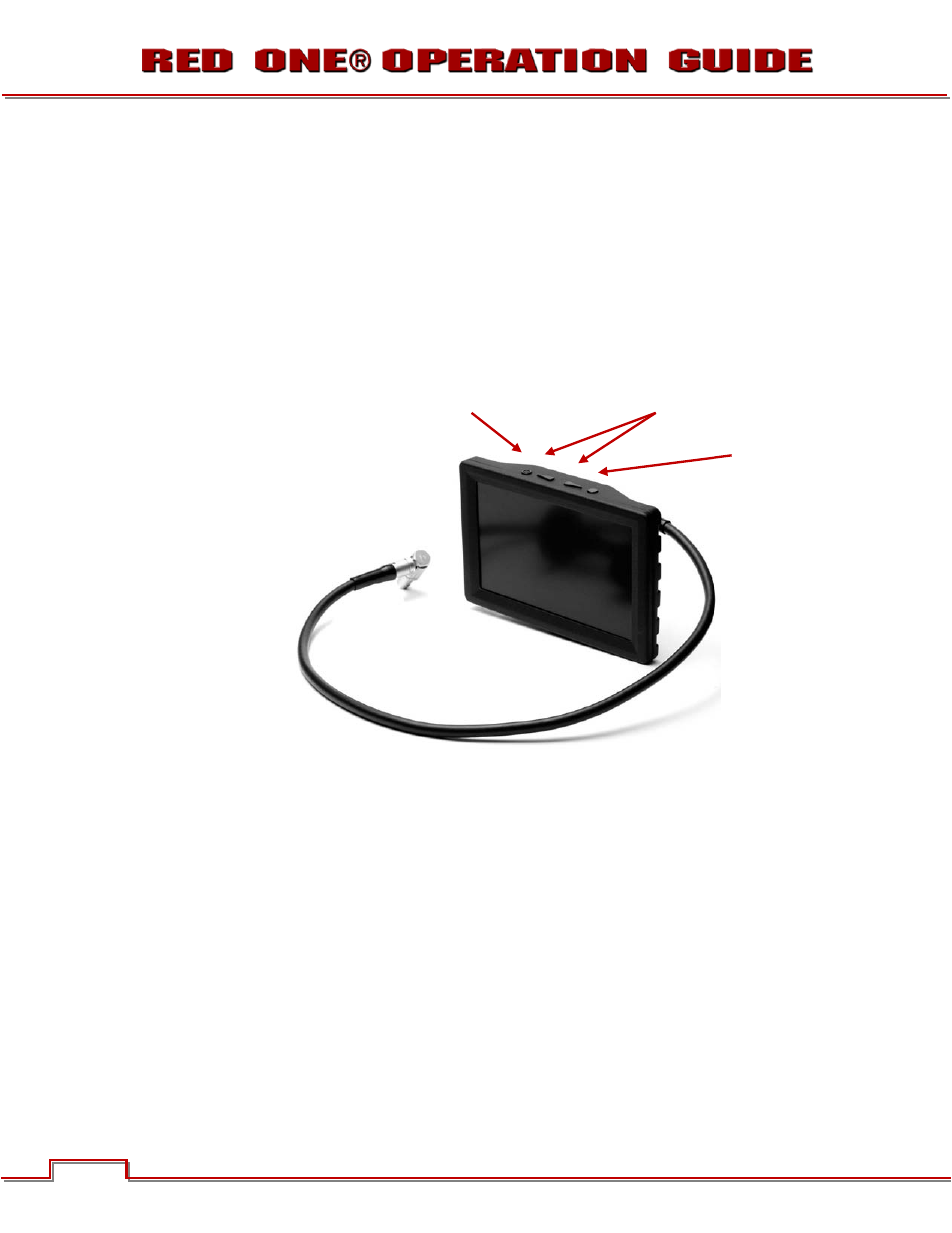
Build 31 v31.6.16
© 2007-2011 RED.COM INC.
NOVEMBER 28, 2011
26
26
C. Two (2) programmable USER KEY 3 and 4 buttons. When looking from the front of the BOMB EVF,
USER KEY 3 is on the right and USER KEY 4 is on the left.
• Default setting of USER KEY 3 is COLOR (turns FALSE COLOR -
• Default setting of USER KEY 4 is VIEW RAW (toggles the
• USER KEY 3 and 4 can be programmed. Refer to SYSTEM MENU CONTROLS > PREFERENCES
D. Tally Light: Illuminates during recording. Can be turned off through SETUP > PROGRAM > FEED >
IMPORTANT: For optimal performance, the BOMB EVF should be operated after an approximate 15
minute warm-up time.
RED LCD
Figure 8
–
RED LCD
Two (2) round and two (2) triangular buttons are located on top of the RED LCD.
• The two triangular buttons (A) in the center are used to increase or decrease backlight intensity.
• Right button (B) switches display between Video plus Frame Guides and Menus, to Video plus Frame
Guides only.
• Left button (C) is User Key 5 and can be programmed. Refer to
SET UP under SYSTEM MENU CONTROLS.
EXTERNAL HD-SDI OR HDMI MONITORS
External monitors can be connected to the camera through the HDMI and HD-SDI (2) ports located on the
To aid external monitor alignment, the RED ONE camera provides a range of test signals including SMPTE
Bars, Back and White Fields, Luma and Chroma Ramps, and a Chip Chart. Refer to SYSTEM MENU
B
A
C
