Audio / video menu controls, View, Redcolor – RED ONE OPERATION GUIDE User Manual
Page 52: Video
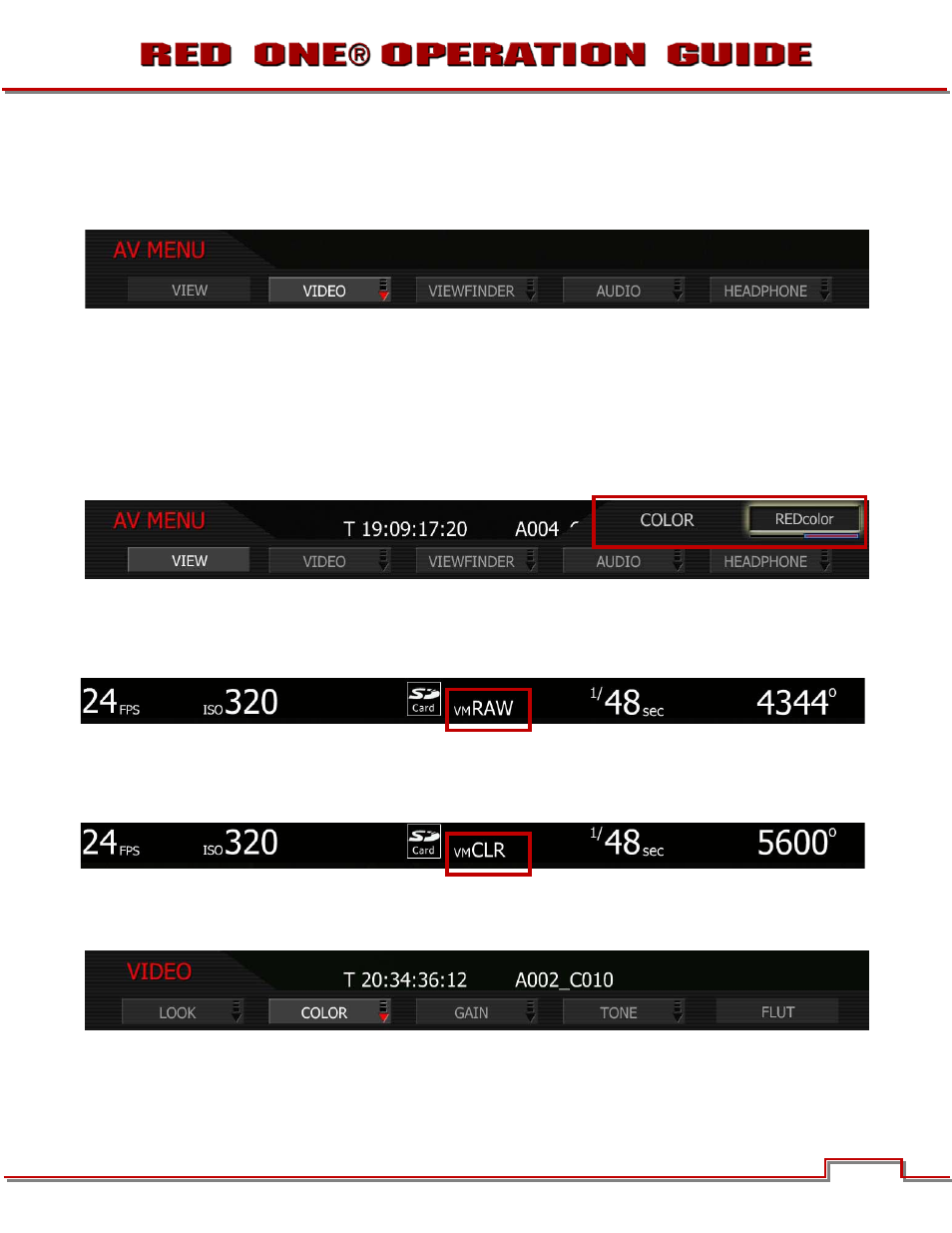
Build 31 v31.6.16
NOVEMBER 28, 2011
© 2007-2011 RED.COM INC.
51
AUDIO / VIDEO MENU CONTROLS
This section describes monitor path parameters such as viewfinder, and RGB color and gains. These pa-
rameters are accessed from the VIDEO menu access key.
Available sub menus include VIEW, VIDEO, VIEWFINDER, AUDIO and HEADPHONE. To access the AV
MENU push the VIDEO menu button on the rear of the camera. To enter the available sub-menus, use the
joystick to highlight the desired selection and push joystick in or down.
VIEW
The VIEW sub menu allows the user to choose the mode of monitor path image processing. Choices are
RAW and REDcolor.
To adjust: Select VIEW and twist joystick to change the highlighted COLOR box to
the desired setting. Default setting is REDcolor.
RAW
Monitor path image represents the RAW sensor data, bypassing the color matrix. The corresponding view
will be displayed at the top of the screen.
REDCOLOR
Monitor path image processing uses REDcolor tonal response curve (default). The corresponding view will
be displayed at the top of the screen.
VIDEO
The four available submenus are LOOK, COLOR, GAIN, TONE and FLUT.
NOTE: Color and Gain and Tone values used by the monitor path are stored as metadata for use in
REDCODE RAW compatible image processing applications. They can be used to visualize a specif-
ic color “look” but do not affect the REDCODE RAW recorded data.
