Metrohm tiamo 2.3 Manual User Manual
Page 740
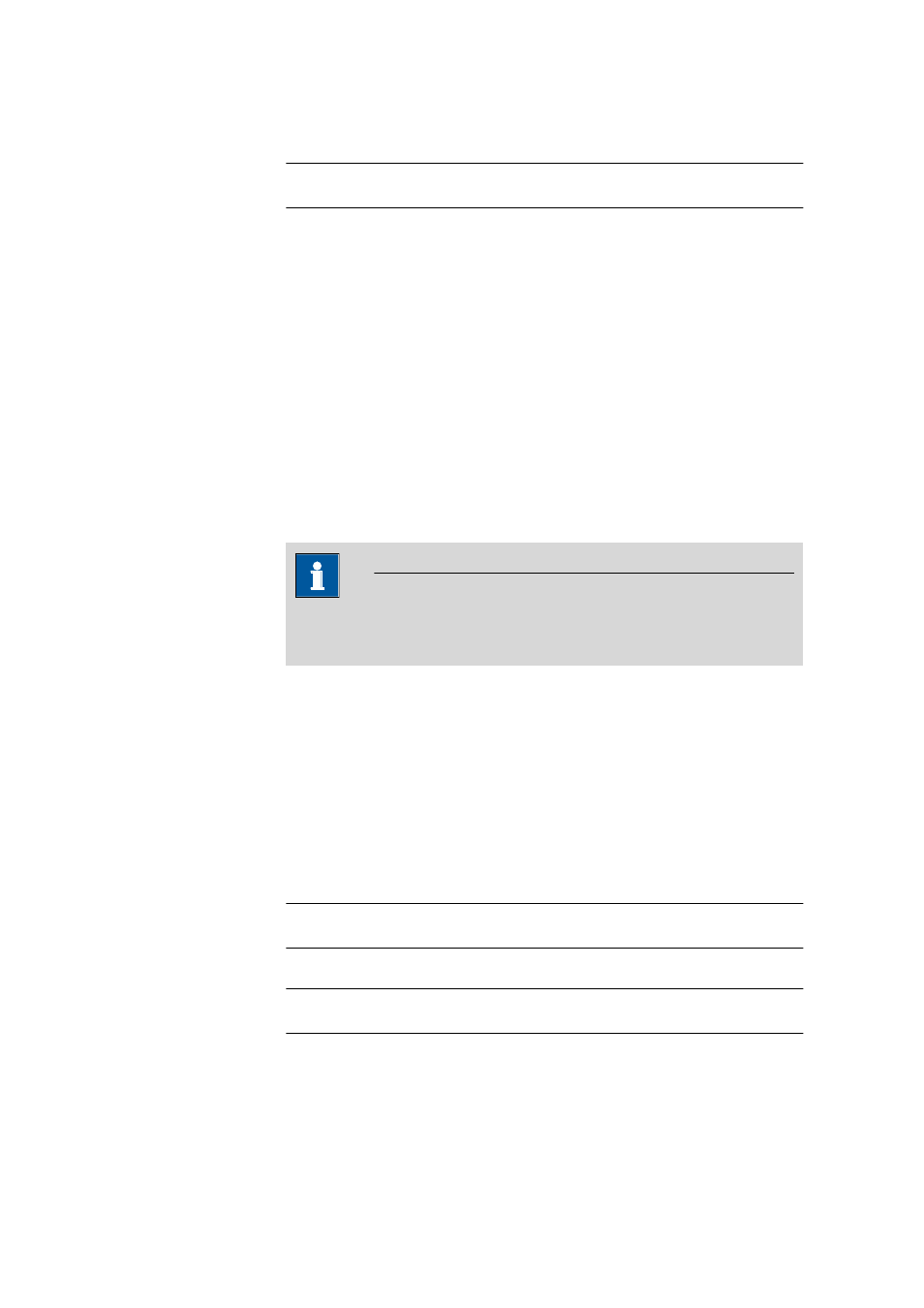
5.6 Commands
■■■■■■■■■■■■■■■■■■■■■■
724
■■■■■■■■
tiamo 2.3
played. The User setting must be selected in order to be able to edit these
parameters.
Selection
slow | optimal | fast | User
Default value
optimal
slow
For titrations in which the finest details are also to be visible. This could
however also lead to an increase in noise, which could result in unwan-
ted EPs.
optimal
Parameter set for all standard titrations; optimized for the most fre-
quent applications.
fast
For less critical, fast titrations.
User
Editing the individual titration parameters which affect the titration
rate.
Control
Note
Will be displayed only if the option User is selected in the selection list
Titration rate.
Control range
Dynamics defines the measured value range before the given endpoint. It
has a decisive influence on the titration rate and therefore on the accu-
racy. In the control range, dosing is controlled by the Min. rate. The
closer the endpoint, the slower the dosing until the Min. rate has been
reached. The larger the control range, the slower the titration. Outside the
range the dosing takes place with Max. rate (see Chapter 5.6.3.4.2,
page 692).
Titrando, 855
Range
0.1 ... 2000.0 mV
Default value
300.0 (slow), 100.0 (optimal), 30.0 (fast) mV
Titrino
Range
1.00 ... 2000 mV
Default value
300.0 (slow), 100.0 (optimal), 30.00 (fast) mV
