4 command variables, Command variables – Metrohm tiamo 2.3 Manual User Manual
Page 52
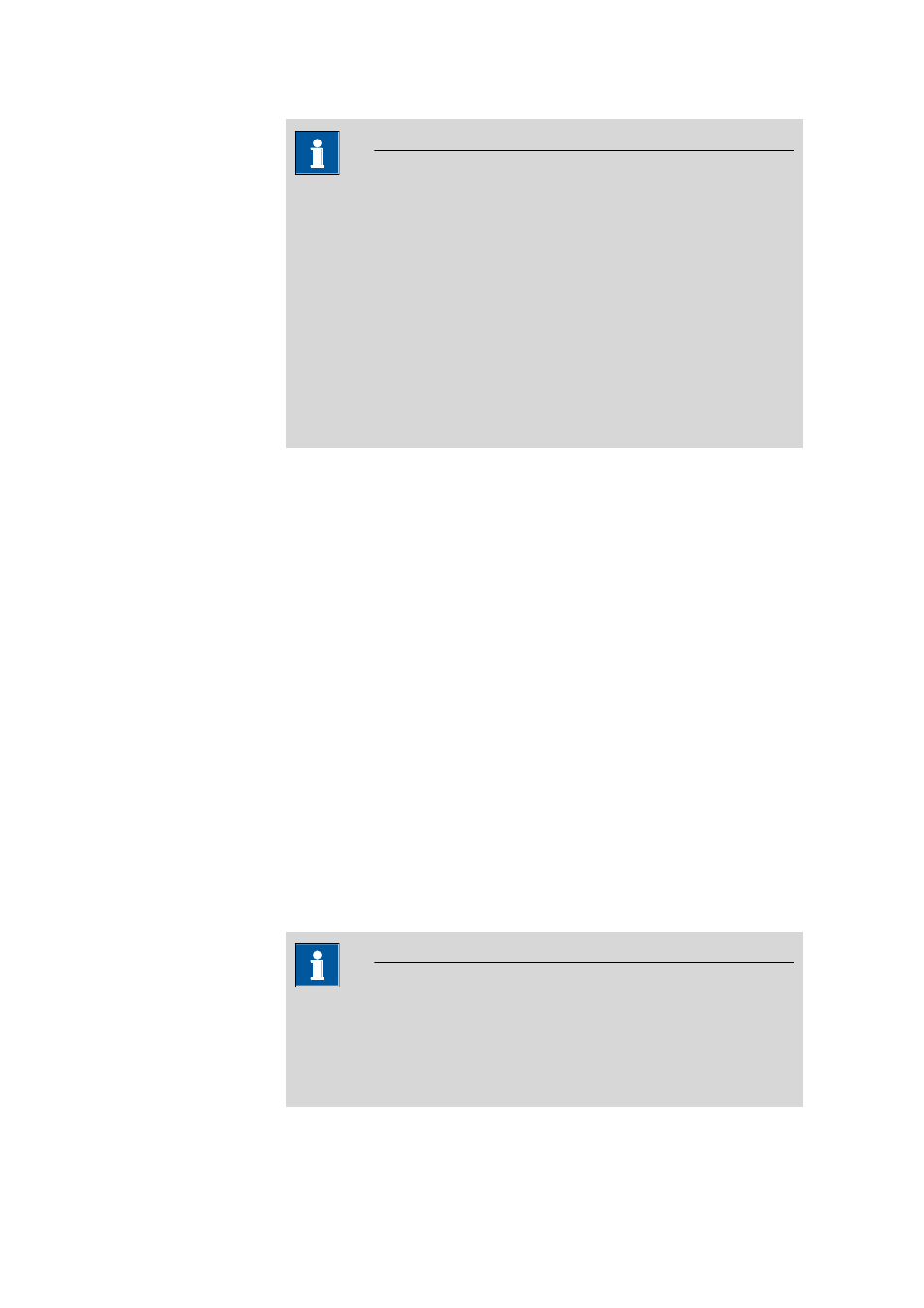
2.4 Formula editor
■■■■■■■■■■■■■■■■■■■■■■
36
■■■■■■■■
tiamo 2.3
Note
For method variables of the next sample data line, the following rules
apply:
■
If in a determination a method variable of the next sample data line
is used, the data type of this variable has to be identical to the one
of the current sample data line. If this is not the case, the value
invalid will be assigned to the variable.
■
Method variables of the next sample data line are always read out of
the sample table at the beginning of the determination.
■
In case of a single determination or if the current determination is
the last determination of a series, then all of the method variables of
the next sample data line contain the value invalid.
2.4.3.4
Command variables
Dialog window: Formula editor
▶ Variables
The command variables are method-specific, that depend on which com-
mands are used in the method. Included among the command variables
are also solution and sensor variables, which are applied automatically
from the corresponding tables in the Configuration for the device-
dependent commands at the time the determination is started and which
are allocated to the individual commands. The field Variables of the for-
mula editor lists all Command variables which are available for the cur-
rent method.
Syntax
'Command name.Variable identification'
Examples: 'DET U 3.SME', 'Track 6.BSY', 'Liquid Handling 4.CONC'
You can select the command variables directly in the formula editor under
Variables
▶ Command Variables in order to avoid syntax errors.
Command variables
Unless marked otherwise, all of the variables listed here in alphabetical
order are of the Number type.
Note
In the case of variables with Index {x}, the desired number 1…9 must
be entered for x (e.g. .EP{3}.ERC for the third endpoint).
If no index is specified, then the last index will be used automatically
(e.g. .EP.ERC for the last endpoint).
