2 audit trail - desktop, 3 audit trail - menu bar, 1 audit trail - main menus – Metrohm tiamo 2.3 Manual User Manual
Page 1359: 2 audit trail - menu file
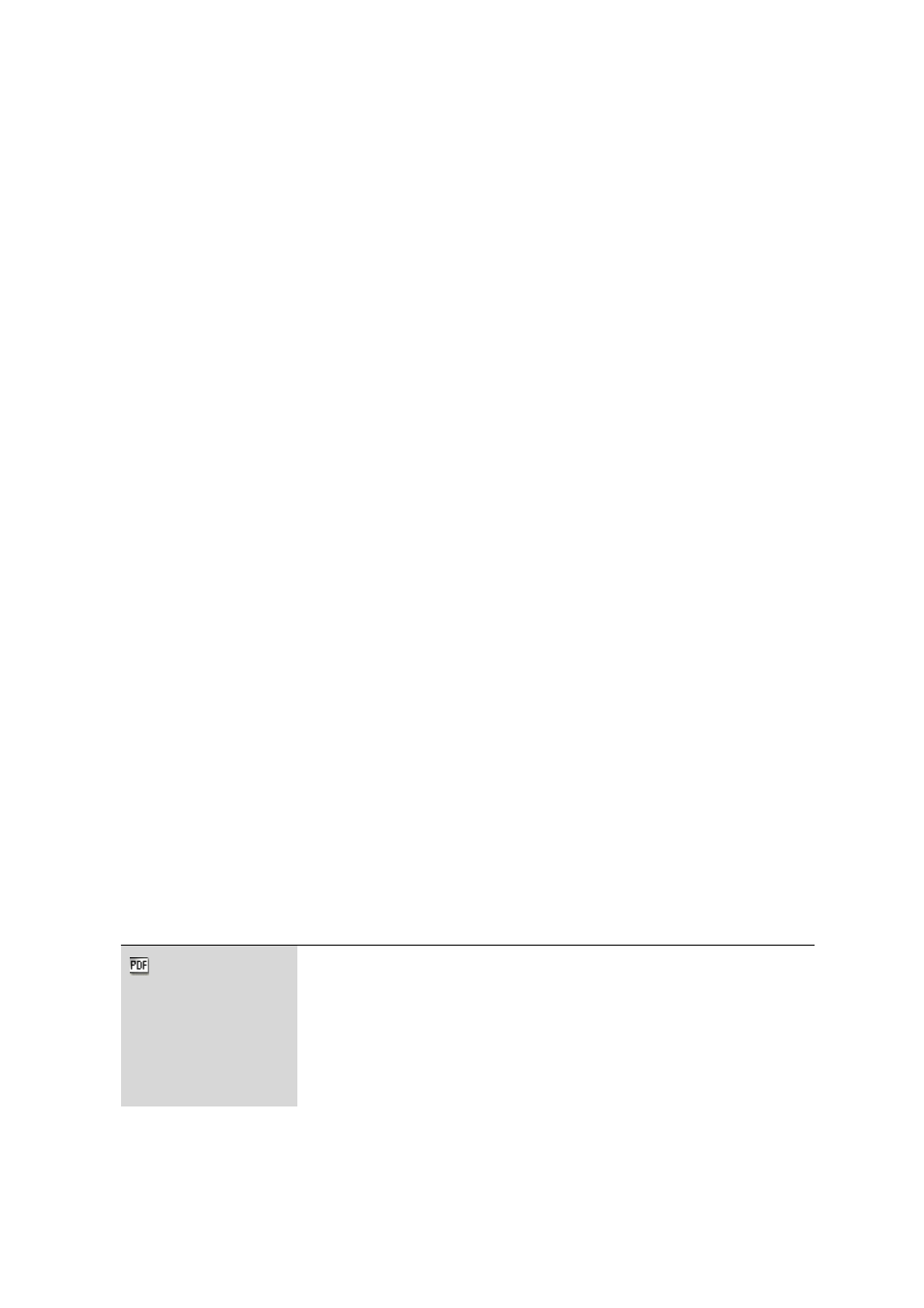
■■■■■■■■■■■■■■■■■■■■■■
6 Configuration
tiamo 2.3
■■■■■■■■
1343
on the server and contains all the actions taking place on all the comput-
ers (clients) that are connected to this server.
Configuration
Recording the Audit Trail actions can be switched on and off in the Secur-
ity settings (see Chapter 6.2.2.4, page 1309).
6.4.1.2
Audit Trail - Desktop
Program window: Configuration
▶ Tools ▶ Audit Trail... ▶ Audit Trail
Elements
The desktop of the program window Audit Trail comprises the following
elements:
■
■
■
■
■
6.4.1.3
Audit Trail - Menu bar
6.4.1.3.1
Audit Trail - Main menus
Program window: Configuration
▶ Tools ▶ Audit Trail... ▶ Audit Trail
The menu bar in the program window Audit Trail contains the following
main items:
■
File
Print, export, archive, delete Audit Trail
■
View
Update table, define column display.
■
Filter
Define and use special filters and quick filters.
■
Tools
Monitor Audit Trail
■
Help
Open program help, display program information.
6.4.1.3.2
Audit Trail - Menu File
Program window: Configuration
▶ Tools ▶ Audit Trail... ▶ Audit Trail
Print (PDF)...
Put out Audit Trail data sets as PDF file (see Chapter 6.4.2.8, page 1356).
Export...
Export Audit Trail data sets (see Chapter 6.4.2.5, page 1354).
Archive...
Archive Audit Trail data sets (see Chapter 6.4.2.6, page 1355).
Delete
Delete archived Audit Trail data sets (see Chapter 6.4.2.7, page 1355).
