2 results - results overview, Results - results overview – Metrohm tiamo 2.3 Manual User Manual
Page 379
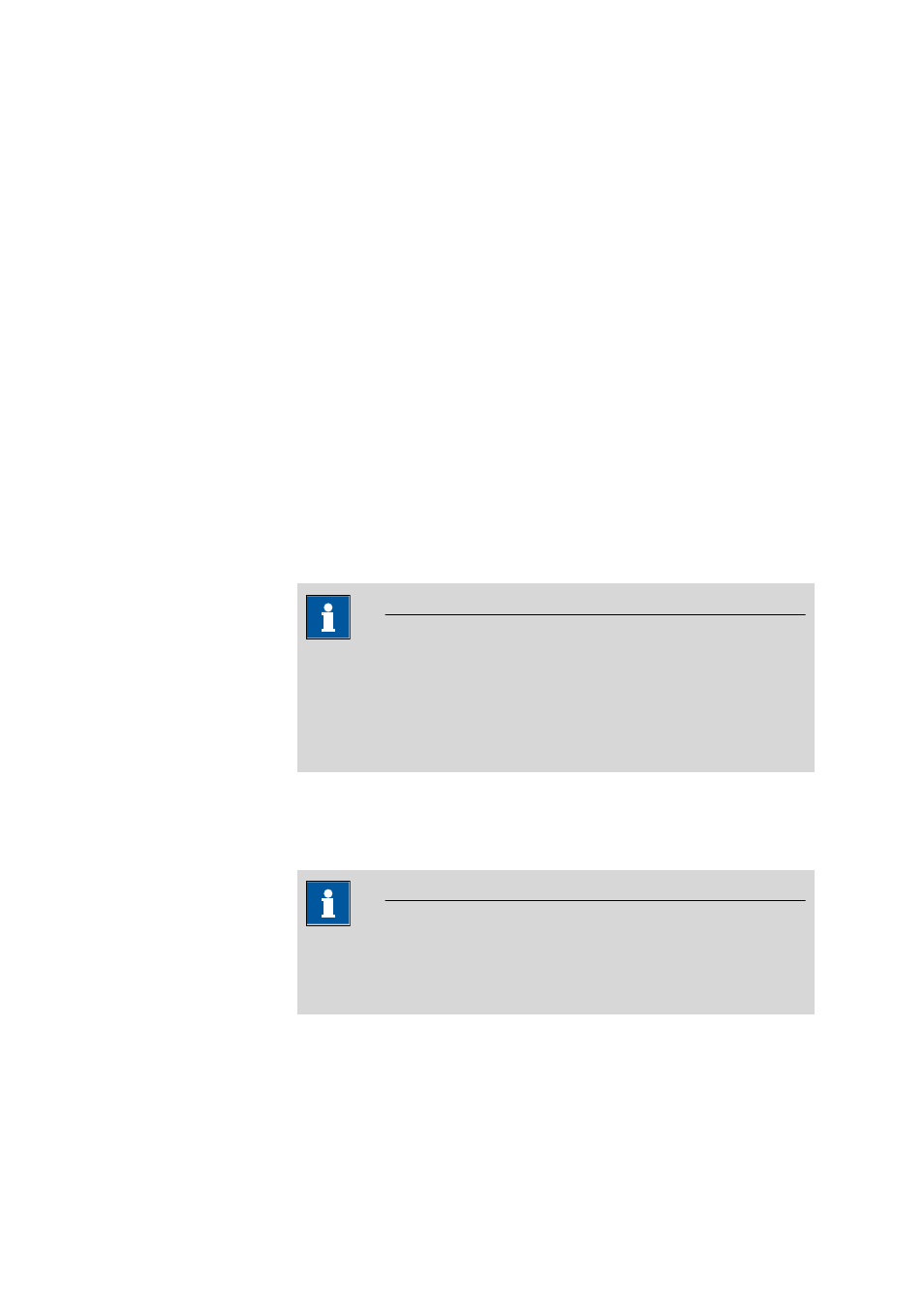
■■■■■■■■■■■■■■■■■■■■■■
4 Database
tiamo 2.3
■■■■■■■■
363
■
Results overview
Shows the results overview for all calculation commands.
■
Raw data
Display of evaluation raw data for commands with evaluations.
■
"Command name"
Show the results for a single calculation command. A tab with the cor-
responding command name is provided for each calculation command.
4.7.2
Results - Results overview
Tab: Database
▶ Result ▶ Results overview
On the tab Results overview the results for all calculation commands
and (if existent and desired) the corresponding statistical evaluations are
displayed. The display of the statistical evaluations can be selected in the
dialog window Properties result window
Command "Command name"
For each CALC command a results overview is shown according to the
following pattern:
"Command name"
Name of the CALC command.
Note
Only the last results having been calculated will be shown. For example,
if there are several commands that generate a result with the same
name, then the corresponding result data will be shown only for that
command that was the last to calculate the result. Nothing will be
shown for the other commands.
"Result"
Shows the result name and result value with the defined number of deci-
mal places and units.
Note
If a result value is monitored and lies within the limit value defined in
the CALC command then the text will be shown in green, if it lies out-
side the limits it will be shown in red text color.
Mean value:
Shows the mean value for statistically evaluated results.
