2 edit curve evaluation – Metrohm tiamo 2.3 Manual User Manual
Page 340
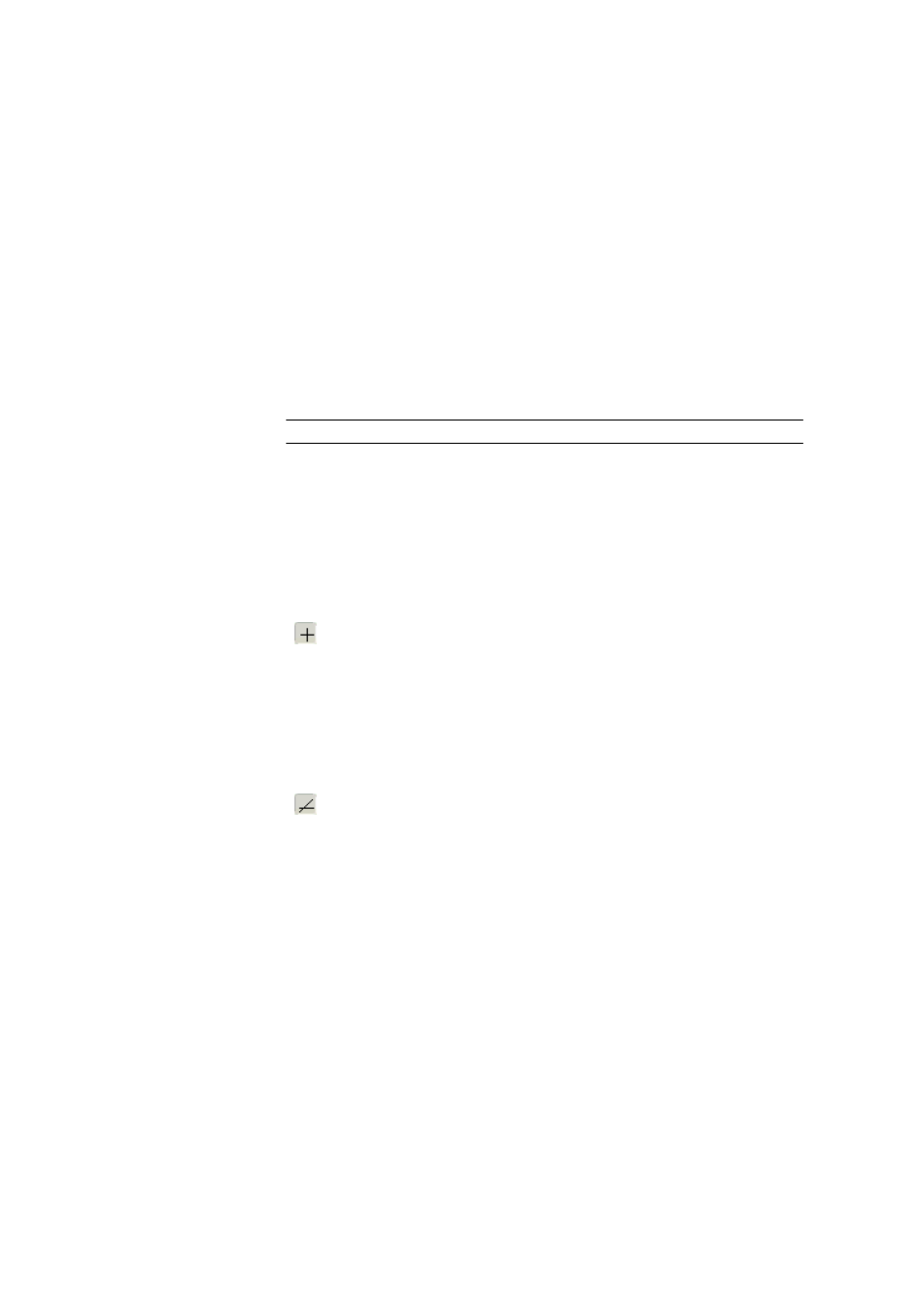
4.5 Determination overview
■■■■■■■■■■■■■■■■■■■■■■
324
■■■■■■■■
tiamo 2.3
[Edit]
The dialog window Curve evaluation opens for manually reprocessing
the curve evaluation.
4.5.2.6.4.6.2
Edit curve evaluation
Dialog window: Database
▶ Determinations ▶ Reprocess... ▶ Reprocessing ▶ Mod-
ifications
▶ Curve evaluation ▶ [Edit] ▶ Curve evaluation
In the dialog window Curve evaluation the evaluation of the selected
curve can be reprocessed manually.
In the curve those EP's are indicated, which have values for the dimen-
sions of the x and y axis, i.e. manually set EP's are possibly not indicated.
Command name
Selection
Command name
Command name
Selection of the measuring command for which the curve is to be
shown for reprocessing.
Toolbar
The toolbar above the curve contains symbols for the following functions
for re-evaluation of the curve:
Set EP manually
By moving the mouse a point on the curve is selected. The current
X and Y values are shown graphically with a blue cross hair and
numerically above the curve in the fields X and Y. A new endpoint
can be set by clicking with the left mouse button. This function is
activated as standard when the window Curve evaluation is
opened.
Set EP with intersection lines
By moving the mouse a point on the curve is selected to which
the tangent is automatically applied. The first tangent is set by
clicking the left mouse button. The mouse is then used to select a
second point to which the second tangent is to be applied. The
second tangent is set with clicking the left mouse button and at
the same time a new endpoint is set at the point where both tan-
gents intersect.
