2 live display - tracks, Live display - tracks – Metrohm tiamo 2.3 Manual User Manual
Page 195
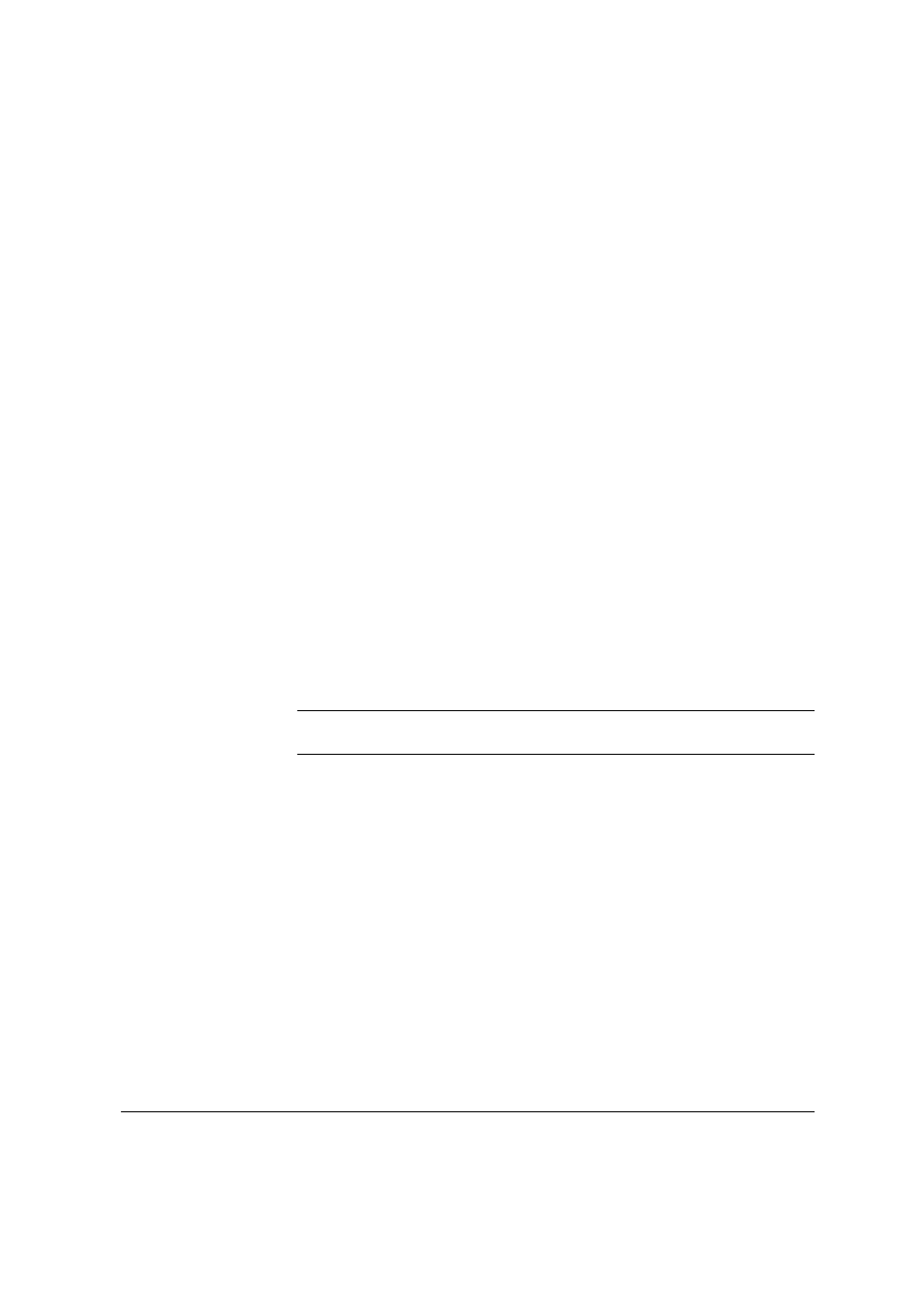
■■■■■■■■■■■■■■■■■■■■■■
3 Workplace
tiamo 2.3
■■■■■■■■
179
■
Messages
Displaying the messages generated during the determination.
3.8.2
Live display - Tracks
Subwindow: Workplace
▶ Live display
In the subwindow Live display the main track of the method loaded
(START command) is always displayed, further tracks are only displayed if
the live display is activated in the accompanying command TRACK. A tab
is displayed for each track which is lettered with the name of the track.
On these tabs the live display elements (curve, measured value, message)
defined in the Properties are displayed for the currently active command.
The tabs have to be switched manually, i.e. there is no automatic switch-
ing when calling another track. This makes it possible to display two simul-
taneously active tracks next to another in two live windows.
At the start of the determination the content of the track tabs is deleted.
Afterwards the messages, curves and measured value displays defined by
the active commands will appear in the track tabs. The tab titles of the
active tracks will be displayed in red. Additionally the command type and
command name of the active command are displayed in the window title
of the subwindow Live display.
If all tracks or single tracks are stopped with [HOLD] or a SEND com-
mand, then in these tracks Track halted… is displayed.
After finishing the track Track finished is displayed in each track except
for the main track. After finishing the determination and depending on
the determination run the following is displayed in the main track:
Selection
Run: regular without remarks | Run: regular
with remarks | Run: Stop | Run: Stop by error
Run: regular without remarks
The determination has been finished automatically after it has been
processed regularly and without any remarks.
Run: regular with remarks
The determination has been finished automatically after it has been
processed regularly but with remarks (see Chapter 4.6.6, page 361).
Run: Stop
The determination or the conditioning has been stopped manually with
[Stop], by stop criterions or with a SEND command.
Run: Stop by error
The determination or the conditioning has been canceled automatically
because of an error or has not even been started because of an error
at the Start test.
Context menu
