2 user administration - access rights, 3 user administration - signatures, Access rights – Metrohm tiamo 2.3 Manual User Manual
Page 1313: Signatures, Define access rights for user groups, Define signature rights for user groups
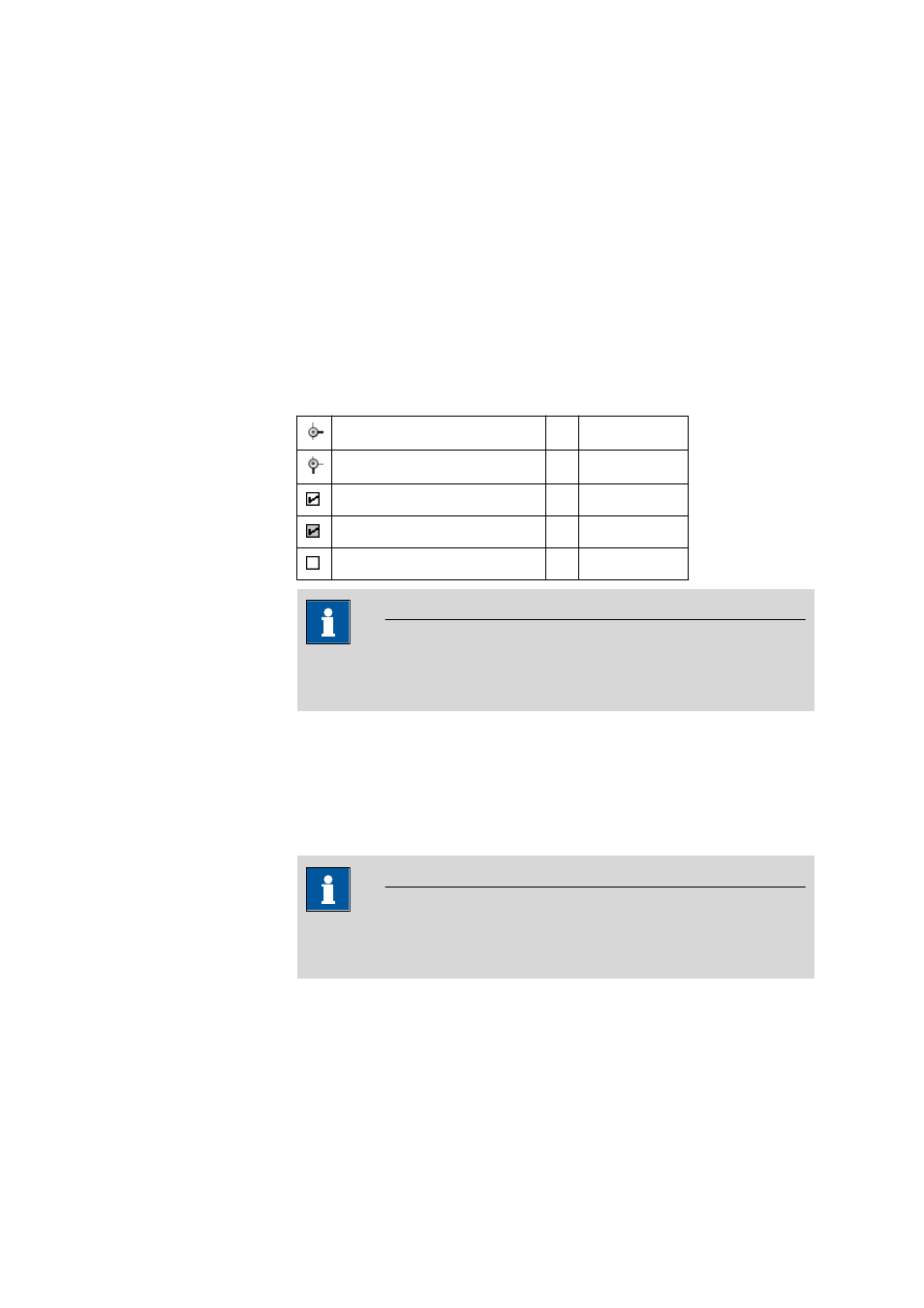
■■■■■■■■■■■■■■■■■■■■■■
6 Configuration
tiamo 2.3
■■■■■■■■
1297
6.2.1.2.2
User administration - Access rights
Dialog window: Configuration
▶ Tools ▶ User administration...
If in the left-hand part of the dialog window User administration the
item Access rights is highlighted for a user group then the access rights
of this group for program parts, menu items and functions will be shown
in tree-form in the right-hand side of the window and can be modified
there. If one item is deactivated, then all the subitems belonging to it will
also be automatically deactivated. If a subitem, e.g. the menu Tools is
deactivated in the configuration then the box for the configuration is col-
ored gray. Blocked functions are deactivated for the particular user, i.e.
shown in gray.
Meaning of the symbols:
Enlarge view
P
Program part
Reduce view
M Menu item
Full access to function(s)
F
Function
Limited access to function(s)
No access to function(s)
Note
In the Administrators group all access rights are switched on as
default and cannot be modified.
6.2.1.2.3
User administration - Signatures
Dialog window: Configuration
▶ Tools ▶ User administration...
If in the left-hand part of the dialog window User administration the
item Signatures is highlighted for a user group, then the rights of this
group will be shown in the right-hand part and can be modified there.
Note
For the version tiamo light, these rights cannot be edited as no signa-
tures are possible.
Permissions for methods
Signature level 1
If this check box is activated, then users in this user group can electroni-
cally sign methods at level 1.
