Metrohm tiamo 2.3 Manual User Manual
Page 1228
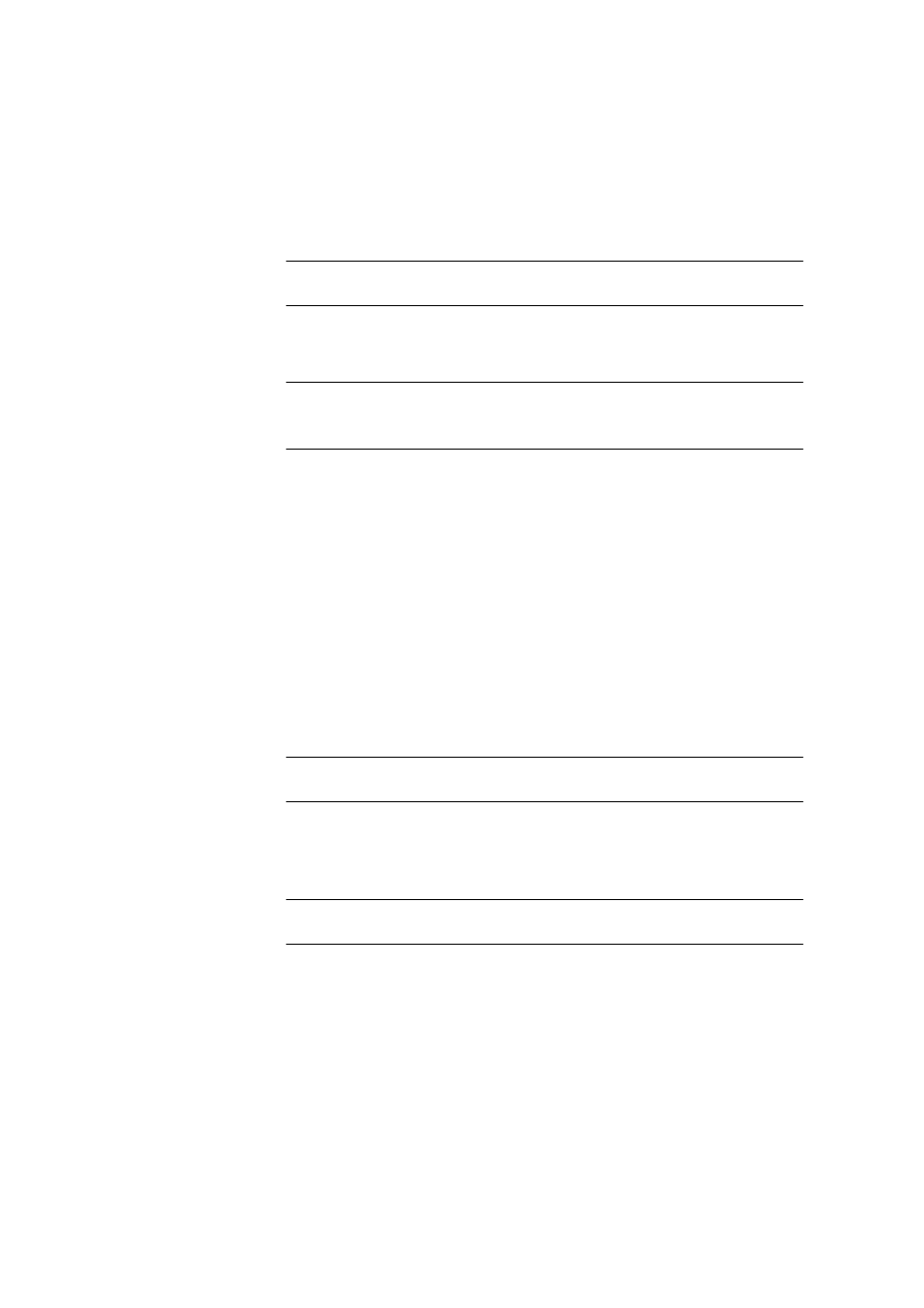
5.6 Commands
■■■■■■■■■■■■■■■■■■■■■■
1212
■■■■■■■■
tiamo 2.3
Target
Tower
Selecting the tower of the Sample Processor for moving the robotic arm
to the required position. Both Tower 1 and Tower 2 can always be selec-
ted even if the Sample Processor has only one tower.
Selection
1 | 2
Default value
1
Swing
Selecting the target position for the robotic arm.
Selection
External position | Maximum angle | Relative
angle
Default value
External position
External position
Swinging to one of the 4 external positions available for each tower.
They are defined in the Tower properties of the Sample Processor.
Maximum angle
Swinging outwards to the maximum permissible angle (see Chapter
7.11.7, page 1524).
Relative angle
Swinging by the specified swing angle relative to the current position.
This can be used for example to remove vial caps automatically.
Number
Indicates the number of the external position which is to be swung to.
This parameter is only visible for Swing = External position.
Range
1 ... 4
Default value
1
Swing angle
Angle by which the robotic arm is to be swung relative to the current
position. This parameter is visible only when Swing = Relative angle.
Range
-180.0 ... 180.0 °
Default value
10.0 °
Parameters
Swing rate
Speed of the robotic arm when swinging to an external position or a par-
ticular angle.
