14 determinations - displaying history, 15 determinations - make current, 16 determinations - show calibration curve – Metrohm tiamo 2.3 Manual User Manual
Page 358: Determinations - display history, Determinations - display calibration curve
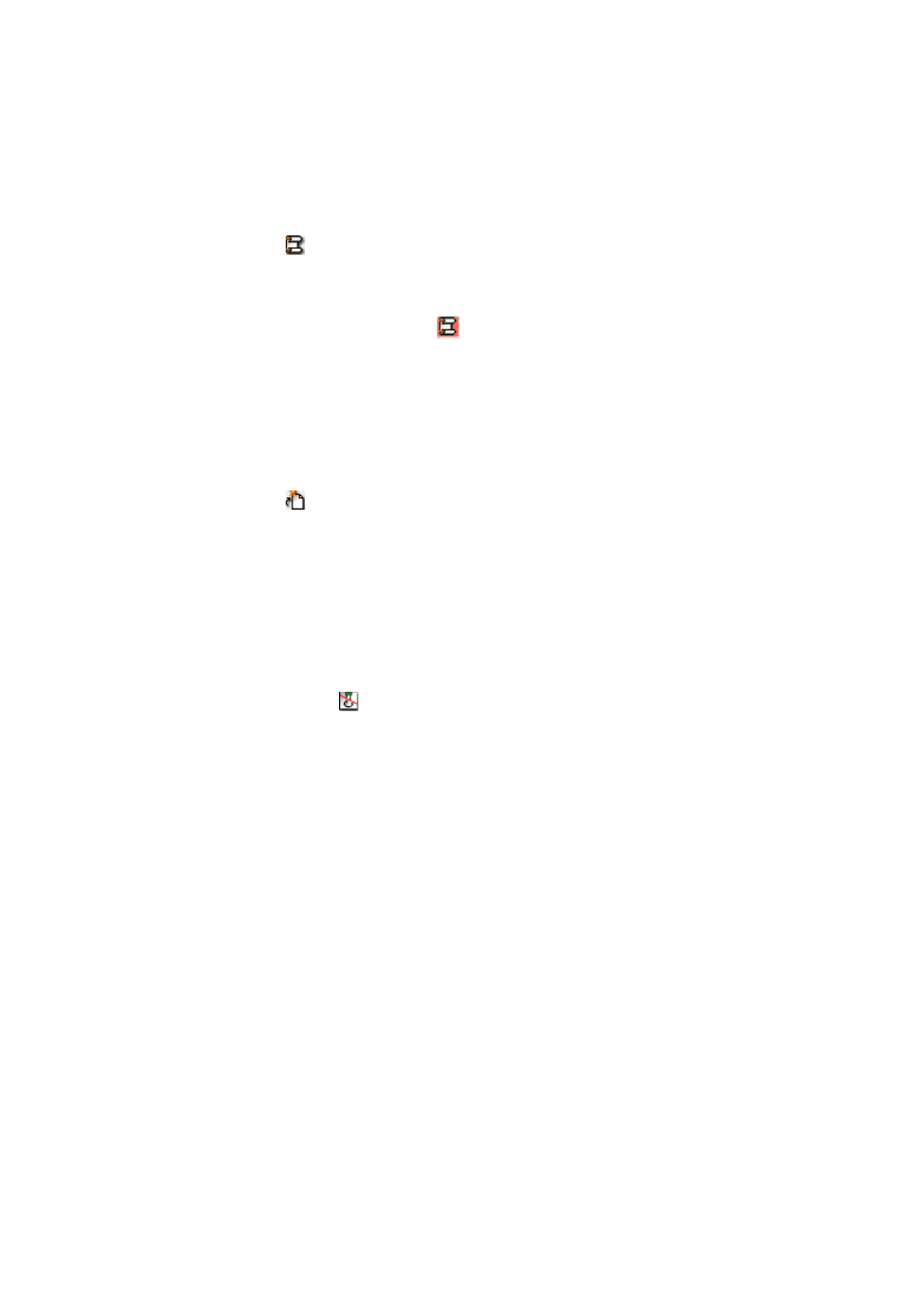
4.5 Determination overview
■■■■■■■■■■■■■■■■■■■■■■
342
■■■■■■■■
tiamo 2.3
4.5.2.14
Determinations - Displaying history
Menu item: Database
▶ Determinations ▶ Show history
Switch history view on/off
With the menu item Determinations
▶ Display history... or the symbol
only the currently focused determination in the Determination table as
well as all the previous versions of this determination will be shown.
If the History view with the menu item Determinations
▶ Display his-
tory... or the symbol
is disabled again, then the original selection of
determinations in the Determination table will appear again.
4.5.2.15
Determinations - Make current
Menu item: Database
▶ Determinations ▶ Make current
Make old version current
With the menu item Determinations
▶ Make current... or the symbol
the determination version selected in the determination table will again
be made the current determination version. This creates a new determina-
tion whose version number is increased by +1 compared with the last ver-
sion to have been saved.
4.5.2.16
Determinations - Show calibration curve
Dialog window: Database
▶ Determinations ▶ Show calibration curve… ▶ Calibra-
tion curve/Calibration data
With the menu item Determinations, Show calibration curve... or the
symbol the calibration or standard addition curve is shown for the cali-
bration selected in the dialog window Calibration curve/Calibration
data.
Calibration curve for CAL LOOP pH
In the dialog window Calibration curve/Calibration data a tab marked
with the command name showing the calibration curve and calibration
data will be displayed for each CAL LOOP pH command (see Chapter
5.6.5.12, page 1130). The command type is shown above the calibration
curve. The curve display shows the measured values and the curve calcula-
ted from these measured values. Listed below are the individual measured
values and the results for Slope, E(0) and Variance.
Calibration curve for CAL LOOP Conc
In the dialog window Calibration curve/Calibration data a tab marked
with the command name showing the calibration curve and calibration
data will be displayed for each CAL LOOP Conc command (see Chapter
5.6.5.6, page 1104). The command type is shown above the calibration
curve. The curve display shows the measured values and the curve calcula-
