3 properties - history – Metrohm tiamo 2.3 Manual User Manual
Page 1455
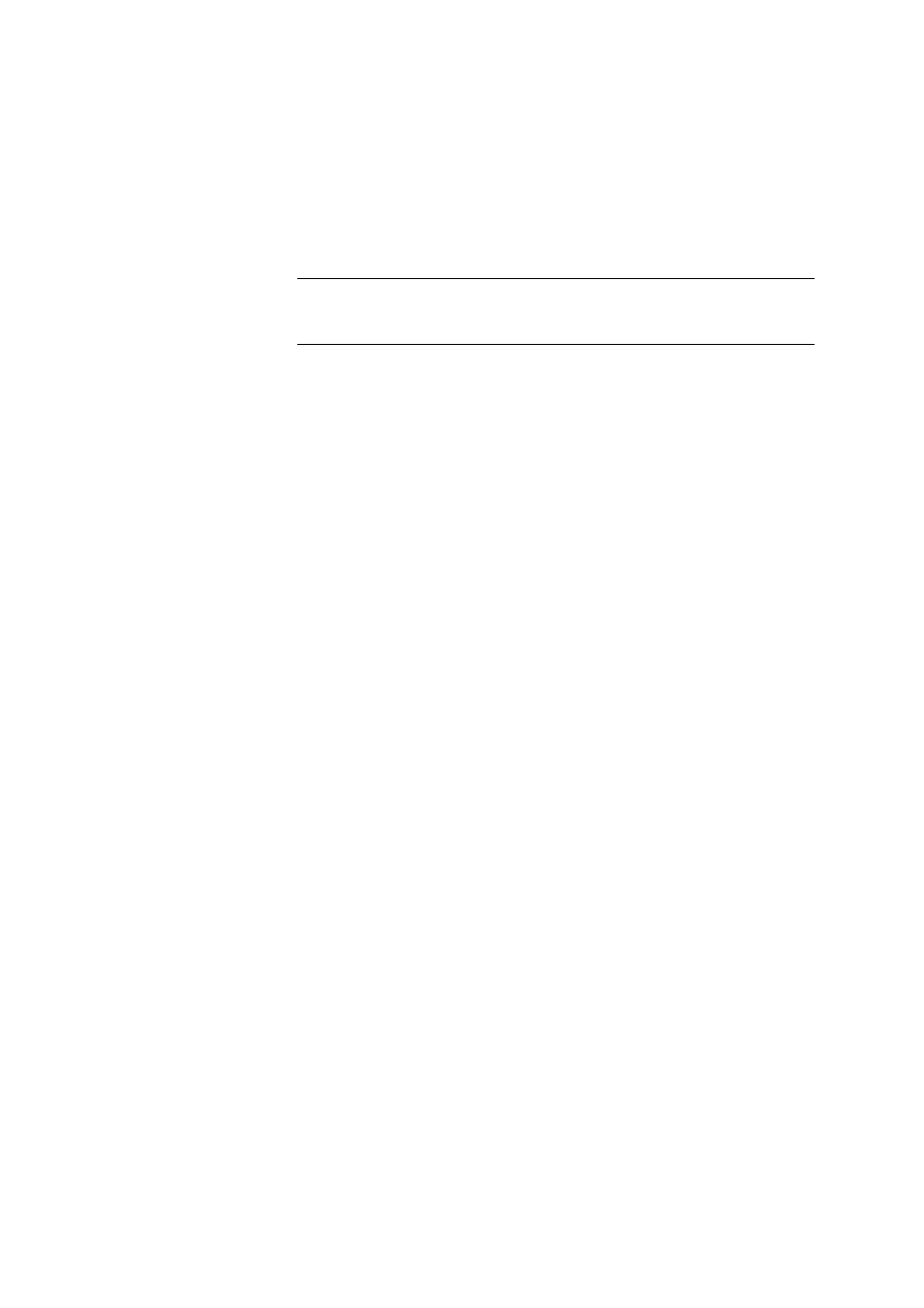
■■■■■■■■■■■■■■■■■■■■■■
6 Configuration
tiamo 2.3
■■■■■■■■
1439
Action
The actions can only be edited if monitoring for global variables is ena-
bled.
If during global variable monitoring it is found that the validity period has
expired then one of the following actions will be triggered automatically
at start test:
Selection
Document message | Display message | Cancel
determination
Default value
Display message
Document message
The message that the validity period of the global variable has expired
will be automatically saved with the determination.
Display message
A message is displayed and you can select whether you want to con-
tinue the run or cancel it. If the run is continued then the message that
the validity period of the global variable has expired will be automati-
cally saved with the determination.
Cancel determination
The running determination will be automatically canceled. The follow-
ing message must be confirmed with [OK].
6.10.3.3
Properties - History
Tab: Configuration
▶ Global variables ▶ [Edit] ▶ Properties ▶ Global variable -
'Name'
▶ History
History table
The table contains the last 10 values for the selected global variable and
cannot be edited or sorted. The individual values are sorted according to
date so that the most up-to-date assignment is shown last.
Value
The values are shown in the following colors:
■
Blue, if the value has been assigned automatically by a method.
■
Black, when the values have been entered manually.
■
Orange, when the values are outside the warning limits.
■
Red, when the values are outside the intervention limits.
If the warning or intervention limits are exceeded then the line number
will also be shown with an orange and red background respectively.
Assignment date
Date and time of value assignment.
