2 curves - measuring point list, 3 curves - monitoring report, Curves - measuring point list – Metrohm tiamo 2.3 Manual User Manual
Page 395: Curves - monitoring report
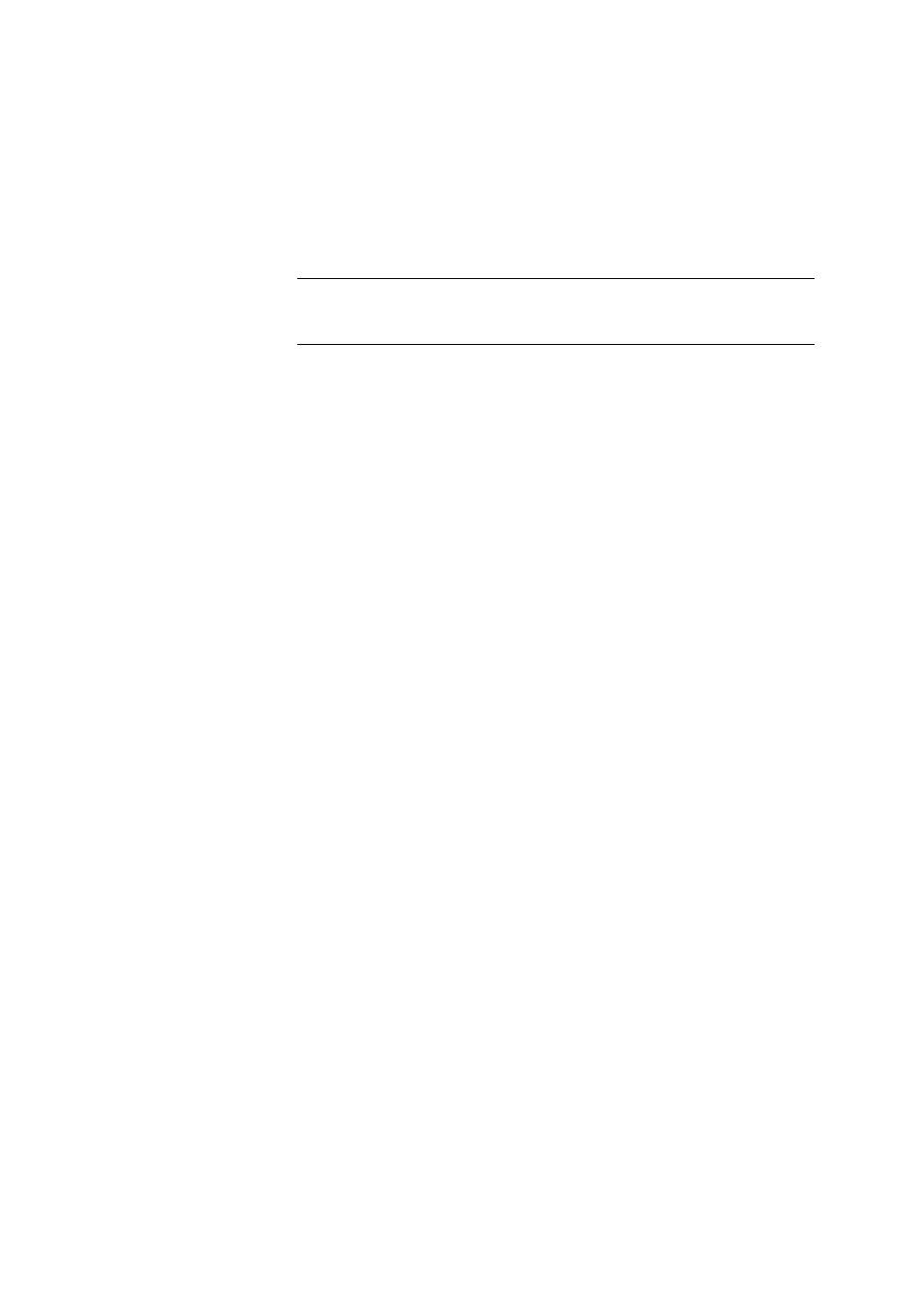
■■■■■■■■■■■■■■■■■■■■■■
4 Database
tiamo 2.3
■■■■■■■■
379
Display of the monitoring report
With the context-sensitive menu item Monitoring report… in the curve
window the dialog window Monitoring report - 'Command name'
opens for displaying the measuring point list with the selected curve.
The column Monitoring is displayed as default for STAT and DOS com-
mands and can contain the following entries:
Selection
_Meas.v. | ¯Meas.v. | _Dos.r. | ¯Dos.r. | _Temp. |
¯Temp. | *
Default value
*
_Meas.v.
Lower limit value for measured value monitoring infringed.
¯Meas.v.
Upper limit value for measured value monitoring infringed.
_Dos.r.
Lower limit value for dosing rate monitoring infringed.
¯Dos.r.
Upper limit value for dosing rate monitoring infringed.
_Temp.
Lower limit value for temperature monitoring infringed.
¯Temp.
Upper limit value for temperature monitoring infringed.
*
The dosing has been paused.
4.8.2
Curves - Measuring point list
Subwindow: Database
▶ Curves
With the context-sensitive menu item Measuring point list… in the
curve window the dialog window Measuring point list - 'Command
name.#' opens for showing the measuring point list for the selected
curve.
The display of the measuring points in the table can be defined per win-
dow and per command type in the Properties - Curve #.
4.8.3
Curves - Monitoring report
Subwindow: Database
▶ Curves
If the method contains commands of the type STAT or DOS, then with
the context-sensitive menu item Monitoring report… in the curve win-
dow the dialog window Monitoring report - 'Command name' can
be opened. In this window information on limit violations occurred are
displayed for each monitoring switched on.
The following columns are displayed:
