3 scan, 1 scan - overview, Scan – Metrohm tiamo 2.3 Manual User Manual
Page 1268
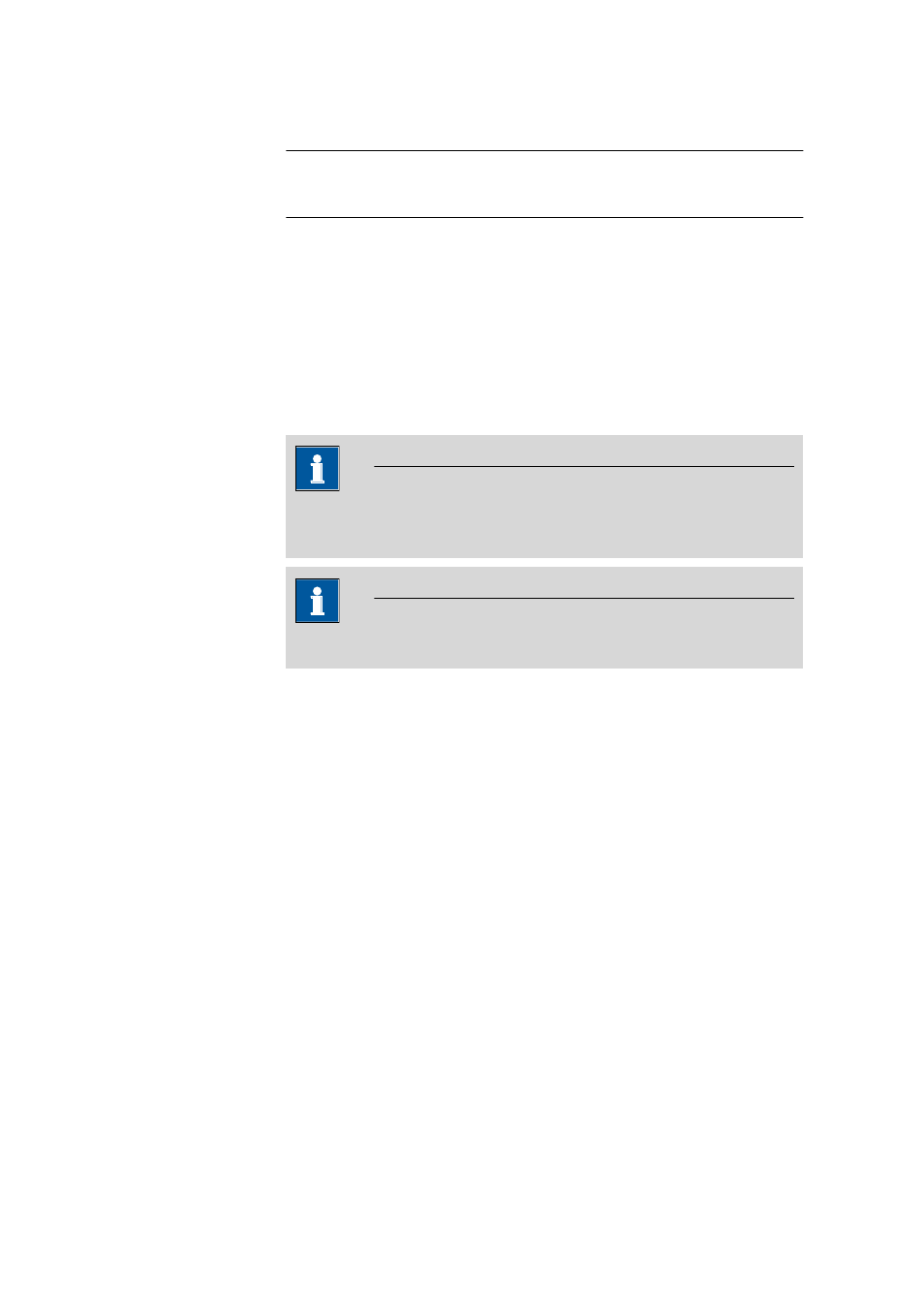
5.6 Commands
■■■■■■■■■■■■■■■■■■■■■■
1252
■■■■■■■■
tiamo 2.3
Spectrometer
Selection
Bit-pattern with exactly 10 characters (0, 1, *,
p) | ********** | Signal pattern
Default value
**********
The bits are numbered from right to left:
Output 13 12 11 10 9 8 7 6 5 4 3 2 1 0
Bit
13 12 11 10 9 8 7 6 5 4 3 2 1 0
Example:
************1* sets the output line 1 to enabled (= set), which would
result in a stop command for a connected Titrino, for example.
************0* sets the line to inactive.
Note
We recommend masking the irrelevant output lines with an asterisk *
so as not to modify these line conditions.
Note
For Titrinos with 3 output lines: only the first 3 characters are used.
5.6.9.3
SCAN
5.6.9.3.1
SCAN - Overview
Dialog window: Method
▶ SCAN ▶ Properties... ▶ SCAN - 'Command name'
Command for scanning remote input lines.
Devices
This command can be executed only with the following devices:
Titrando: 808, 809, 835, 836, 841, 842, 851, 852, 857, 859, 888, 890,
901, 902, 904, 905, 906, 907
Titrino: 702, 716, 718, 719, 720, 721, 736, 751, 758, 784, 785, 794,
795, 798, 799
Dosing Interface: 846
Coulometer: 756, 831
Conductometer: 856
pH/Ion - Meter: 867
Sample Processor: 730, 774, 778, 789, 814, 815, 864, 874
