4 properties - process – Metrohm tiamo 2.3 Manual User Manual
Page 187
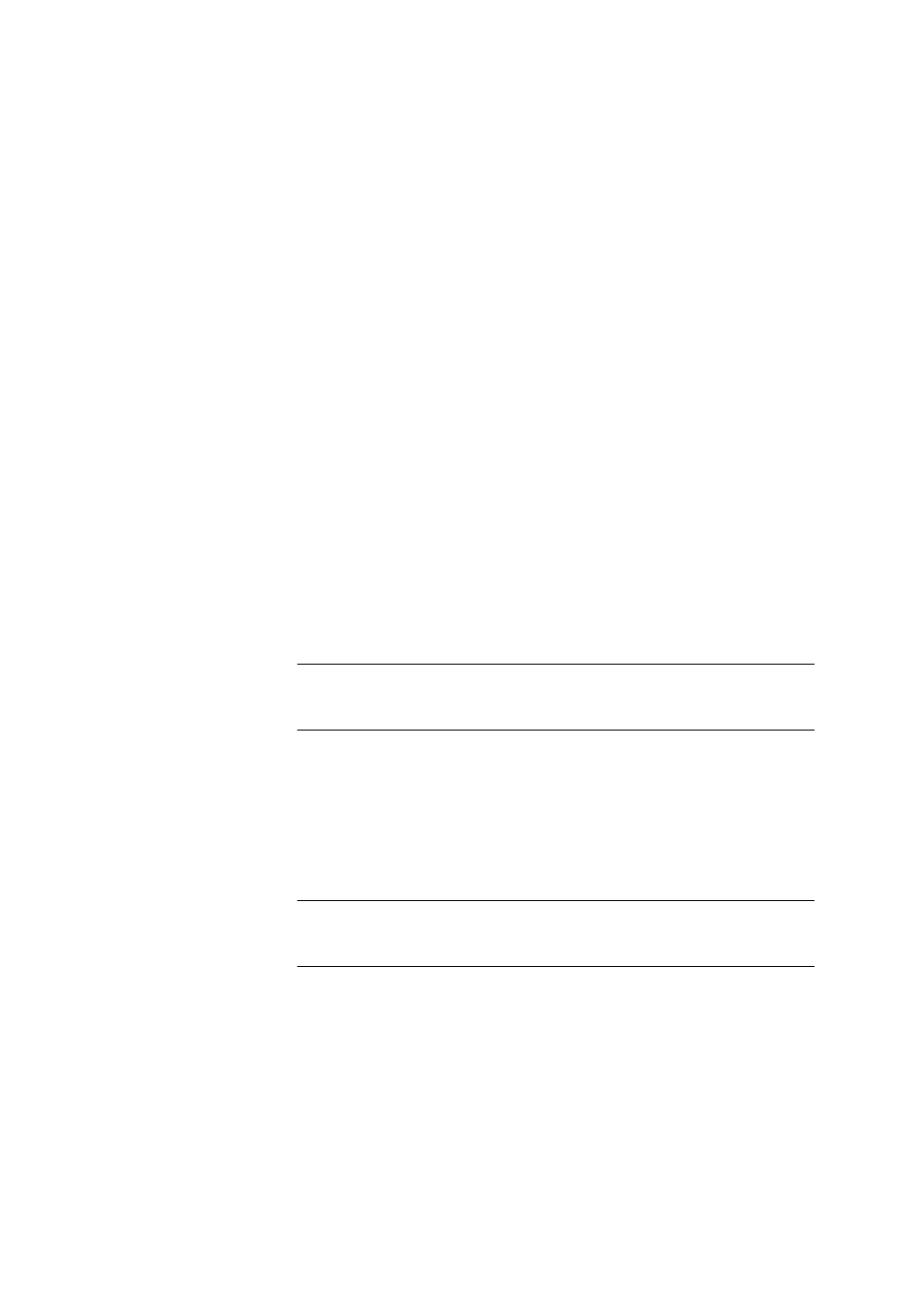
■■■■■■■■■■■■■■■■■■■■■■
3 Workplace
tiamo 2.3
■■■■■■■■
171
3.6.4.10.4
Properties - Process
Dialog window: Workplace
▶ Tools ▶ Sample
table
▶ New… ▶ Sample table 'Name' ▶ [Sample table] ▶ Proper-
ties…
▶ Properties - Sample table 'Name'
Dialog window: Workplace
▶ Run ▶ Determination series ▶ Prop-
erties Run window
▶ Properties - Determination series
Options for processing the working sample table in the Workplace win-
dow in the tab Determination series.
Delete processed lines
on | off (Default value: off)
If this option is activated, then lines in the working sample table which
have already been processed completely will be deleted automatically.
Method selection by assignment ID
on | off (Default value: off)
If this option is activated, then the selected sample identification will be
used for the method selection in the working sample table. This identifica-
tion received the designation Assignment ID, which can then no longer
be changed; if this ID matches one of the Assignment IDs from the sample
assignment table (see Chapter 3.4.1, page 124), then the respective
method from this table will be entered in the field Method.
Selection
ID1 | ID2 | ID3 | ID4 | ID5 | ID6 | ID7 | ID8 | ID9 |
ID10 | ID11 | ID12 | ID13 | ID14 | ID15 | ID16
Default value
ID1
Request assignment ID
on | off (Default value: off)
If this option is activated, the Assignment ID will be queried immediately
after the start of the determination.
Actions for marked sample table lines
Selection
Pause series ([Pause] ) and show message |
Stop series ([Stop])
Default value
Pause series ([Pause] ) and show message
Pause series ([Pause] ) and show message
If this option is selected, then the series is interrupted before the start
of the marked line (equivalent to [Pause]). At the same time a message
will appear which also contains the text defined in the message box.
