INFICON HAPSITE ER Chemical Identification System User Manual
Page 87
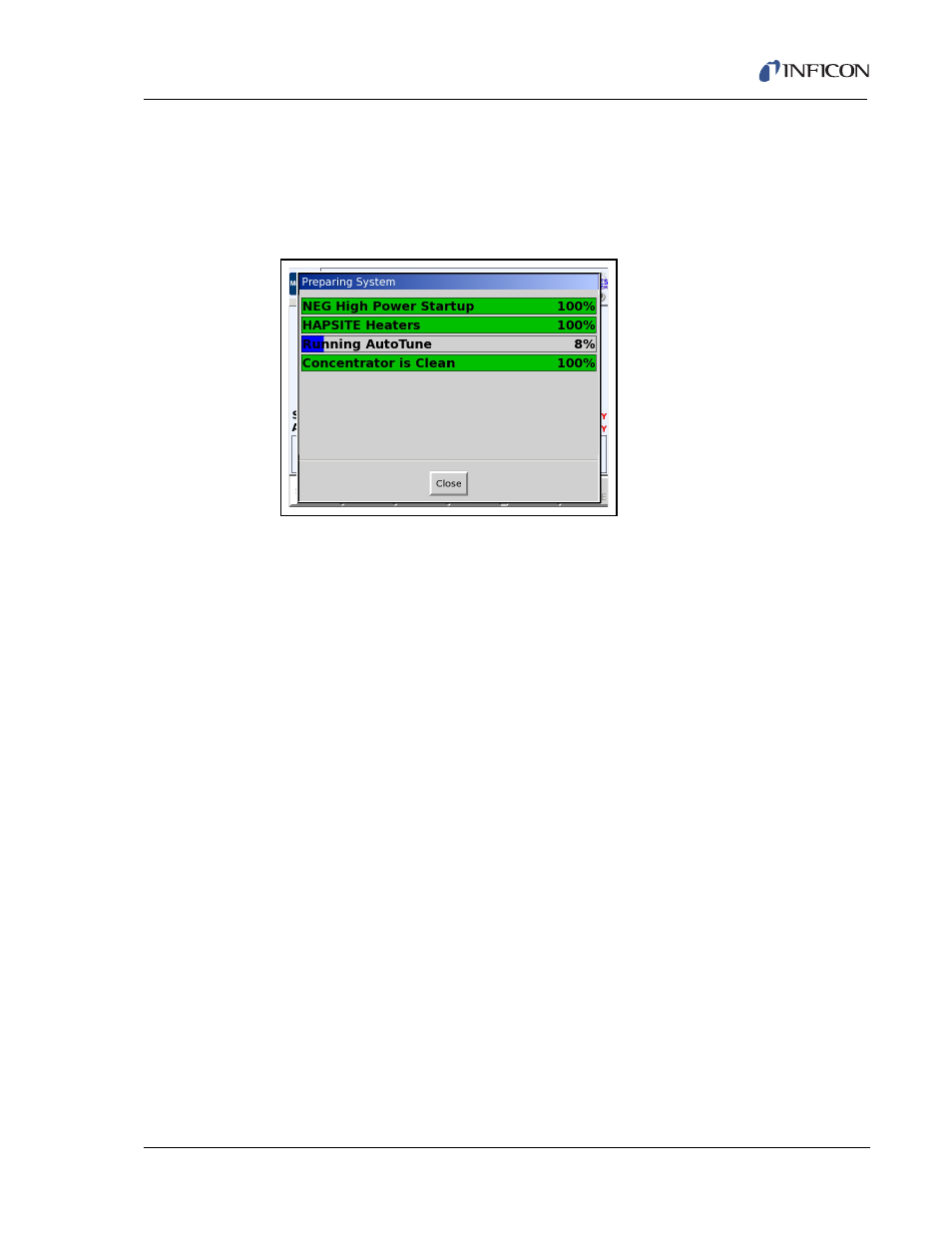
3 - 3
IP
N 07
4-
47
1-
P1
B
HAPSITE ER Operating Manual
7
The progress of the preparation is shown by a bar graph. If a component is in
the process of being prepared, it will be shown in blue. When a component is
ready, it will be shown in green. If a component is going to be prepared, but the
preparation process has not started, it will be shown in yellow. If the system is
not ready, the items that need to be prepared will be shown in red.
Figure 3-4
.
Figure 3-4 Preparation Bar Graph
8
When the heating sequence is completed, the software will check the mass
spectrometer tune and automatically make any necessary adjustments. The
automatic tune adjustment is called AutoTune. If AutoTune fails, see
Section
6.4, Manual Tune Settings and Controls, on page 6-7
.
9
As part of the preparation, a concentrator cleanout will be run when the
concentrator is installed. This cleanout will heat the concentrator to 180
°
C
to
remove residue. The cleanout will occur when the unit has been turned on,
taken out of Extended Standby, the concentrator has been changed or the
concentrator has been saturated.
NOTE: If a concentrator cleanout is not desired due to an emergency, see for
Emergency Mode (EMER MODE) instructions. See
Emergency Mode (EMER MODE), on page 3-6
.
NOTE: A concentrator cleanout can also be skipped, although skipping the
concentrator cleanout is not recommended and may lead to poor
results. See
Section 3.1.2, Concentrator Options (CONC OPTIONS),
10
Hold the probe in a clean environment for the duration of the cleanout. If the
concentrator cleanout is not successful, see
