INFICON HAPSITE ER Chemical Identification System User Manual
Page 209
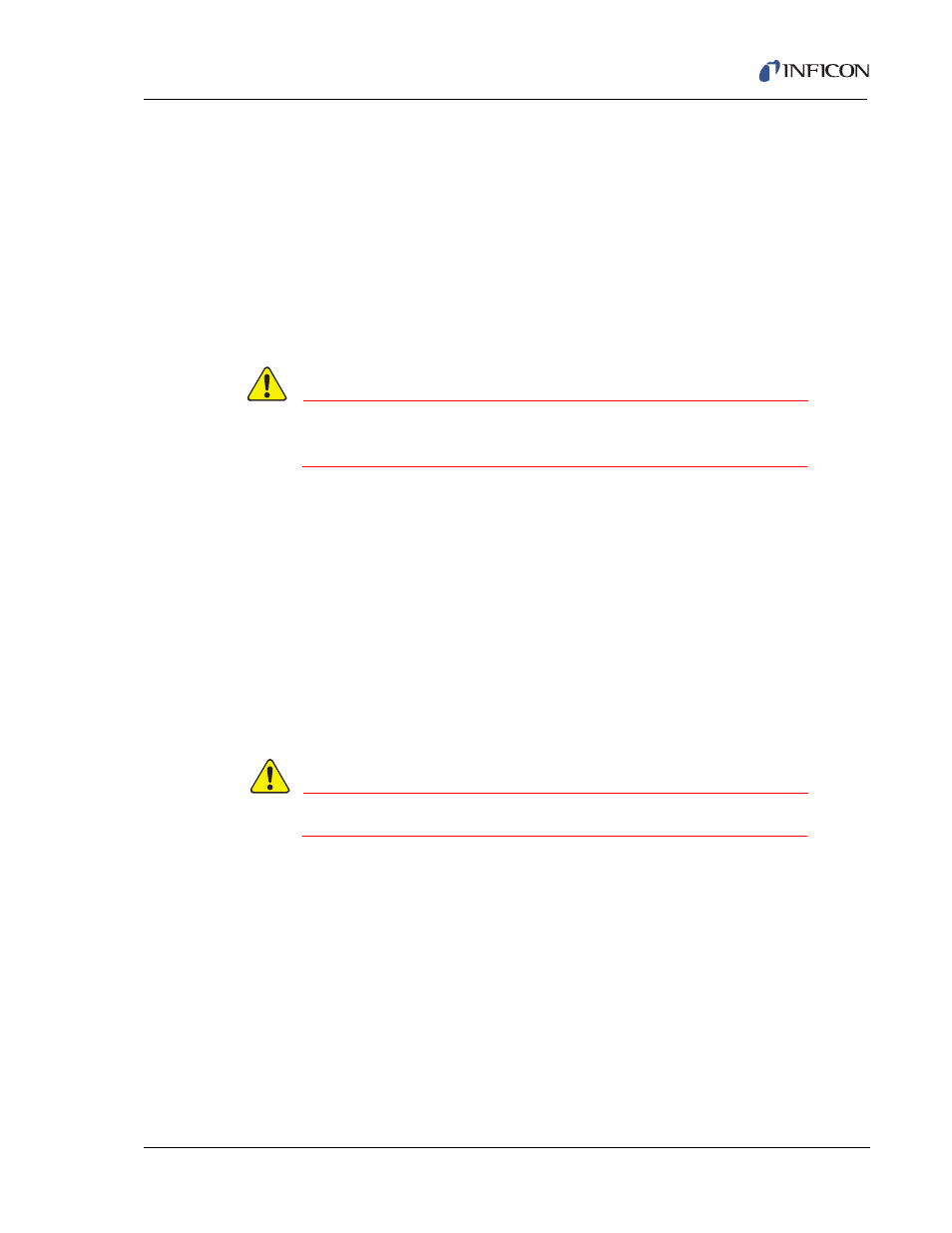
5 - 15
IP
N 07
4-
47
1-
P1
B
HAPSITE ER Operating Manual
5.5 Analyze (GC/MS) Mode with Headspace Sampling System
The Headspace Sampling System is used to test liquid and soil samples. See
Chapter 13, Headspace Sampling System
for more information on the Headspace
System. Refer to
Section 2.5, Headspace Sampling System, on page 2-12
for
assembly instructions. See
for additional information on
Analyze (GC/MS) methods.
When used with the Concentrator, the Headspace can analyze samples with
concentration levels in the low part per billion to high part per trillion range. See
for additional information on Analyze (GC/MS) methods.
CAUTION
The Concentrator feature has increased sensitivity. Take
care to avoid saturating the HAPSITE.
1
Verify that the desired sample configuration is installed (i.e., Concentrator).
2
Double-click the ER IQ icon on the Laptop screen.
3
Make sure that the Headspace Transfer Line is installed.
4
Place a 40 mL vial with either blank or sample into a Headspace well.
NOTE: Do not fill 40 mL vial more than 20 mL full. See
for detailed instructions about loading the
sample vials into the wells.
5
Place a clean, empty 40 mL vial into a Headspace well and insert the
Headspace needle.
WARNING
The Headspace needle is very sharp!
