INFICON HAPSITE ER Chemical Identification System User Manual
Page 197
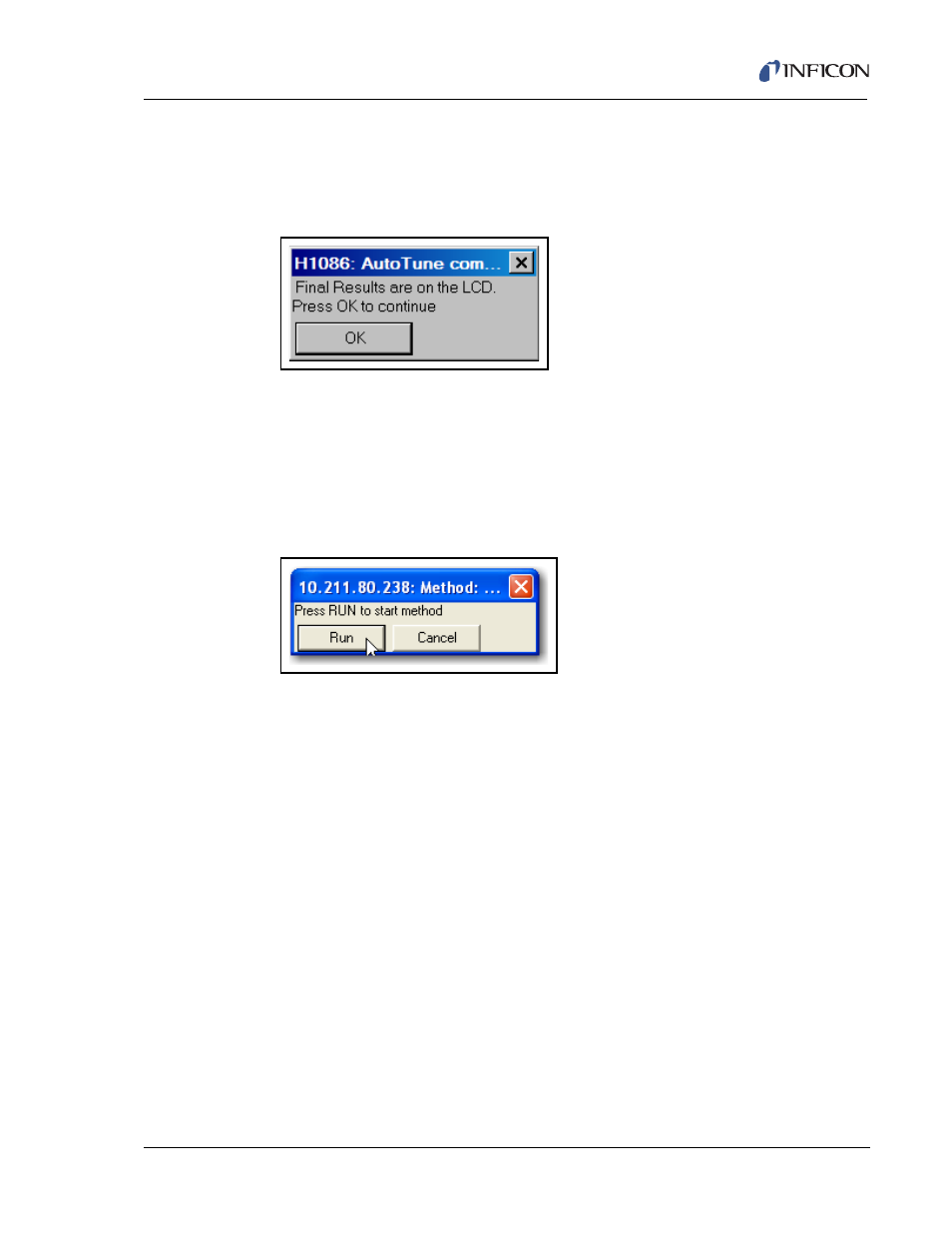
5 - 3
IP
N 07
4-
47
1-
P1
B
HAPSITE ER Operating Manual
3
As part of the HAPSITE’s preparation, it will run AutoTune. If AutoTune
successfully runs and completes, the AutoTune OK message will appear. Click
OK. See
. If AutoTune fails, see
Section 7.4, AutoTune Failure, on
. When the final results message is displayed, click OK.
Figure 5-3 AutoTune Complete
4
The HAPSITE will check pressures and automatically heat all necessary zones
to the setpoint temperatures specific to the selected method. Progress will be
indicated by a bar graph. Once all temperature zones have reached their
setpoints, a prompt will appear Press RUN to start method.
5
Click the RUN button on the pop-up window or from the control panel on the
screen. See
Figure 5-4 Run Button
6
Sample the background for one minute and note the TIC count.
7
Hold the probe over the sample of interest for up to 1 minute. If the TIC count
begins to rise, slowly back the probe away from the sample. If the TIC count
does not rise after a full minute, move the probe away from the sample.
7a
A peak may appear if the compound present is greater than 1 ppm. A
compound identification may also be present on the HAPSITE screen.
NOTE: No response may indicate either the compound present is less than the
detection limit, or that no detectable compound is present.
