8 replacing the ionizer of the mass spectrometer, Section 16.8, replacing the, In this – INFICON HAPSITE ER Chemical Identification System User Manual
Page 511: Figure 16-42
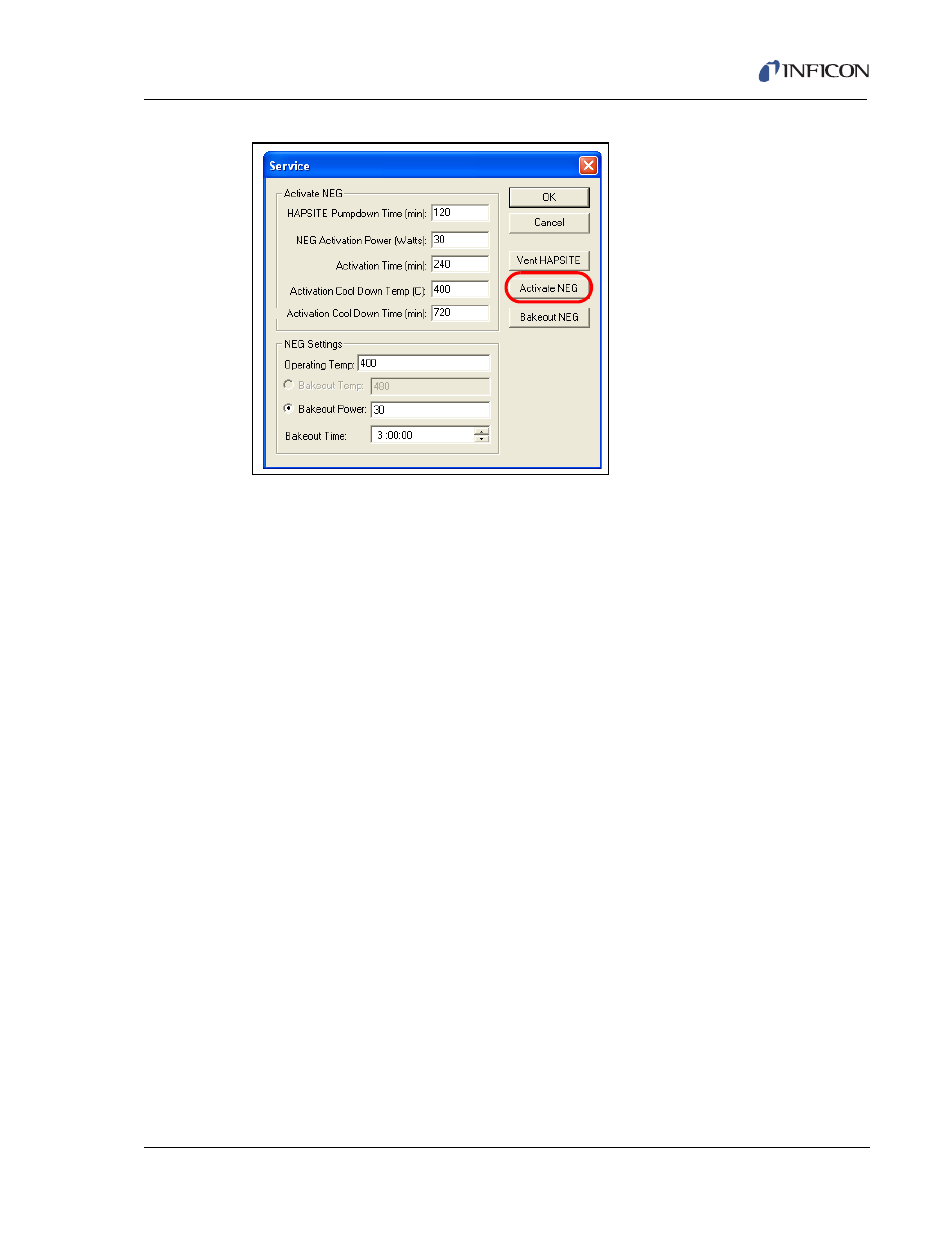
16 - 35
IP
N 07
4-
47
1-
P1
B
HAPSITE ER Operating Manual
Figure 16-42 Service Window
4
Select Activate NEG.
5
When prompted on the Front Panel, enter the Serial Number of the New NEG
Pump.
6
The NEG Pump will take approximately 18 hours to activate. The process is
totally automated and does not need any other interactions until the process is
complete.
7
Once the NEG Pump is activated, remove the HAPSITE from the Service
Module. (Power the HAPSITE with battery or an external power supply.)
Refer to the
section 15.8, Detaching the HAPSITE, on page 15-16
for
instructions on safely removing the HAPSITE from the Service Module.
8
Repeat the leak check portion of the process. Instead of checking for a leak
between the Analytical Module and Service Module, check the VI valve on
the bottom of the HAPSITE. This is where the Service Module physically
attaches. (Refer to
9
If there is a leak, the leak must be sealed by repeating
through
. Repeat the leak check portion in
and the NEG
Pump reactivation by performing
.
16.8 Replacing the Ionizer of the Mass Spectrometer
The ionizer is located in the mass spectrometer vacuum manifold behind the NEG
Pump, or a blank off plate if a NEG Pump is not installed. The NEG pump must be
removed in this procedure. If a NEG Pump is installed, the NEG Pump can be
reinstalled and re-activated. Some lifetime of the NEG Pump will be lost during this
