2 attaching a bag sample – INFICON HAPSITE ER Chemical Identification System User Manual
Page 72
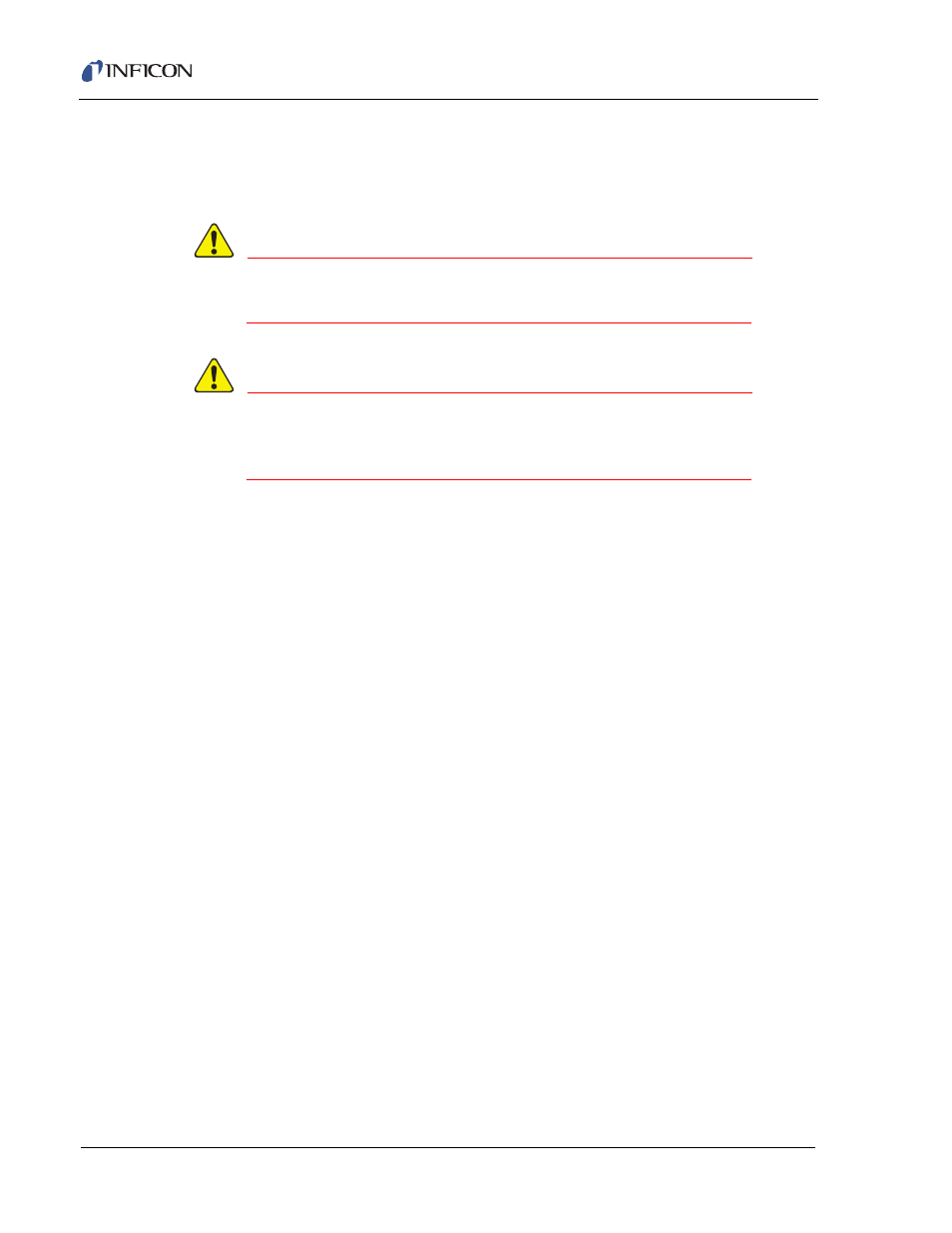
2 - 34
IP
N 07
4-
47
1-
P1
B
HAPSITE ER Operating Manual
2.8.2 Attaching a Bag Sample
When samples are collected to be run later, various sampling bags can be used.
This procedure outlines the steps used to attach a Tedlar® Bag.
WARNING
Be sure the bag’s valve remains closed when it is not
attached to the probe.
WARNING
To avoid inhalation of bag’s sample, attach an exhaust
tube to the HAPSITE’s exhaust port. Vent the exhaust to
a safe area.
1
Before attaching a Tedlar Bag to the Probe, refer to
to ensure proper ferrule orientation in the probe nut.
2
Prepare the Tedlar Bag sample. Avoid filling bag more than 80% full. Be sure
the white valve is closed on the Tedlar bag.
3
Loosen the nut on the probe by turning the nut counter-clockwise up to two
complete revolutions.
4
Guide the white cylindrical stem of the bag valve assembly into the opening of
the probe nut. Firmly push the stem into the probe nut. Two cylinder "clicks" are
usually felt before the bag is properly seated into the probe nut.
5
Finger tighten the probe nut by turning the nut clockwise.
6
When it is time for the HAPSITE to collect the sample, open the Tedlar Bag by
turning the valve one complete counter-clockwise revolution.
