6 using the id unknown function – INFICON HAPSITE ER Chemical Identification System User Manual
Page 414
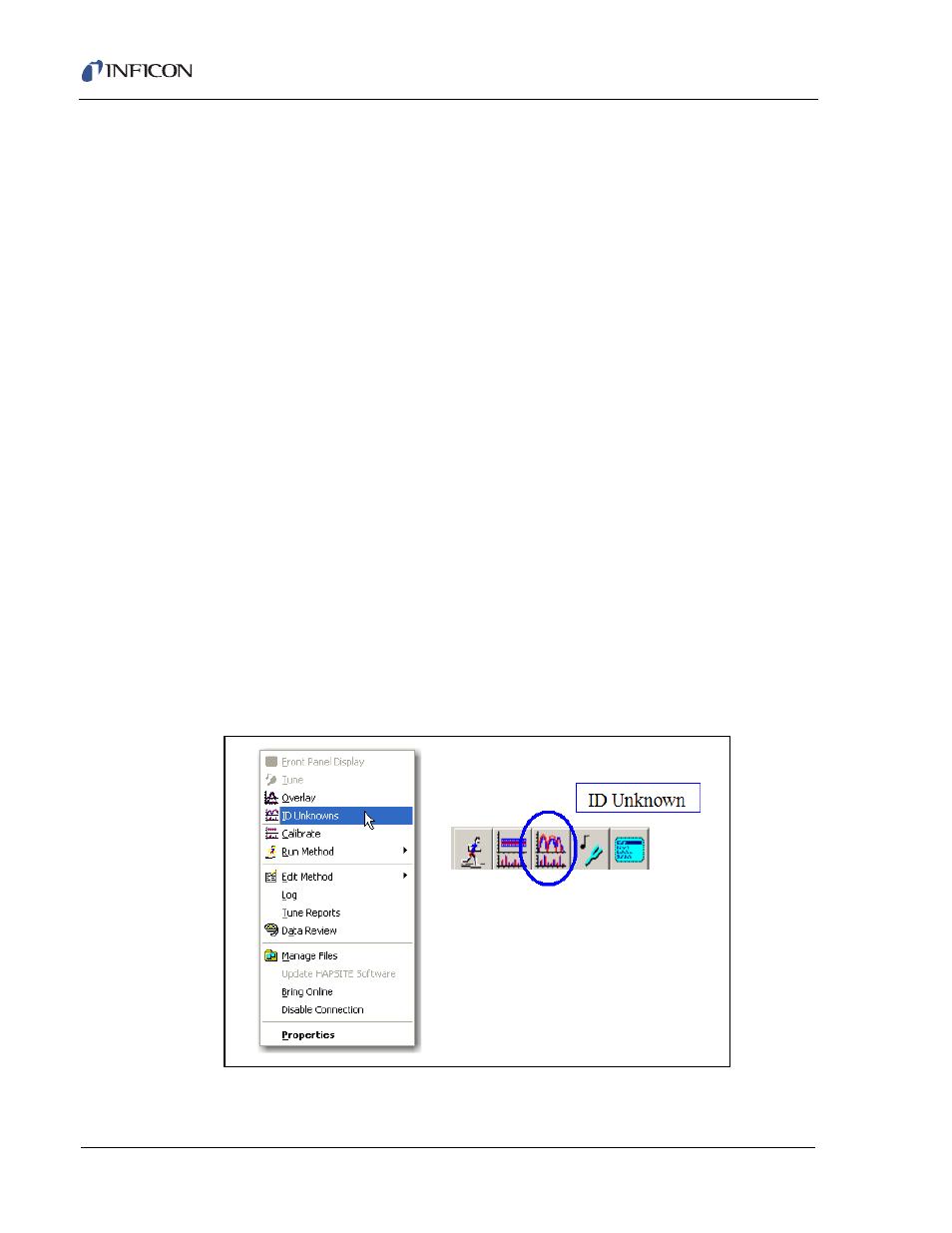
12 - 18
IP
N 07
4-
47
1-
P1
B
HAPSITE ER Operating Manual
12d
Additional calibration points can be added to the curve at any time by using the
Browse button under Data Files. First add the Data File. Select the Data File
added and make sure that the previous Data File is no longer selected by
un-checking the select field. Select Start under Peak Search. Review the
curves as with the previous Data File. Each curve should have all of the
calibration points.
NOTE: To investigate problems, use the View Reports function to examine
the Calibration Report. If an outlying point is detected on the curve,
delete the point by highlighting and clicking delete.
12e
When the curve is complete, save the Library and the Method. The Quant
library is now part of the Method.
HINT: Whenever this Method is run from the front panel or the Laptop, the
Method will report concentration for the Target Compounds by selecting
the Quantitative tab of the report.
12.6 Using the ID Unknown Function
Files can be reprocessed on the Laptop using the ID Unknowns function.
1
Click the ID Unknowns icon.
NOTE: The ID Unknowns function can be also be accessed from the
Function drop down menu, by clicking the Right Mouse Button on the
HAPSITE icon or via the Status icon by clicking the Function tab. See
Figure 12-20
.
HINT: The ID Unknowns function is very similar to the Calibrate function.
Figure 12-20 Accessing ID Unknowns Function
