Select any break-lines (optional) – Spectra Precision Survey Pro CE v3.6 User Manual User Manual
Page 97
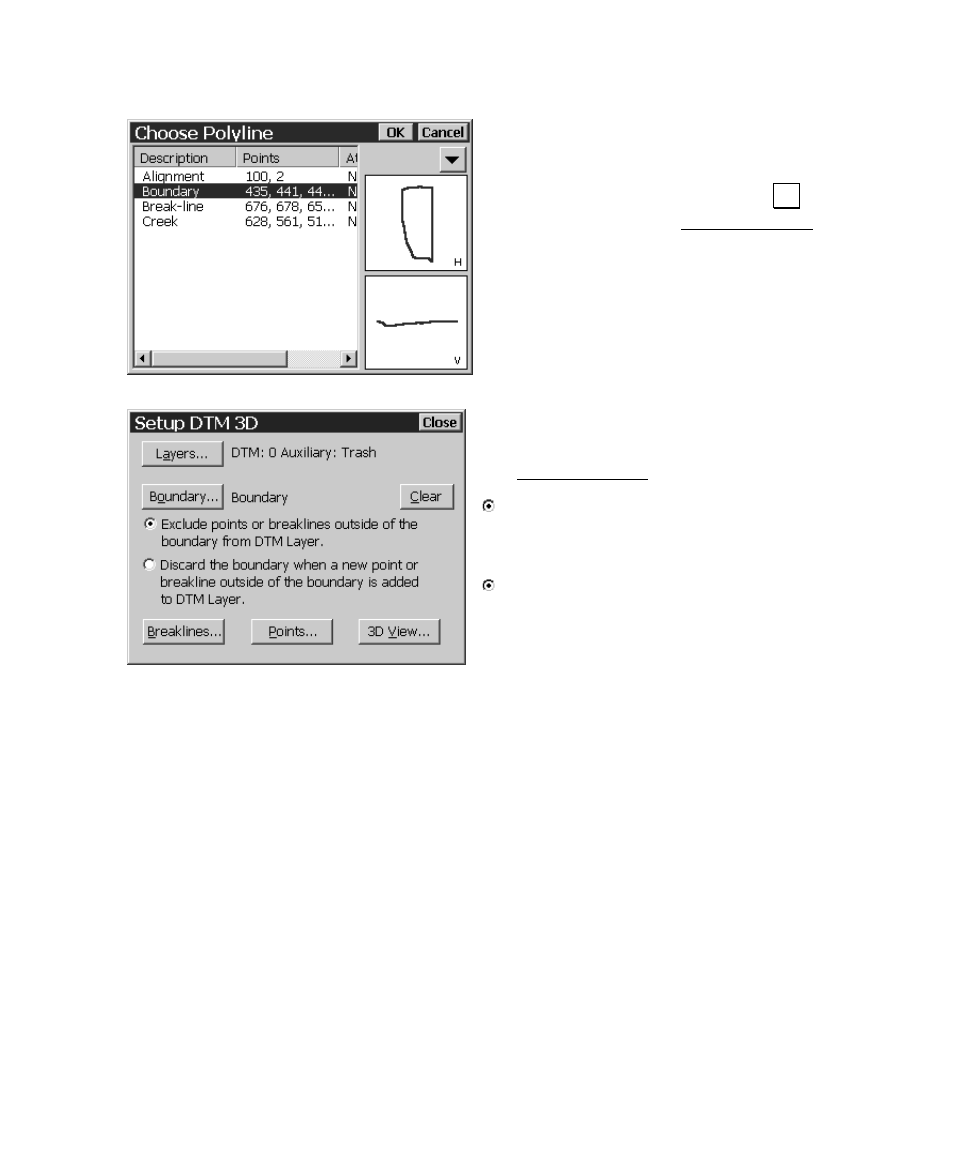
DTM Stakeout
91
a. All the polylines in the
current job are displayed.
Select the appropriate
polyline and tap
2. to return
to the Setup DTM 3D screen.
8. If a boundary is used, you must also
select one of the two radio buttons in the
Setup DTM 3D screen:
Exclude points…
: will move any
objects that occur outside the selected
boundary to the Auxiliary layer.
Discard the boundary…
: will initially
move any points that exist outside the
boundary to the Auxiliary layer. If a point is
later stored outside the boundary, the
selected boundary is automatically
unselected.
Select any Break-lines (optional)
Break-lines are used to define any linear surface that has an abrupt
elevation change, such as a trench, or the face of a cliff. Break-lines
are necessary for an accurate TIN to be created for these surfaces.
Polylines or alignments are used to define any number of break-lines,
but if a boundary is used, the entire break-line must fall inside the
boundary – if any part of a break-line touches the boundary, the
break-line is invalid.
