General settings – Spectra Precision Survey Pro CE v3.6 User Manual User Manual
Page 194
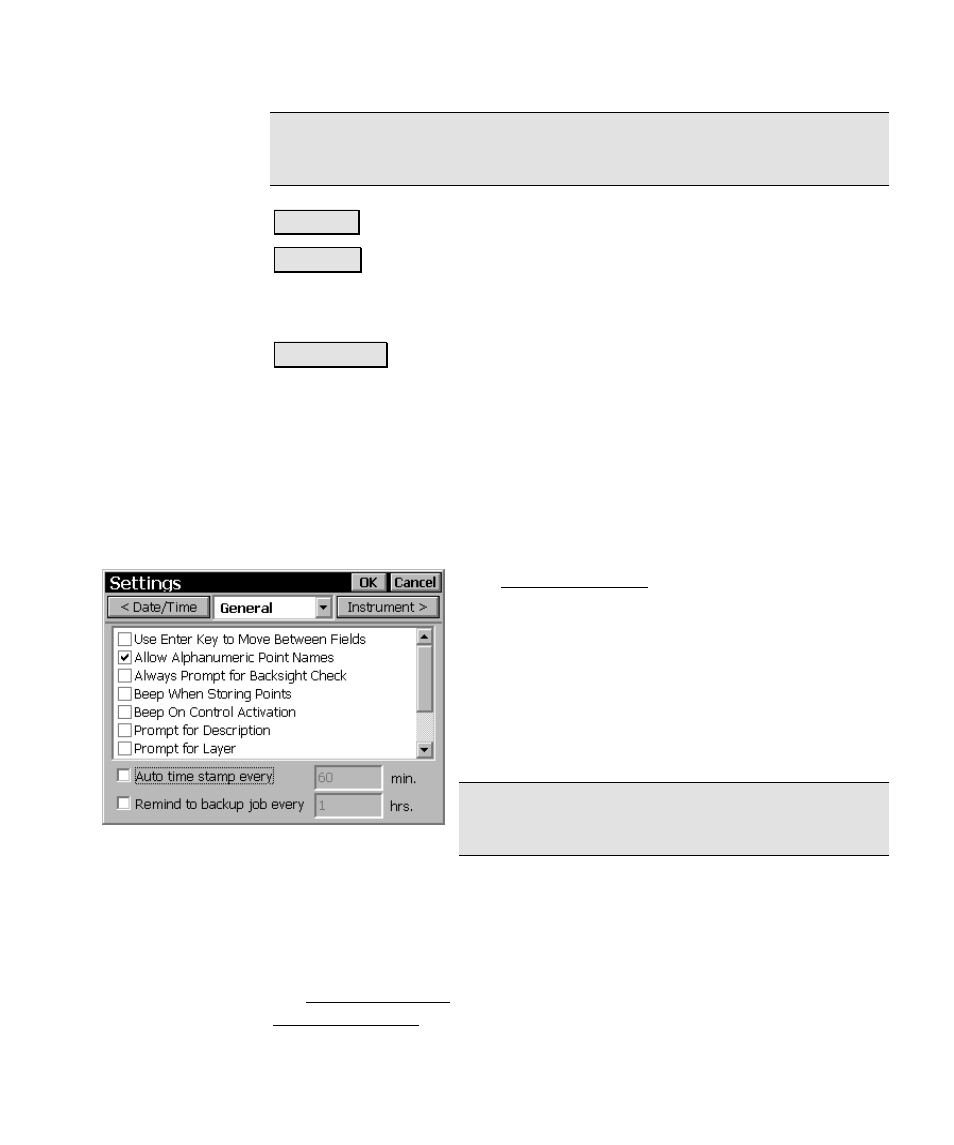
Job Menu
R-37
Note: The date, time and UTC are computed using Windows CE’s
Date/Time properties.
6HW 'DWH : will set the system date with the date that is entered.
6HW 7LPH : will set the system time with the time entered.
DUT Correction
: is the polar wandering correction factor, in seconds,
used to convert UTC to UT1. (UT1=UTC+DUT)
6\QFKURQL]H : when pressed, will zero the fractional portion of the
current time and advance to the nearest second so that the time can
be set more accurately.
General Settings
The General Settings card contains the
following miscellaneous settings:
;
Use Enter Key to Move Between Fields
:
When checked, the [Enter] key will move the
cursor to the next field in all screens. When
unchecked, the [Enter] key will perform a
different function depending on the field
selected.
Note: The arrow keys and the [Tab] key can
also be used to move the cursor between fields.
;
Allow Alphanumeric Point Names
: When checked, you can assign
either numeric or alphanumeric names to new points. When
unchecked, all point names must be numeric.
;
Always Prompt for Backsight Check
: When checked, if you exit
the Backsight Setup (Page R-72) screen without performing the
Check Backsight routine (Page R-73), a prompt will first ask if you
are sure.
