Installation and upgrading – Spectra Precision Survey Pro CE v3.6 User Manual User Manual
Page 8
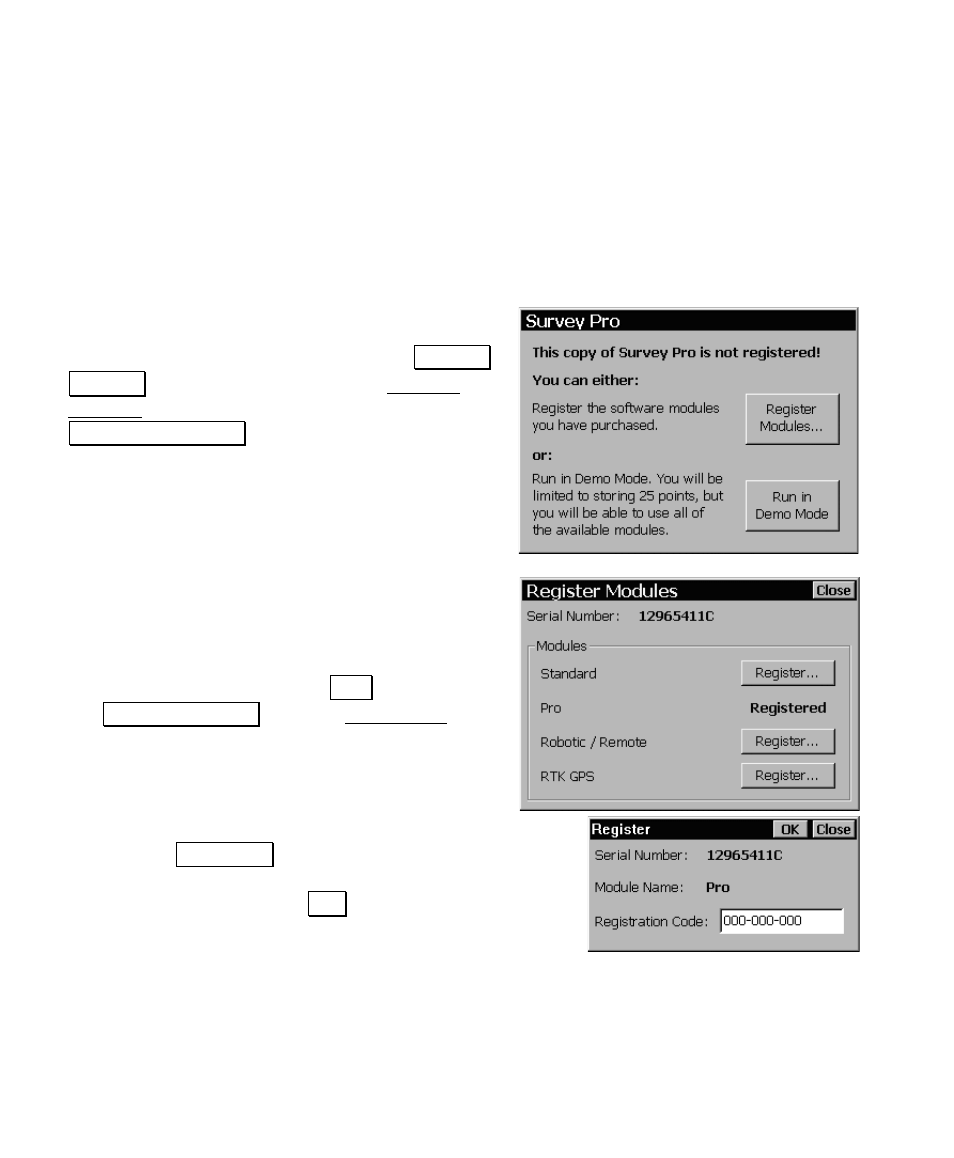
User’s Manual
2
Installation and Upgrading
The Survey software that you purchased is shipped pre-installed on
the data collector. Upgrading the software is simply a matter of
purchasing a registration code that is specifically generated for your
data collector. Once entered in the data collector, it will activate the
appropriate add-on module.
If you start Survey Pro and the Standard Module
has not yet been registered, the first screen
shown here will open. If you select the
5HJLVWHU
0RGXOHV button, you will access the Register
Modules screen, described next. If you select the
5XQ ,Q 'HPR 0RGH button, the software will
run in demo mode. When running in this special
mode, all areas of the software are available.
The only limitation is, a job cannot exceed 25
points. If a job is stored on the data collector
that exceeds this limit, it cannot be opened.
Add-on modules can be purchased from your local
TDS dealer to upgrade your TDS Survey
Software. Upgrading is a quick and easy process
and described below.
1. On the data collector, tap
)LOH ,
5HJLVWHU 0RGXOHV from the Main Menu.
2. Contact your TDS Dealer and give him your
unique serial number that is displayed on
your screen. He will give you a registration
number for the module that you purchased.
3. Tap
the
5HJLVWHU« button for the appropriate
module, enter the registration number in the dialog
box that opens and tap
2. . All the features for the
module that you purchased will now be available.
