Stake to line – Spectra Precision Survey Pro CE v3.6 User Manual User Manual
Page 270
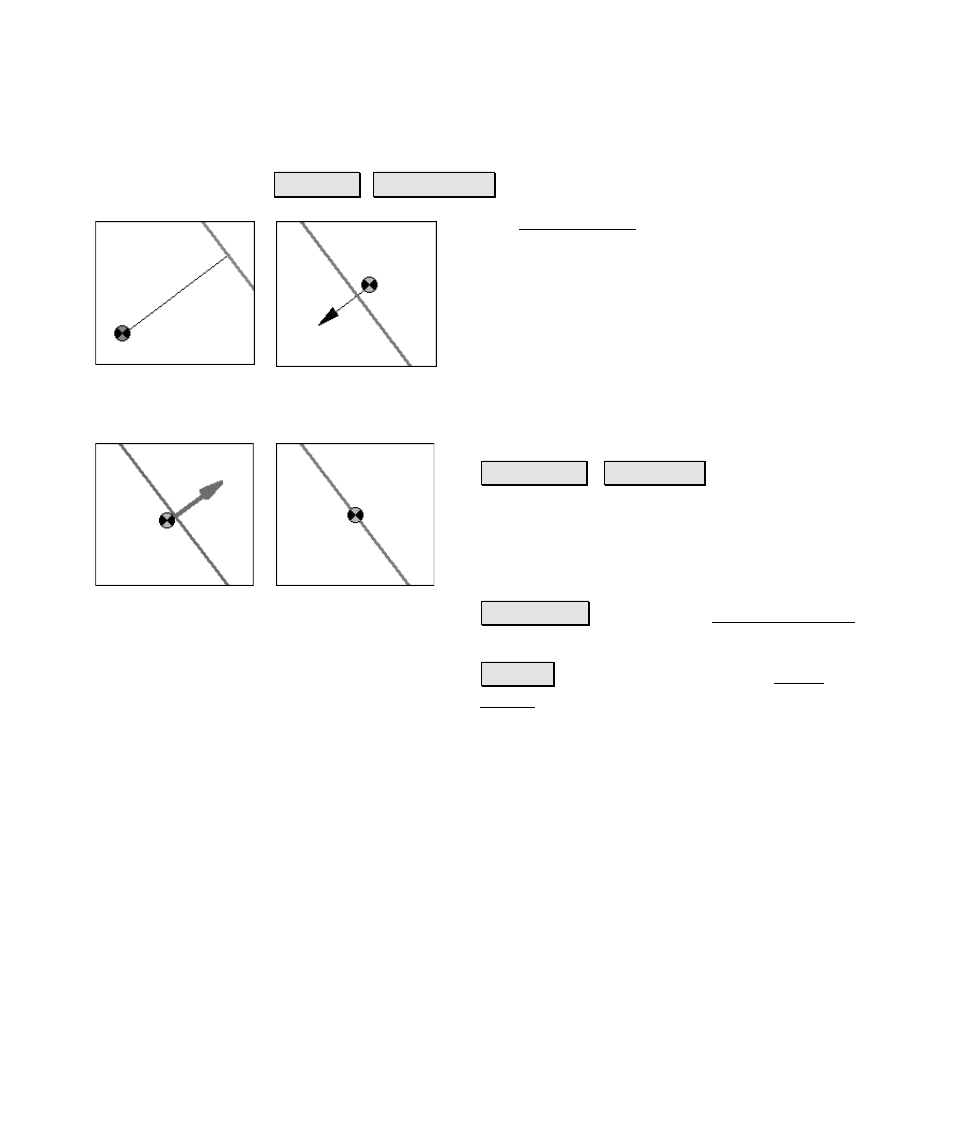
Stakeout Menu
R-113
Stake to Line
6WDNHRXW 6WDNH WR /LQH
The Stake to Line screen allows you to locate
points on a continuous predefined line
starting from shots to a prism at any location.
Direction information is provided for the rod
to locate the line by traveling the shortest
possible distance (a perpendicular offset to
the line) and by traveling on the line between
the rod and the total station.
Start Point
: defines the first point of the line
to be staked.
(QG 3RLQW / 'LUHFWLRQ : defines the second
point on the line, or the direction of the line to
be staked, respectively.
Begin
Station
: defines the station associated
with the
Start Point
.
%DFNVLJKW« : accesses the Backsight Setup
screen (Page R-72).
6WDNH! : takes you to the second Stake
Points screen, described below.
Graphic when prism is
greater than 10-feet
from the line.
Graphic when prism is
between 1-foot and
10-feet from the line.
Graphic when prism is
within 1-foot of the
line
Graphic when prism is
on the line or within the
Horizontal Distance
Tolerance specified in
the Stakeout Settings
screen (Page R-33).
