Spectra Precision Survey Pro CE v3.6 User Manual User Manual
Page 136
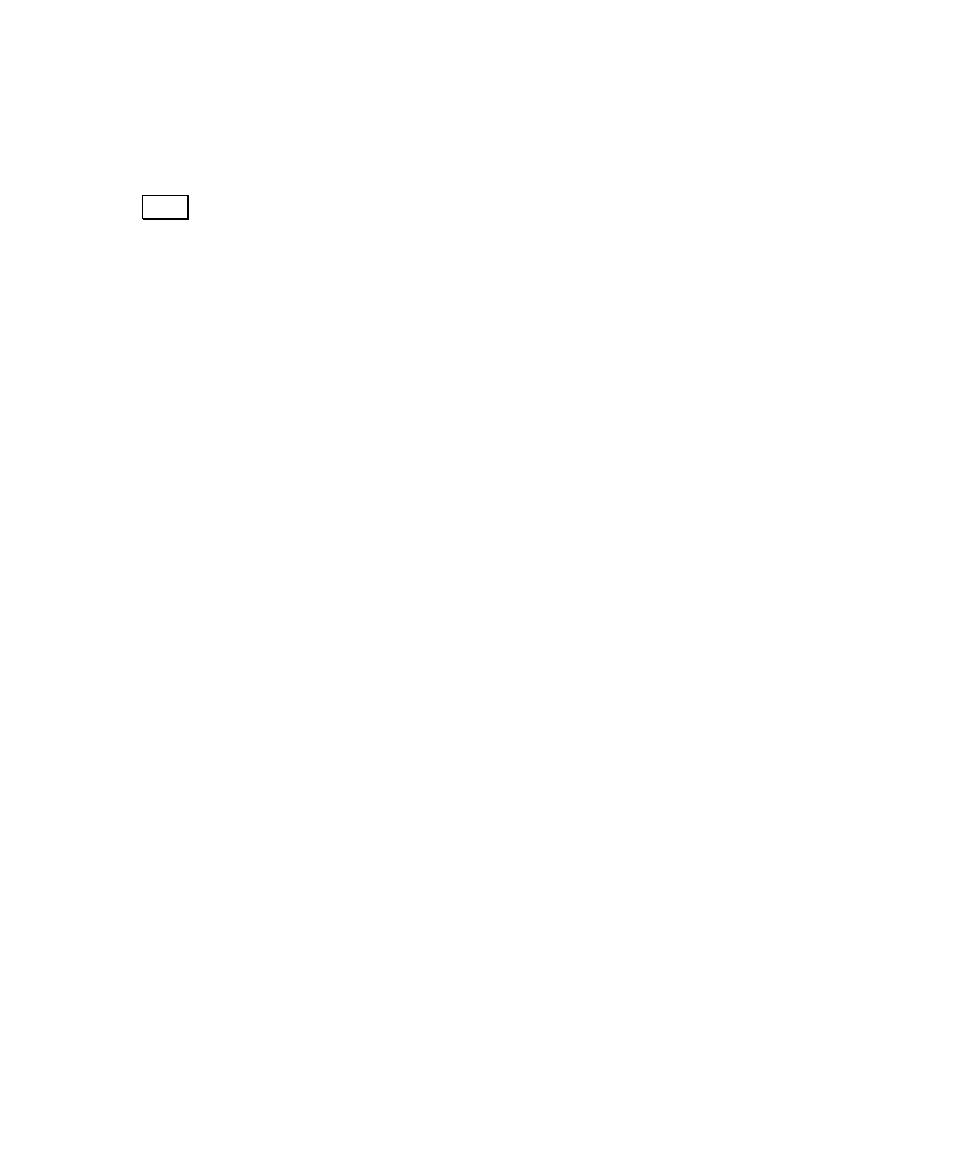
User’s Manual
130
5. If you want to store points where the computed line intersects
with the two sides, check each
Store Pt
box and specify point
names in the corresponding fields.
6. Tap
6ROYH. The final boundary side will be computed and the
data can be viewed by using the
Results
and
Map
tabs. If you
selected to store points, the computed points will also be stored.
See also other documents in the category Spectra Precision Software:
- Layout Pro Field Software Quick Start Guide (44 pages)
- GNSS Solutions (2 pages)
- FAST Survey Using a background map in FAST Survey (6 pages)
- FAST Survey Reference Manual (398 pages)
- FAST Survey (68 pages)
- Survey Pro v5.4 (114 pages)
- Survey Pro v5.3 (106 pages)
- Survey Pro v5.2 (88 pages)
- Survey Pro v5.1 (76 pages)
- Survey Pro v5.0 (237 pages)
- Survey Pro v4.9 (243 pages)
- Survey Pro v4.6 Recon and Nomad User Manual (367 pages)
- Survey Pro v4.6 Ranger User Manual (337 pages)
- Survey Pro v4.6 Basic GPS (24 pages)
- Survey Pro v4.6 Recon-Nomad Reference Manual (481 pages)
- Survey Pro v4.6 GPS (20 pages)
- Survey Pro v4.6 Ranger Reference Manual (480 pages)
- Survey Pro v4.5 Recon and Nomad Reference Manual (469 pages)
- Survey Pro v4.5 Ranger Reference Manual (475 pages)
- Survey Pro v4.5 Ranger User Manual (339 pages)
- Survey Pro v4.5 Recon and Nomad User Manual (379 pages)
- Survey Pro v4.2 GPS (20 pages)
- Survey Pro v3.80 Recon iPAQ Reference Manual (261 pages)
- Survey Pro v3.80 Ranger GPS User Manual (97 pages)
- Survey Pro v3.80 Recon iPAQ User Manual (178 pages)
- Survey Pro CE v3.80 Ranger GPS Reference Manual (93 pages)
- Survey Pro 3.80 Recon GPS Reference Manual (99 pages)
- Survey Pro v3.80 Recon GPS User Manual (95 pages)
- Survey Pro CE v3.60 GPS User Manual (187 pages)
