Edit point – location, Edit point – geodetic – Spectra Precision Survey Pro CE v3.6 User Manual User Manual
Page 198
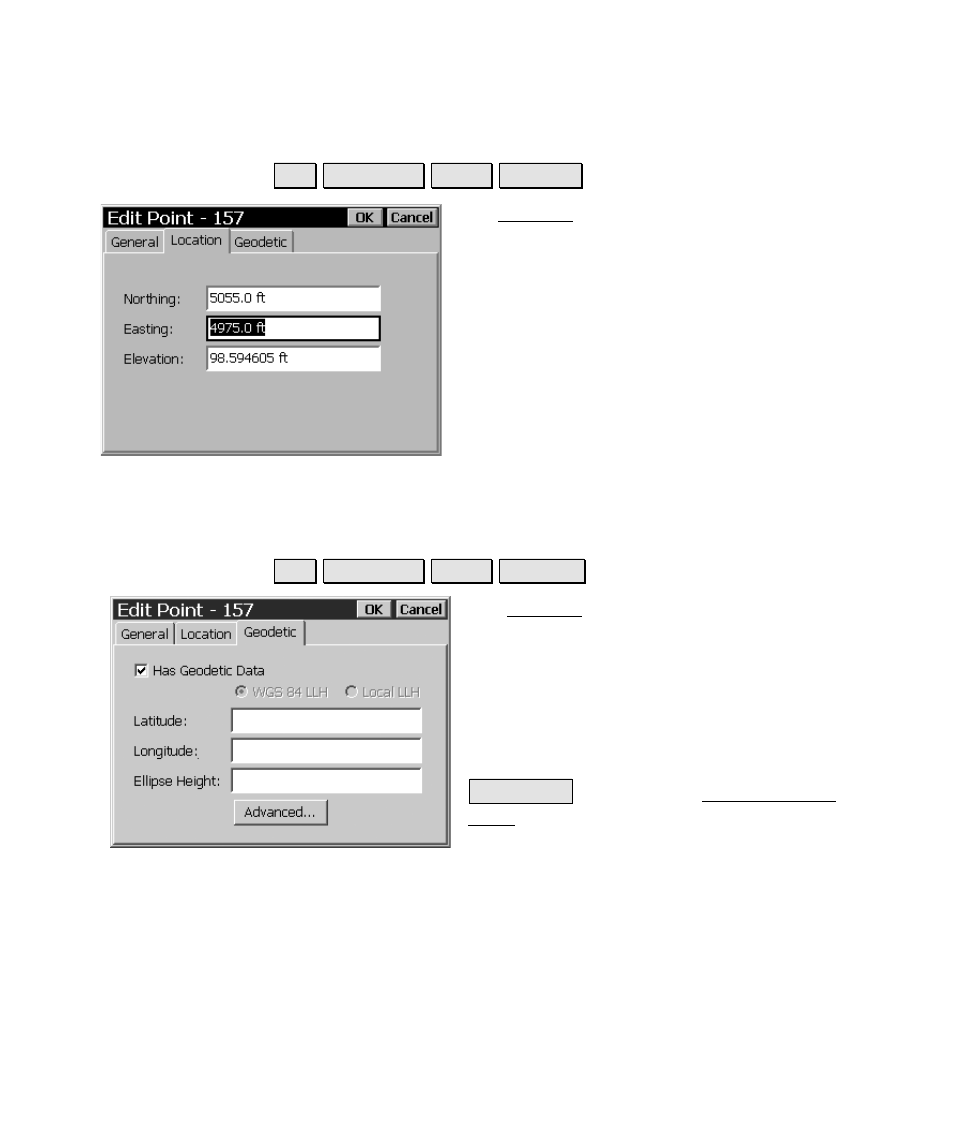
Job Menu
R-41
Edit Point – Location
-RE (GLW 3RLQWV (GLW« /RFDWLRQ
The Location card is used to modify the
northing, easting and elevation of the selected
point.
Edit Point – Geodetic
-RE (GLW 3RLQWV (GLW« *HRGHWLF
The Geodetic card applies primarily to Survey
Pro with GPS users. Refer to the GPS
Reference Manual for more information on this
card.
;
Has Geodetic Data
: when checked, this
allows you to edit the geodetic coordinates for a
point.
$GYDQFHG« : will open the Edit GPS Point
Flags screen to select the advanced settings for
the selected point.
