3d view – Spectra Precision Survey Pro CE v3.6 User Manual User Manual
Page 221
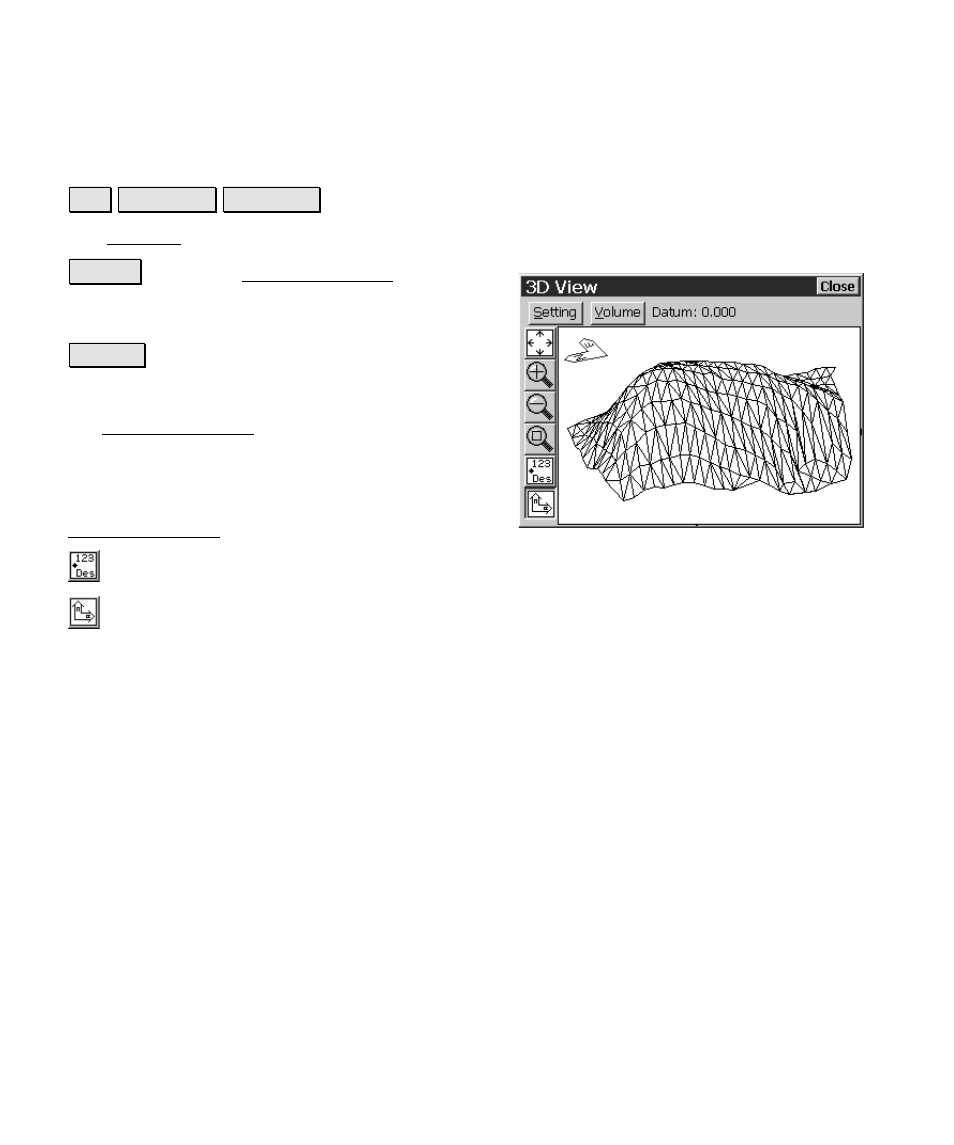
Survey Pro Reference Manual
R-64
3D View
-RE 9LHZ '70 ' 9LHZ«
The 3D View screen is used to view the DTM from any angle.
6HWWLQJ : opens the 3D View Settings screen,
described below, where the information displayed
in the 3D view can be configured.
9ROXPH : displays the total cut and fill volume
between the area that has been staked and a
reference datum, whose elevation is specified in
the 3D View Settings screen; or the total cut and
fill between the area that has been staked and
the selected DTM.
Datum
: displays the datum elevation set in the
3D View Settings screen.
: Toggles to display or hide the point names and descriptions.
: When this button is activated (pressed in), dragging within the
3D View will result in the image being rotated to any angle. When
the button is not activated, dragging within the 3D View will move
the image to any location.
