Export *.job coordinates, Export *.cr5 coordinates, Export *.txt coordinates – Spectra Precision Survey Pro CE v3.6 User Manual User Manual
Page 173
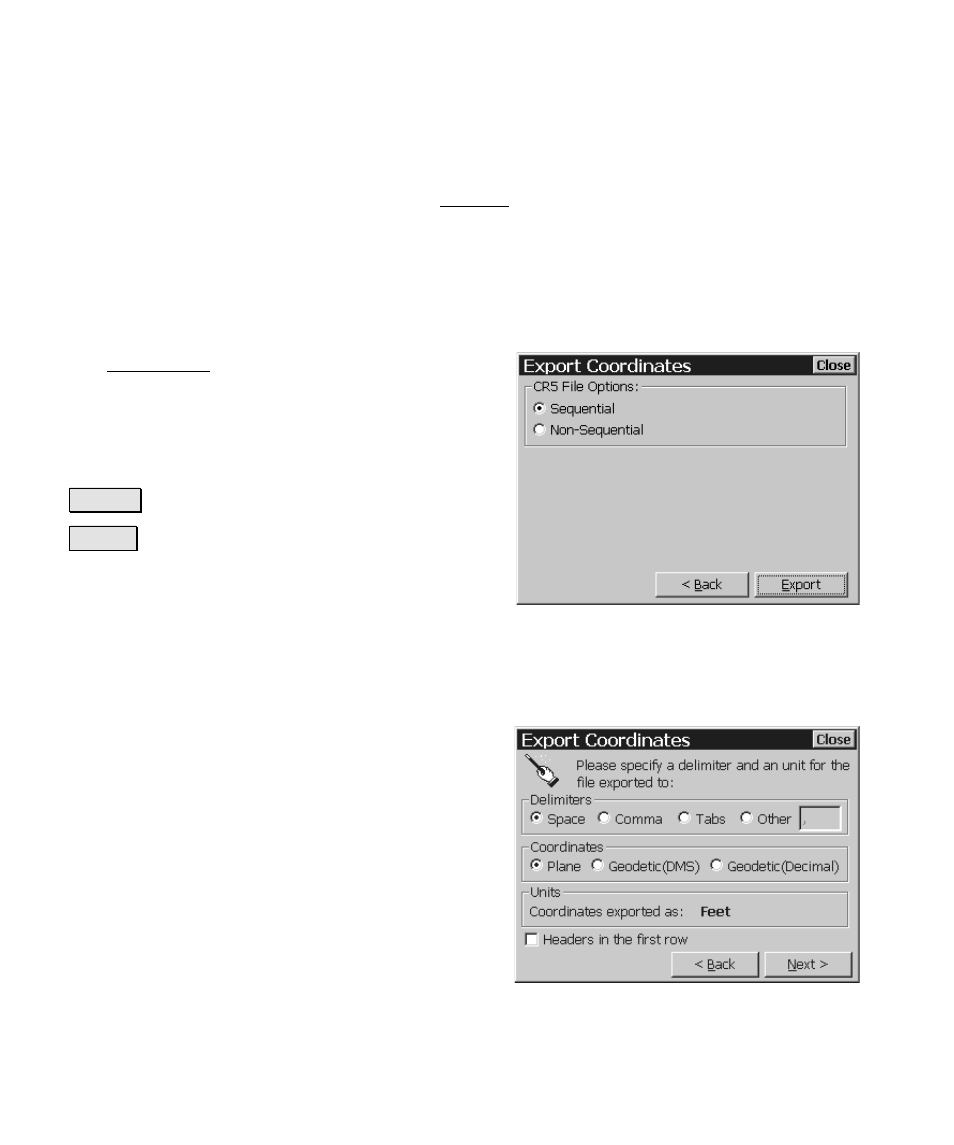
Survey Pro Reference Manual
R-16
Export *.JOB Coordinates
When exporting to another *.JOB file, the Save As screen is opened
where the file name and location is entered for the new *.JOB file.
Export *.CR5 Coordinates
The Export CR5 dialog box will open when
exporting coordinates to a TDS CR5 coordinate
file.
CR5 File Options
: specifies if the resulting file
should be
Sequential
or
Non-Sequential
.
%DFN : returns to the previous screen.
([SRUW : exports the selected coordinates to the
new CR5 file.
Export *.TXT Coordinates
Since the coordinates in an ASCII *.TXT file can
be stored in a variety of formats, two screens are
used to define the format of the resulting file.
Delimiters
: is the character that separates each
column of text in the ASCII file.
Coordinates
: is used to select if the resulting
coordinates should be plane coordinates,
geodetic coordinates in degrees-minutes-seconds
format, or geodetic coordinates in decimal
format.
