Remote control, The remote control screen – Spectra Precision Survey Pro CE v3.6 User Manual User Manual
Page 121
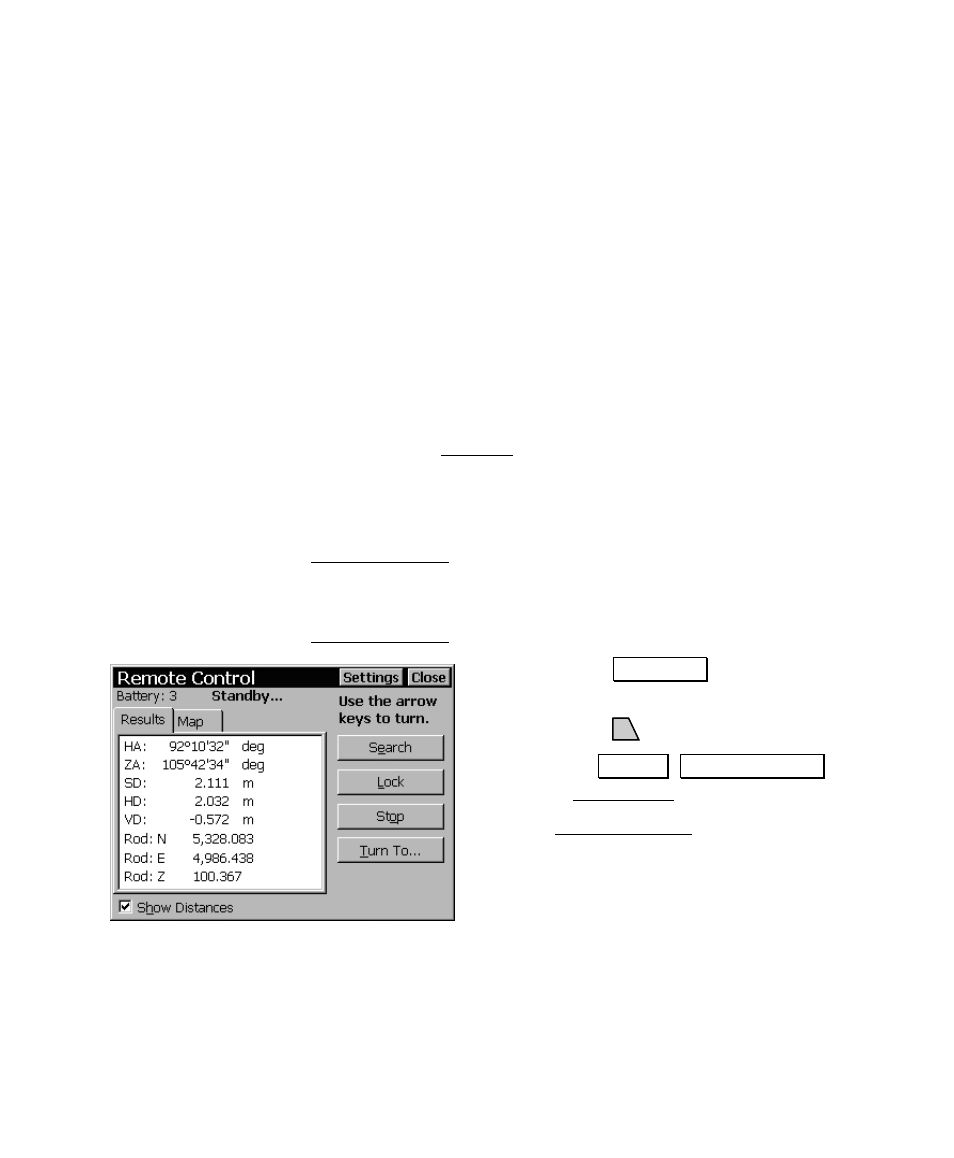
Screen Examples
115
Remote Control
Remote control mode is a special mode that makes it possible for
users to control a fully robotic total station from a remote data
collector.
Remote control mode contains additional screens that are used
exclusively with robotic instruments that perform tracking and
aiming functions. The behavior of the software differs slightly in
remote mode when a shot is taken and when performing stake out.
The remote control functions are available only after the robotic
module is purchased, and a supported robotic total station is selected
and enabled in the Settings screen.
The Remote Control Screen
The Remote Control screen is used to operate a fully robotic total
station. It is used to control the total station to have a view of the
prism and to activate search and tracking functions.
The Remote Control screen can be accessed in the following ways:
• Tap the 5HPRWH« button from any
screen that includes it.
• Use the
Ctrl
-[Y] hotkey.
• Select
6XUYH\ , 5HPRWH &RQWURO from
the Main Menu.
Once the Remote Control screen is open, you
can perform the following functions:
You can turn the total station in any direction
using the arrow keys on the keypad. As you
face the total station, pressing an arrow key
will start moving the total station in that direction. The total station
will continue moving until the button is released. These keys are
typically used to get the total station to aim in the general vicinity of
the prism.
