Backup / restore - archive properties – Spectra Precision Survey Pro CE v3.6 User Manual User Manual
Page 176
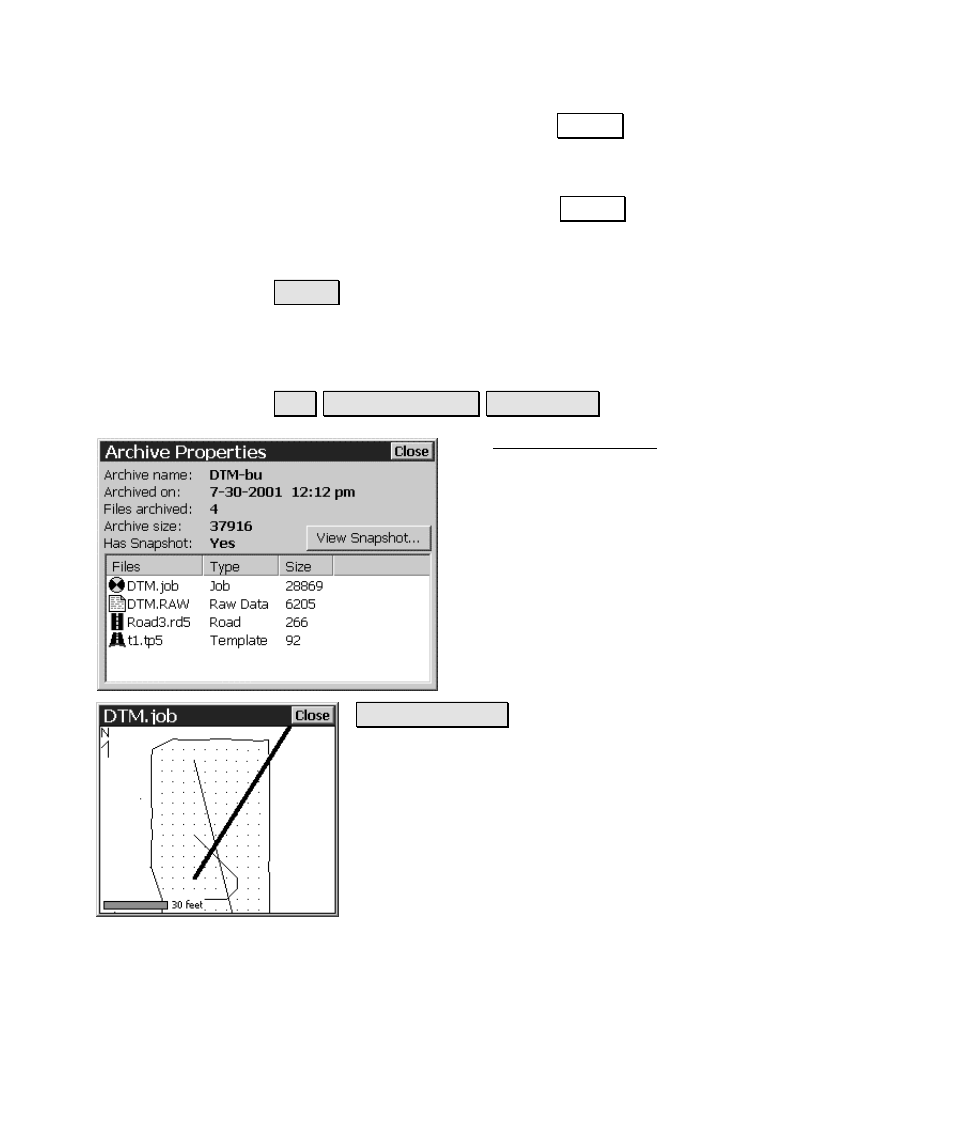
File Menu
R-19
Backup
: when selected, tapping
1H[W! will begin the backup
routine where the data for the current job will be stored to the
selected archive.
Restore
: when selected, tapping
1H[W! will begin the restore
routine where the data from the selected archive will be restored,
overwriting the current job.
1H[W! : accesses the next screen.
Backup / Restore - Archive Properties
)LOH %DFNXS 5HVWRUH 3URSHUWLHV«
The Archive Properties screen lists the files
stored within the selected archive along with
other information.
The file sizes listed in this screen are in bytes.
Since all backup archives are compressed, the
file sizes displayed represent the compressed
files, or the amount of space actually being used
by the file(s) on the data collector.
9LHZ 6QDSVKRW« : will display the snapshot from the
selected archive if one was included when the archive was
originally created.
