Control files – Spectra Precision Survey Pro CE v3.6 User Manual User Manual
Page 36
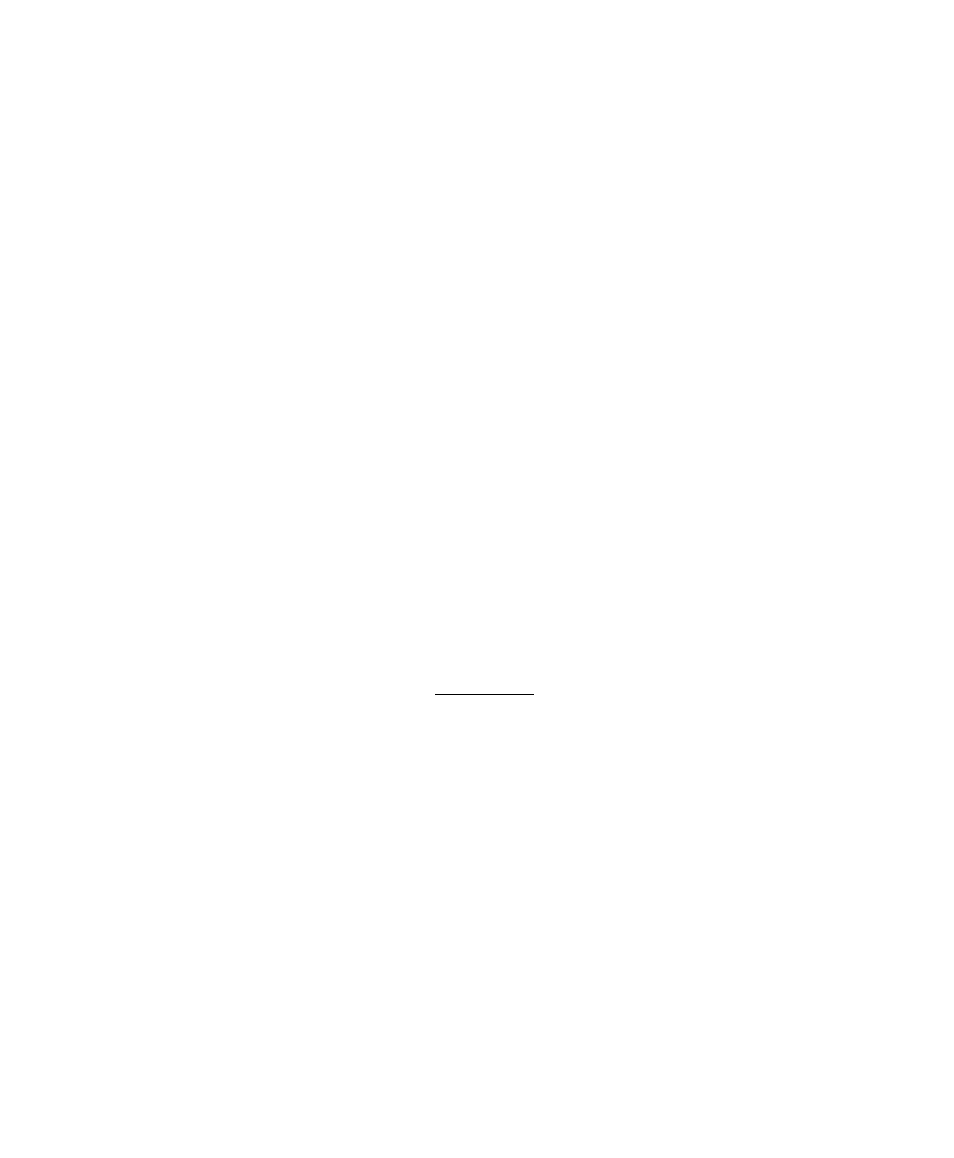
User’s Manual
30
Control Files
A Control File is simply an existing job that is optionally opened
within the current job so that the points from the control file are also
available for use in the current job. The points stored in a control file
are called Control Points.
Some users prefer to keep a set of known points in a separate control
file when repeatedly working on new jobs in the same general area.
That way when they return to the job site, they can create a new job,
but select the control file to easily have access to the known control
points.
Once a control file is selected in the current job, the control points can
be used in the same way as the job’s points with the following
exceptions:
• A control file has read only attributes. This means that the
points in a control file cannot be modified or deleted; they can
only be read. For example, you can select a control point to
use as an occupy point during data collection or as a design
point during stake out, but you could not use a control point
for a foresight where you intend to overwrite the existing
coordinates with new coordinates. You would also be unable
to modify a control point from the Edit Points screen.
• Since the points in a control file are essentially merged with
the points in the current job, you cannot open a control file if
any of the point names used in it are also used in the current
job. If you attempt to do so, a dialog will tell you that a
duplicate point name was encountered and the control file
will not be opened.
• Only points are used from a control file. If a control file
contains other objects, such as polylines or alignments, they
will be ignored.
