Amp keytrack is also an ams source, 2b: amp modulation, 2c: lfo 1/2 – KORG Electronic Keyboard User Manual
Page 87: 77 amp keytrack is also an ams source, 4–2b: amp modulation, 4–2c: lfo 1/2, Lfo1, Lfo2, 4–2: page menu commands
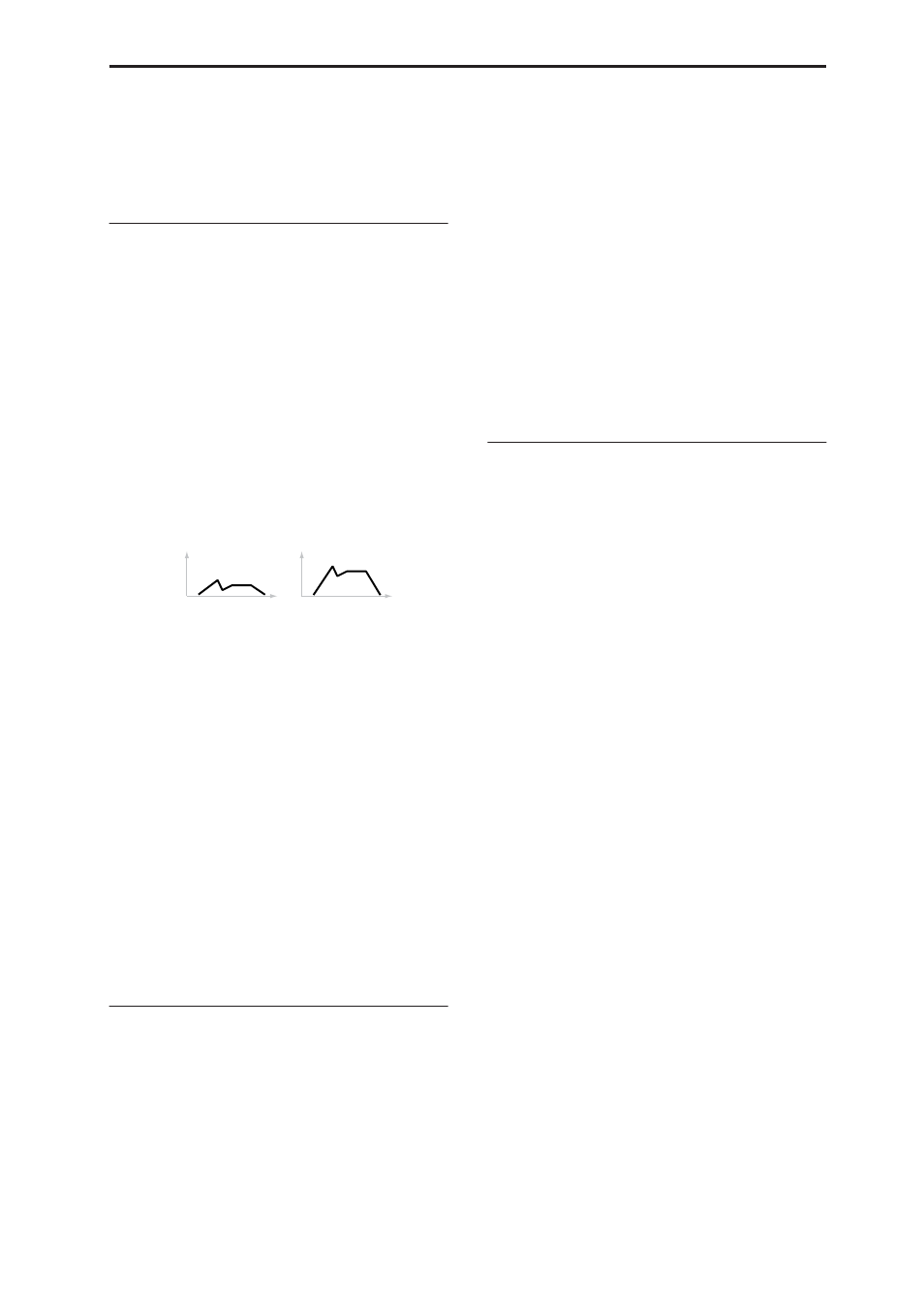
Program P4: Amp/EQ 4–2: Amp1 Modulation
77
Amp Keytrack is also an AMS source
You can use the keyboard tracking as an AMS source to
modulate other parameters, just like the envelopes and
LFOs. Simply select Amp Keytrack in the AMS list for
the desired parameter.
4–2b: Amp Modulation
You can modulate the Amp level by both velocity and
an AMS source.
This modulation scales the basic Amp level and Amp
EG level parameters. The resulting volume is
determined by multiplying the volume changes of the
amp EG by other values such as AMS. If these original
levels are low, the maximum volume available with
modulation will also be reduced.
Velocity Intensity
[–99…+99]
With positive (+) values, the volume will increase as
you play harder.
With negative (–) values, the volume will decrease as
you play harder.
Velocity modulation of Amp level, with Amp EG
AMS
[List of AMS Sources]
This selects any AMS modulation source to control the
Amp level. For a list of AMS sources, see “AMS
(Alternate Modulation Source) List” on page 967.
Intensity
[–99…+99]
This controls the depth and direction of the
modulation.
For example, if AMS is set to After Touch, positive (+)
values of this parameter will make the volume increase
when you press down on the keyboard.
Note that if the other modulation settings have already
raised the volume to its maximum level (double the
Amp Level and Amp EG level settings), the volume
cannot be increased any further.
With negative (–) values of this parameter, the volume
will decrease when pressure is applied to the
keyboard.
4–2c: LFO 1/2
You can modulate the Amp level with both LFO1 and
LFO2.
LFO1
Intensity (LFO1)
[–99…+99]
This controls the depth and direction of LFO1’s effect
on the oscillator’s volume.
Negative (–) values will invert the LFO waveform.
AMS (LFO1)
[List of AMS Sources]
This selects an AMS modulation source to scale the
amount of the LFO1 applied to the Amp level.
For a list of AMS sources, see “AMS (Alternate
Modulation Source) List” on page 967.
Intensity
[–99…+99]
This controls the depth and direction of the LFO1 AMS
modulation for the Amp level.
For example, if AMS is set to After Touch, positive
settings mean that aftertouch will increase the amount
of LFO1 applied to the Amp level.
LFO2
The parameters for LFO2 are identical to those for
LFO1. For more information, see the descriptions
under LFO1, above.
▼ 4–2: Page Menu Commands
The number before each command shows its ENTER +
number-key shortcut. For more information on these
shortcuts, see “ENTER + 0-9: shortcuts for menu
commands” on page 138.
• 0: Write Program. For more information, see “Write
• 1: Exclusive Solo. For more information, see
• 2: Copy Oscillator. For more information, see
“Copy Oscillator” on page 144.
• 3: Swap Oscillators. For more information, see
“Swap Oscillator” on page 144.
Low velocity
High velocity
Time
Volume
Time
