Output, Reverse bpm delay, Input – KORG Electronic Keyboard User Manual
Page 858: Reverse delay, Tone
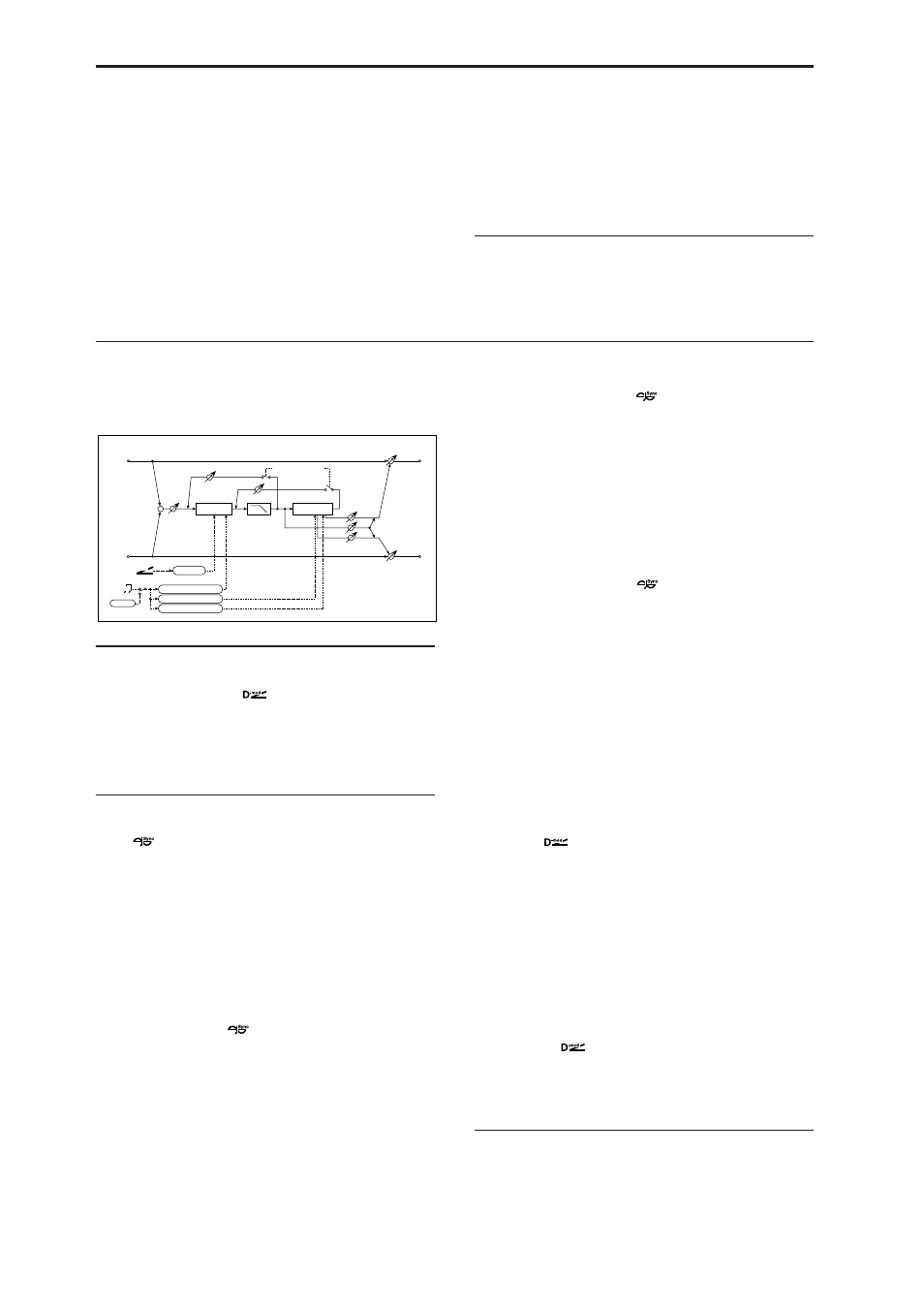
Effect Guide
848
Source
[Off…Tempo]
Selects the modulation source for the Feedback Level.
Amount
[+/–100]
Sets the modulation amount for the Feedback Level.
Tone
High Damp [%]
[0…100]
This cuts the high frequencies in both the main output
and the feedback. Higher settings create a darker tone.
Low Damp [%]
[0…100]
This cuts the low frequencies in both the main output
and the feedback. Higher settings mean less low-end.
Saturation
[0…100]
This models the distortion of an analog tape delay.
OUTPUT
This is the standard effects output section, with
modulatable control over wet/dry balance. For more
information, see “OUTPUT” on page 764.
099: Reverse BPM Delay
This is a reverse-playback delay that lets you
synchronize the delay time to the tempo of the song.
INPUT
Input Level Dmod [%]
[+/–100]
Sets the modulation amount of the input level.
Source
[Off…Tempo]
Selects the modulation source for the input level.
REVERSE DELAY
BPM [MIDI,
40.00…240.00]
MIDI syncs to the system tempo; 40-240 sets the tempo
manually for this individual effect. p.822.
Time Over? >
[---, OVER!]
The maximum delay time is 900msec. If the
combination of BPM, Base Note, and Times exceeds
this limit, the error message “OVER!” will appear. If
this occurs, change the delay time parameters so that
this message no longer appears.
Reverse Base Note
[ … ]
Selects the note value used to specify the length of
reverse playback (= delay time). p.822
Times
[x1…x32]
Sets the number of notes to specify the delay time.
p.822.
Level
[0…100]
Sets the output level of the reverse playback.
L Post-Delay Base Note
[ … ]
Selects the type of notes to specify the delay time for
the Left Tap. p.822.
Times
[x1…x32]
Sets the number of notes to specify the delay time for
the Left Tap. p.822.
Level
[0…100]
Sets the output level of the Left Tap.
R Post-Delay Base Note
[ … ]
Selects the type of notes to specify the delay time for
the Right Tap. p.822
Times
[x1…x32]
Sets the number of notes to specify the delay time for
the Right Tap. p.822.
Level
[0…100]
Sets the output level of the Right Tap.
Feedback Mode
[Reverse, Reverse/Forward]
Selects the feedback mode: reverse playback, or
alternating reverse and forward playback. p.837.
Feedback [+/–100]
Sets the feedback amount.
Source
[Off…Tempo]
Selects the modulation source of feedback amount.
Amount
[+/–100]
Sets the feedback amount.
High Damp [%]
[0…100]
Sets the damping amount in the high range.
Sync Source
[Off…Tempo]
Selects the modulation source that will reset the point
at which the sound is captured for reverse playback.
p.837.
OUTPUT
This is the standard effects output section, with
modulatable control over wet/dry balance. For more
information, see “OUTPUT” on page 764.
BPM
BPM
Base Note x Times
Tempo
Base Note x Times
Base Note x Times
+
Left
Right
Wet / Dry
Wet / Dry
Wet: Mono In - Stereo Out / Dry: Stereo In - Stereo Out
D
-mod
Trigger
Reverse
High Damp
Trim
Sync
Level
Feedback
Feedback
Feedback Mode
Delay
