Fixed assignments, Program mode, Combination mode – KORG Electronic Keyboard User Manual
Page 1003: Sequencer mode
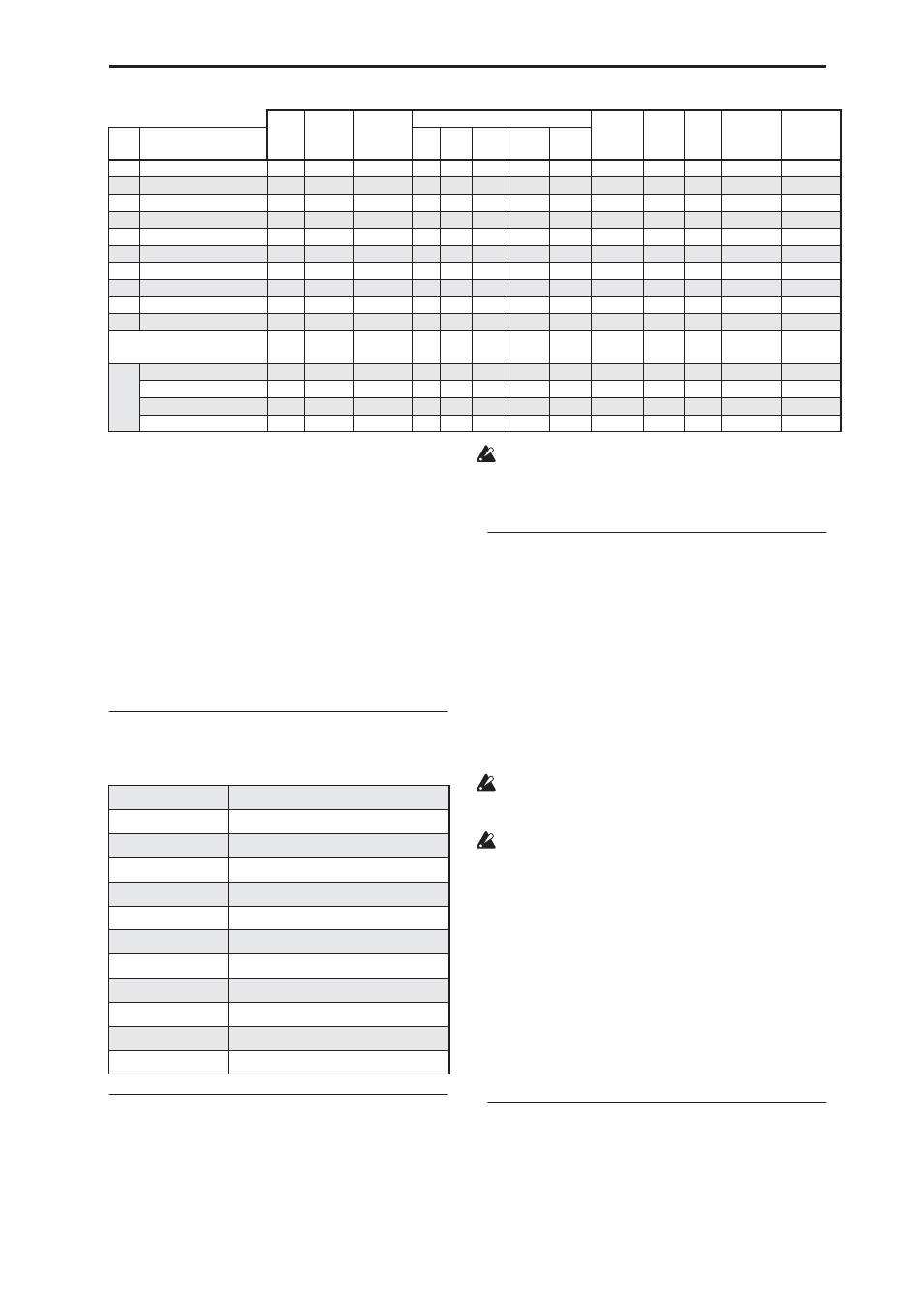
MIDI transmission when the OASYS’s controllers are operated Dynamic MIDI Destinations
993
(1): When a KARMA controller is assigned to a CC#
indicated by [*] (Global P2– Controller)
#: Fixed
*: Assignable
[*]: The vector joystick, KARMA realtime controls, and
chord trigger controllers can be assigned to CC#00–
119. CC#s indicated by [*] will be assigned
automatically when you execute the Global P2–
Controller page menu command “Reset Controller
MIDI Assign” with the CC Default setting.
The CC Default settings are the CC#s recommended as
the CC# for each of these controllers. Normally you
should use these settings when assigning CC#s.
Fixed assignments
The following physical controls have fixed
assignments to MIDI CCs:
Program mode
When one of the OASYS’s controllers is operated, a
control change message will be transmitted on the
global MIDI channel (MIDI Channel Global 1–1a).
f the REALTIME KNOBS 1–8 or the assignable
pedal has been set to Master Volume, the universal
system exclusive message Master Volume will be
transmitted.
Combination mode
When one of the OASYS’s controllers is operated, a
control change message will be transmitted on the
global MIDI channel (MIDI Channel Global 1–1a).
Simultaneously, the message will also be transmitted
on the MIDI channel (MIDI Channel Combination 2–
1a) of any timbre whose Status (Combination 0–1b, 2–
1a) is EXT or EX2.
When one of the OASYS’s controllers is operated, its
effect will apply to any timbre whose Status is INT and
whose MIDI Channel setting is either Gch or the same
as the global MIDI channel.
In the case of Master Volume, the universal
exclusive message Master Volume will be
transmitted only on the global MIDI channel.
You can make settings for MIDI Filter (Combination
P3) to enable or disable control changes and
controllers for each timbre. When checked, the
above operations will be enabled.
Effect dynamic modulation can be controlled when the
Ch (Combination 8–7a, 9–2a, 9–3, 9–4, 9–5) setting for
IFX1–12, MFX1, 2, or TFX 1, 2 is either set to Gch or to
the same channel as the global MIDI channel. (In the
case of All Routed, control is possible on the MIDI
channel of any routed timbre.)
KARMA modules A, B, C, and D can be controlled if
the Input Channel and Output Channel (Combination
7–1c) settings specified for each module are Gch or
match the global channel.
Sequencer mode
When one of the OASYS’s controllers is operated, its
effect will apply to the MIDI track 1–16 that is selected
by Track Select (Sequencer 0–1a).
If the Status (Sequencer 2–1a) of the track selected by
Track Select is EXT, EX2, or BTH, a control change
message will be transmitted on the MIDI channel
specified by MIDI Channel (Sequencer 2–1a).
110 PAD1 trigger velocity
*
*
*
*
*
*
*
*
[*]PAD1
111 PAD2 trigger velocity
*
*
*
*
*
*
*
*
[*]PAD2
112 PAD3 trigger velocity
*
*
*
*
*
*
*
*
[*]PAD3
113 PAD4 trigger velocity
*
*
*
*
*
*
*
*
[*]PAD4
114 PAD5 trigger velocity
*
*
*
*
*
*
*
*
[*]PAD5
115 PAD6 trigger velocity
*
*
*
*
*
*
*
*
[*]PAD6
116 PAD7 trigger velocity
*
*
*
*
*
*
*
*
[*]PAD7
117 PAD8 trigger velocity
*
*
*
*
*
*
*
*
[*]PAD8
118 Vector joystick X
[*](X) *
*
*
*
*
*
*
*
119 Vector joystick Y
[*](Y) *
*
*
*
*
*
*
*
Universal exclusive
Master volume
*
*
Master balance
Master fine tune
Master coarse tune
VJS
VJS-CC
Control
Realtime
Knob 5–8
KARMA
Pads
1–8
Foot
Switch
Foot
Pedal
Available
for AMS
Available
for Dmod
CC# MIDI messages
On/
Off
Latch Scene
SW
1–8
Sliders
1–8
Joystick +Y
Modulation 1 (CC#1)
Joystick -Y
Modulation 2 (CC#2)
Joystick X
Pitch Bend
Value Slider
CC#18
Realtime Knob 1
Filter cutoff frequency (CC#74)
Realtime Knob 2
Filter resonance (CC#71)
Realtime Knob 3
Filter EG intensity (CC#79)
Realtime Knob 4
Release time (CC#72)
SW1
SW1 modulation On/Off (CC#80)
SW2
SW2 modulation On/Off (CC#81)
Ribbon Controller
Ribbon controller (CC#16)
Damper pedal
Damper (CC#64)
